Skin Retouching Basics in Photoshop
ฝัง
- เผยแพร่เมื่อ 19 มิ.ย. 2024
- .
.
.
Today Aaron shows you some basic tools that will help skin look its very best. Learn to remove fine lines and hairs with the Spot Healing Brush Tool, recover skin texture with the Clone Stamp Tool, and get smooth, natural skin tones with Curves.
Download the Sample Image here: phlearn.com/tutorial/skin-ret...
(Photo by Elijah O'Donnell. Sourced on unsplash.com)
VISIT PHLEARN.COM FOR MORE FREE TUTORIALS
phlearn.com
SUBSCRIBE NOW FOR MORE FREE TIPS AND TRICKS
th-cam.com/users/subscription_c...
LET'S BE FRIENDS!
Instagram ► / phlearn
Facebook ► / phlearn
Twitter ► / phlearn
Phlearn ► phlearn.com


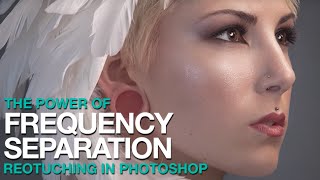



![ป่ะป๊าเลอา ชื่อ ??? [ดูคลิปเต็มหน้าช่อง] #Short | PANG ORNHIRA](http://i.ytimg.com/vi/ssxX0VkJCTo/mqdefault.jpg)


Simple and effective and the icing on the cake being the combo of keystrokes to hit to get the tool showing in the lower left corner, bravo!
The value in this clip is immeasurable. Thank you!
This channel is incredible and it is not given the merit it deserves, good work
To see more interesting videos you can visit our channel where we provide very useful tutorial.
Thankyou.
You are amazing, one of the few that take your time slowly to teach us who are not so expert in the use of photoshop. Thank you so much
Now that dodge and burn technique is top drawer first class. 👍 Thank you Aaron.
Usual good stuff, Aaron. Thank you.
Another great Video,. Thanks Aaron.!!!
Thanks, Aaron - great video.
This is a great channel Aaron, loving these short tutorials! Mind if I embed this in one of my lessons and link in my blog?
Thank You Sir. It was very very useful.
For me this guy offers
the best photoshop tutorials on you tube
So useful Aaron....thank you!
This is one of the most helpful videos I've ever watched!
You always make it simple and easy to follow👌🏻
Thank you so much u make photograohy interesting.i almost wanted giving up..cos i was frustrated .i really wish i can do a one on one with you...
you just made my life soooo much easier, thank you
Visit our channel to view more intriguing videos, as well as highly useful tutorials.
Thankyou.
This is the best channel! It has helped me become so much more comfortable with photoshop and has vastly improved my editing skils!
Love your videos! Helps me alot
Amazing Photoshop tutorial
Parabéns belíssimo canal ótimo vídeo super 🌹
Saudações 🇧🇷 beijos com carinho 😘 Love
Thank you!
amazing stuff 🎯
Hi Aaron. Will you please make a video tutorial how to use that Wacom Tablet that you are using ?please
Glad with your video, thanks for your share
مبدع ابو علاوي
Awesome
Hey Aaron, did you ever try to use a graphic tablet with a screen?
Would that be more precise since you can exactly see where you're moving your pen and what you're getting?
Many people prefer to have it separate (myself included) because your hand can potentially get in the way and actually makes things less visible. And with a normal setup like Aaron uses you can still see exactly where the cursor is even if you are not applying pressure to the tablet, so neither way is more precise, it just comes down to what you like :)
Just about right for those of us just taking the first steps in Photoshop
Indeed
@@keloduma
Def
Well damn 2 years later and I'm very good at retouching
everytime i'm coming back to photoshop, i'd always go to phlearn to re-work my basics.
Aaron, can you make one video about the layers, I see you invert the layer, but you didnt actually explain why, what is happening if you swap two layers up/down etc.
I think understanding layers would make more easier for the beginner, what you're actually doing in videos with other tools/filters :)
Love you!
Nice vid!
Would you do a freq sep before or after this method?
I think these two techniques would go well together!
Hi! Do you have *undo* optimized on your wacom pen? If so, is it giving you any trouble lately with wacoms and apples recent updates? Mine doesn’t work half the time and it’ll only undo 1x. I know you’re not here to troubleshoot but curious if this is a thing happening to other people or if maybe I just need to upgrade. I have the intuos pro s. Great tutorial btw! 🥰
thnx mate...keep it
Thank you so much.
Visit our channel to view more intriguing videos, as well as highly useful tutorials.
Thankyou.
You are like the digital Bob Ross. Happy little Photoshop. :)
you are the best
I had never heard of this type of Dodge and Burn technique before, I might try it and see...
I use an action that creates a new layer on 50% Grey, changes mode to Overlay and selects the Dodge tool at around 15 of opacity... Works for me...
Cesar Augusto Moreno Molina you can do DnB numerous ways. I think curve layers have the most natural result so I generally go for that (on normal blending mode)
Thank you
Thanks for sharing! I actually very curious about the keyboard. I am always seeking a small keyboard which I can line it with my tablet togther. May I know the brand?
Its been a long time to see you!
Visit our channel to view more intriguing videos, as well as highly useful tutorials.
Thankyou.
Aaron, is there a shift in the industry that is moving away from the "skin smoothing" and retexturizing the skin that makes it look fake or plastic like, I just did a retouch two days ago and yes she did have medium to large pores, I just made them smaller to have a less of a impact, was that a good thin? I always go for a natural look and make it look better. Thanks Bob Brooks
Are you able to share the before and after? Have a great day!
Make a video on showing how to best export your high quality pictures for photoshop/lightroom to instagram
Visit our channel to view more intriguing videos, as well as highly useful tutorials.
Thankyou.
Hello Aaron,
I'm using 100% flow with around 5% opacity.
What is the pro/cons with your technique ?
Btw, what good is 10% smoothing ?
Thanks, great useful video !
Gr8
What pad and stylus are you using?
You are good tutor only one request that plz use colour for mouse pointer so we can easily see where actually your brush is,as we see tutorial on Mobile phone.Thanks
Please do editing on mobile photographer picture into professional one ..
Please take this challenge
can you do a devil face (lucifer) manipulation video
Love from india♥️
con you create Evolve edits style?
Sir.... Can you teach me shadow
Hi! This may be a stupid question, but I am getting stuck at the beginning. First of all I don't understand why I need to create the new layer, and when I'm doing it, the new layer is transparent and whatever else I do doesn't affect the image, of course. What am I doing wrong?
Can someone help here? I have the same question as well!
What do you recommend for free photoshop alternatives
Snapchat
Bit torrent
Spend $50 and get Affinity Photo.
Please attach a sample file for practice
Is that girl in the thumbnail from dale and tucker vs evil?
The link isn't working
It has mismatching a bit in skin-tones near eyes after retouching.
When using a poor camera taking shots i.e cellphones, potraits tend to have dissimilar colors, eg on a face you can see green, red and blue skin tones, kindly make a tutorials on how to match different skin tones on a face, you made one already but the was easy enough since the skin tones were almost even
Actually, setting the dodge and burn curves to Luminosity blending mode isn't a good idea most of the time. Skin tones are generaly more saturated in darks than in the lights. So when you dodge (lighten) you also want the saturation to decrease a little bit, and opposite for burning. That's what curve is doing (in normal mode), it make tones more or less saturated when you darken and lighten. Cheers
What sometimes works for me is to use curves luminosity bend mode, adjust then if necessary copy the curves layer as color blend mode and adjust.This way you can control color and luminosity separately. Adding blend-if can also help.
@@b991228 You can also add hue/sat adjustment layer as clipping mask to dodge and burn curve layers, then tweak saturation and hue to correct color shifts.
There is also this trick I call "multi-curve" d&b layer that creates less color shifts. Create a curve layer and push the curve up just a little bit, then duplicate this layer like 5 times and group all these layers. Then make a mask on the group and paint into that mask for dodging. For burning layer you do the same but push the curve down a bit. I'm not sure why this works, but it shift the colors better on ski tones, most of the time you dont have to correct it. You can create an action that will set up the layers. I have made an extension for photoshop that can make this kind of layers, check it out on photoshopchef.com
Xaey
Don't forget to mention that the brush has to be black...
nah man this aint it
iam sorry
but this tutorial ist not good. maybe you shoud combine youre future picture with videos...photoshop has no future due to handy apps
Thank you!