Remove Anything in Photoshop with the Clone Stamp Tool!
ฝัง
- เผยแพร่เมื่อ 3 มิ.ย. 2024
- PHLEARN PRO Black Friday Sale! Save 30%!
phlearn.com/phlearn-black-friday
Over 200 in-depth courses, 800 creative downloads (Presets, LUTs & Actions), and guided Learning Paths! Only $69.99 for one year unlimited access and $8.99 for one month.
***
-
.
.
.
Today we show you how to remove anything from a photo with the Clone Stamp Tool in Photoshop! Follow along and learn how to setup the Clone Stamp Tool to work without damaging your original images. Then we show you how to sample textures and details and use them to realistically cover up distractions. Master a powerful tool and get professional results!
Episode Note: Oops! We forgot to use a Layer Mask to hide the section of street Clone Stamped over the subject's stomach. You can do this by adding a Layer Mask to your Clone Stamp Layer and using the Brush Tool to paint with black over any bits you want to erase.
Download the Sample Image:
phlearn.com/tutorial/remove-a...
VISIT PHLEARN.COM FOR MORE FREE TUTORIALS
phlearn.com
SUBSCRIBE NOW FOR MORE FREE TIPS AND TRICKS
th-cam.com/users/subscription_c...
LET'S BE FRIENDS!
Instagram ► / phlearn
Facebook ► / phlearn
Twitter ► / phlearn
Phlearn ► phlearn.com
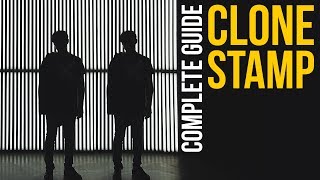








Greetings, PHAM! We forgot to mask out a bit of street Clone Stamped over the subject's stomach. You can do this by adding a Layer Mask to the Clone Stamp Layer and painting with black over any areas you want to erase. Thanks for catching the miss! We've had Aaron locked in the recording studio for two weeks straight-that can cause anyone to go a little Clone Stamp crazy.
Hi Phlearn! Are you a Phan of Phish by chance?
We don't want Aaron to go Clone crazy - he might end up like Michael Keaton in the movie, "Multiplicity" 😄
SPONSORED
I started to watching your tutorials in 2014, and i have been learning so many helpful stuff for my business because i am running photo studio, your channel is my library can get anything.
I will keep thanking you.
Between this channel and PixImperfect there is just an insane amount of free knowledge available. Both have excellent production quality and are the perfect length to make these skills easily digestible.
I've learned so much from Aaron over the years, and I've gotten decent at the clone stamp tool because of him. I usually combine this with how he taught me to just use the regular brush tool to sample in colors nearby...and do what I call "Paint Clone" areas that you have to reconstruct. And after you do that, add a bit of noise to that area too so that it matches the photo. These two tools together can allow you to recreate quite a bit of area behind large objects you need to remove.
Thanx again Aaron!!
Great tutorial. What I love about your channel is you show me things I didn’t know existed. Like flipping the clone stamp! I used to cut and paste and then flip it and work on fitting it it. This is sooo much easier
It's always fun to watch you clone stuff out. I learn something new everytime!
The after looks amazing. Great tutorial, can't thank this channel enough.
This is the Master of Photoshop. The Content is amazing, step by step lesson delivery. So sweet. I have never asked myself a question before or misunderstood anything before.
I can only thank you for your upload. Since I started following you, I really realized how much I still have to develop my skills in the "details". I sincerely hope you expand your subscriber count because this channel deserves it. You definitely have great skills and a great way to teach them.
Thank you
A real pro demo! I probably won’t be able to replicate these amazing touch ups as easily but will continue to practice until I master this tool. Thank you.
I've learned so much about using the clone stamp. Thanks for such a wonderful tutorial!
Thanks a lot! Feels like I need to get your course to learn more! Love it! ☕️📷
I mastered it pretty easily, i was able to do it on my phone basically repainted steps and connected waves behind head and made it look like the person the other person had a arm around look like he walked away!
Limitations are usually when it includes detailed parts. You can always add a texture and re-texture or use lighting to hide the smudge areas.
Great video!
Once again, you’ve produced a really useful idea. You, Sir, are a real maestro. Thanks again.
Extremely helpful, you are a natural born teacher so clear, to the point thank you.
Brilliant demonstration. Thank you Aaron.
Well explained! I learned a lot! Great tutorial! Thank you!
I became your Fan number ONE !!! I love your videos! Your "classes" are Fantastic!!!
this is very helpful! Needed to retouch some of my images for my client and the background was very messy, just subscribed! thank you! VERY HELPFUL
Most helpful and excellent as always, thanks much!
What a great one, thank you Phlearn.
A great video! Thank you so much
Amazing video,definitely giving me hints for my next photography tutorial and photoshoot!👌
This was super well explained and presented. Thanks!
I remember using clone stamp and content aware tools to remove my friend's ex-wife out of his sister's wedding photo lol :)
hahaha
😂😂😂
OMG The horizontal clone stamp tool, never knew that little switch existed! thanks !
Thank you! Highly instructive.
This was so helpful! Thank you!!!
'New layer > select "current and below" ' thank you for the tip! perfect for practicing using clone stamp tool
Awesome! Thank you for sharing!
Thank you Aaron!!! Super video! I learned a lot!
these videos are epic - so well explained!
Jeez you are brilliant!!!! This was amazing thank you!
great method of teaching - thank you!!
Fantastic and so inspiring! It's like magic and that's awesome.
Excellent Tutorial - good job
Amazing as always! Thanks :D
Kinda lost track of Phlearn over the years but I just got back into editing and I have been reminded that probably about 90% of my Photoshop knowledge was learnt right here. I've been wondering if it's possible to flip the clone stamp tool and tadaa there it is right here in this video.
That was genuinely useful. There was a lot packed into that tutorial. You did a great job explaining all that
We're glad you enjoyed the tutorial!
You're the man! Thank you for this!
This is the best video on TH-cam, without a doubt.
Just found this. Great video. Thanks for sharing the technique.
great video !! thank you!
The best Photoshop tutorials on the Internet !
what graphic tab to you use ?
Brilliant video. Many thanks.
Thank you Aaron.
Thanks, great work
Great :) I'd use the opacity control on each layer as well, instead of flow. That way you can set it to a perfect amount afterwards instead of guessing before hand. Or am I missing something?
Been using Photoshop for about 8 years and never knew Clone Source even existed. Wow, the things you learn.
Thanxx a lot . I finally know how to change the brush size using a shortcut. LoooL
You saved my dag, thank you so much 🙌🏻🌷
i love ur work
Nice job!
Super impressive.
This was AMAZING. Thank you for the video. Just one quick question. I can see what you did with the liquify in the last step. But why did you "apply the image" before the liquify action? What did that do? Thank you!
thanks man
thankyou my bro
Love your style and very interesting .... love from nepal
That was quick
I love photoshop and your video so
Despite advancements in content aware I still feel cloning is vastly superior. I clone almost every time 😊
Thank you.
thank you!!
When you click like before watching the video cause you already know it will be great.
Great video
Ty
2:32 Hi Aron, it's an italian police van not an ambulance. :)
You're an awesome teacher :)
Polizia stradale, according to van color, if I'm seeing it right. 😉😉 (Highway patrol in USA). Agree with Francesco.
What does it do when you go to Image>apply image? Does it make a new layer by merging the layers in the group? All the visible layers? Is it the same thing as stamping the visible layers, and if so, why not just do that? Great tutorial, btw!
Do the same for Lightroom. It seems to me that the Clone/Heal Tools are very limited in LR and you may have some ideas on how to use them correctly. Great video by the way.
YOU ARE BEST !!!
Hey! Great video. Loveeee it. But wait, she went on a 20 min diet too! Ok Ok you just forgot. Smile,
Hey Phil back around 8:39 in this video, shouldn't you have addressed the issue of having cloned the cobblestones into the lady's tummy? 😉 One of the best, comprehensive tutorials about using the Clone Stamp tool I've seen. This covers "issues" that other tutorials never even mention. No matter how many years I have been working with PS, I always come away from your tutorials having picked up something helpful. Thanks my friend............. (The) Appleman
hey there! very informative, per usual. i wonder if someone might comment on how digital images with high amounts of cloning/stamping/etc. translate to printed images? will the cloned areas appear damaged? thanks!
great thnx
in Photoshop, too, can you make large billboards without resorting to vector programs like CorelDraw?
How do text and pictures behave when zoomed in?
Is the text in Photoshop also vector?
Would like to see a little about prepress and how you change size and DPI
thanks
Hi Aaron, I have noticed that you use a tablet. Which one would you recommend?
What is that pad and pen you are using? I need that with my Mac mini. Thanks.
thx.....
love u SIR,
Respect from (Bharat)
this is like, the 8th clone stamp video since subbing lolol
Around 13:40, are you just clicking in quick succession to resample as you move horizontally along the building? Also what's the difference at 13:48 where you're sampling the edge, like your mouse is much further to the left than where the image is actually being altered? (Whereas it usually looks like your mouse is right over where the change is happening, if that makes sense?)
Real nice and tons of stuff to learn from you, but you forgot to fix her stomach :)
You are so cool)
I feel like the clone stamp looks easy and maybe it is but it is the simplest tool I struggle to use correctly the most
hi. what do you press to rotate the selection please?
Dear sir, please tell me a good way to straighten curly hair and also curl straight hair. Thanks
Helped with ARTC
Eu gosto de ver.
What Version of PS do you use on this tutorial ? . I am trying to follow your lesson but its nightmare to learn if my version ( December 2021) is not doing the same. Can you help how to aproach to this, I am beginner here.
The floor overlayed the girl's stomach 😄
Yes, he forgot about her stomach, but this is not big problem, some people pay a lot to doctors for that...
Great catch. In the heat of clone stamping, we skipped a step 😂
@@phlearn Still loves the tutorial :D
Could I pay you for a remote lesson? I just have a few questions that I need clarifying and I really like your work.
That’s not an ambulance, it’s a Police van 😂 Thank you for this video, very useful as always.
What happened to the new content aware fonction? I wanted to use it lately and couldnt find it in the edit menu.
Can you please tell me how i can get to use Clone stamp or brush correction , in order to clone the texture without changing the surface
For example copying a SKIN color and texture but not changing the original "Shape of the other picture i want to clone to"
i loved it did you take this the picture
thank you Jaime! All the images we use are from free stock websites like Pexels and Unsplash
Once you select the area you want cloned, with the alt/option button.. how do you actually pain with it?? Im on a macbook pro and cant seem to apply the cloned area
Thanks for teaching this helpful tip. how would I remove ambulance car if it wasn't flue?
Thumbs UP!
This photo is my friend Nat ahaha, do you get stock images from unsplash?
What is the pen that you are using?
WOW, where have you been all my life?
I didn't realise the Clone Stamp Tool was so good. Can I ask, as you use a tablet when you're using the tool, do you press the keyboard "Alt/Cmd" to sample the area or have you set something up on your tablet?
Thanks for the brilliant video, I'll now start watching the others too.
What is the pen/tablet thing he is using instead of a mouse?