How to get protected from common threats with MikroTik RouterOS
ฝัง
- เผยแพร่เมื่อ 4 ส.ค. 2024
- How to get protected from common threats with MikroTik RouterOS, Wilmer Almazan (Mikrotik Network Solutions, Canada). Five minutes is the average amount of time it takes for a device to be attacked once plugged into the Internet. Network Security is fundamental to be successful in our daily activities.
Mikrotik RouterOS offers a powerful firewall to protect our assets. Learn how to deploy a security plan using Mikrotik RouterOS with some practical examples.. PDF: mum.mikrotik.com/presentation.... - วิทยาศาสตร์และเทคโนโลยี


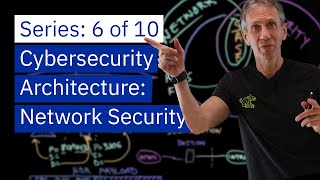

![NONT TANONT - ดอกไม้ที่รอฝน (spring) - Reimagined [Live Session]](http://i.ytimg.com/vi/nY2PsFZFEOg/mqdefault.jpg)




This was a terrific presentation, thanks for sharing!
In the third line config, the src-address-list must be "etapa2" at 28:50 (Port Knocking)
Yes, correct. The PDF file has the corrected version.
How much of this is enabled by default with a new router? Seems like all should be.
none!
You can do it for 1 router, save sattings and copy it to another, There are none because of diffrences in topology. Not every hardware is set as WAN gate or firewall.