Simple ways to create your own 3D models for 3D printing
ฝัง
- เผยแพร่เมื่อ 3 มี.ค. 2024
- Unlock the secrets to crafting your own breathtaking 3D prints! In this tutorial, we'll guide you through the creative process using the user-friendly Tinkercad and powerful Blender software. Plus, stick around till the end for a surprising bonus tool that will take your designs to the next level. Get ready to unleash your imagination and bring your ideas to life in stunning three-dimensional form!
Music attribution:
Oxygen Garden by Chris Zabriskie is licensed under a Creative Commons Attribution 4.0 license. creativecommons.org/licenses/...
Source: chriszabriskie.com/divider/
Tinkercad: www.tinkercad.com/
Blender: blender.org/
Blender Guru: • Blender Tutorial for C...
Dave Reed: / @drugfreedave - ภาพยนตร์และแอนิเมชัน


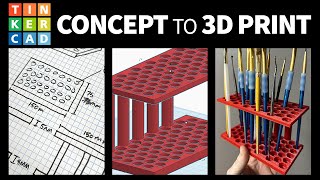






The first two Gengars are awsome because of the whole "anyone can cook" vibe
I was very fond the tinkercad one because of the Minecraft/ Roblox vibe.
What brushes and paints do you use?
This video I go over all my supplies: th-cam.com/video/gQ3WqF8sshs/w-d-xo.html
@@gordograppler awesome, thank you very much!
Sorry, but Tinkercad seems to do its own thing. I tried the code blocks and get a lot more done.
I have not tried that feature yet, tinkercad as the name implies requires tinkering and yes sometimes it can be finnicky.
@@gordograppler It is straight graphing like in algebra class save that there is the Z direction. You have primitives' you can use, rotate, mirror and do other functions with to create what you want.
Your creativity is unmatched! Let's discuss DTF gang sheets and how they can elevate your prints! @fastdtftransfer