A Simple Trick to ORGANIZE Your Photos on Your Mac
ฝัง
- เผยแพร่เมื่อ 27 ก.ย. 2024
- Here's a SIMPLE TRICK to Organize Your Photos on your Mac. If you have problems organizing your photos, you are NOT alone!
The story behind today's class is I was recently teaching a private lesson (remotely) to a gentleman who had previously taken one of my classes called:
David's Tricks to FINALLY Organize Your Photos:
LINK HERE: • ORGANIZE Your Photos O...
He had taken all of the steps to create a structure of albums and folders, but after going through more than 20k photos, it became difficult to figure out which photos had NOT already been sorted into albums.
When we figured out the solution, I knew this was something you would ALL like to know too!
Today I am going to teach you in this short video tutorial on how to create a Smart Album (in the Photos App which comes with your Mac). When creating that album we're going to add custom search parameters so that it ONLY shows you which photos have not yet been sorted. This will allow you to go through the list of photos, drag and drop them into their corresponding albums on the sidebar, and as you organize them, they will disappear from this list.
BOOM! ORGANIZED!!!!
** One Small Correction: Smart Albums can only be accessed through the Mac Photos App. For some strange reason, Apple does not allow smart albums to be accessible on iOS devices.
Want to Check Out My Droning Provincetown Videos? Most people view them on Facebook, but you can view all my past content on my website at DroningProvince...
Droning Provincetown on Facebook:
/ droningprovincetown
Want to Take A Private Lesson with David?
Click Here: bit.ly/DavidACox
➔ Get your questions answered from the comfort of your own home.
➔ Priced to be affordable.
➔ Available for 30 or 60 minutes.
➔ TH-cam Channel Consulting Now Available
➔ Sample Topics Include: Photos Organizing/Editing/Projects, Video Editing, Clean Up Hard Drive, Organizing, Backup Solutions, New to Mac Instruction, etc.
Check Out All the Tech Products David Recommends Here:
bit.ly/TTAProducts
Follow Tech Talk America on Facebook:
/ techtalkamerica2
Occasionally catch us on Instagram:
/ techtalkamerica
We almost never use Twitter, but here's our handle anyway:
/ techtalkamerica
bit.ly/TTASubsc...
●▬▬▬▬▬▬▬๑۩۩๑▬▬▬▬▬▬▬▬●
_****╔═╦╗╔╦╗╔═╦═╦╦╦╦╗╔═╗**** _
_****║╚╣║║║╚╣╚╣╔╣╔╣║╚╣═╣**** _
_****╠╗║╚╝║║╠╗║╚╣║║║║║═╣**** _
_****╚═╩══╩═╩═╩═╩╝╚╩═╩═╝**** _
●▬▬▬▬▬▬▬๑۩۩๑▬▬▬▬▬▬▬▬●
Tech Talk America is a participant in the
Amazon Services LLC Associates Program, an affiliate advertising program designed to provide a means for sites to earn advertising fees by advertising and linking to Amazon.com.
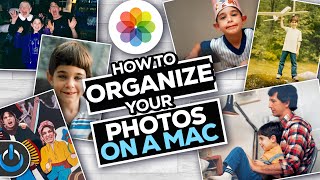








Good video. Wish I could talk like this guy. He commands you to listen
Neat. Thankyou!
he lack of this aspect of “Organizing” has kept me for years from being able to organize my photo’s, I so grateful that you published this. I have 9,000 pictures. Pretty difficult to recall what was ordered in 4x4, or was it 4x6.
So now I can do one year at t time, and not order doubles, or put the same picture on 3 pages. Thank you, thank you. Mary
Really well done. I was very frustrated that I didn't know what a smart album was, and now I see how great it works. I am going to start organizing my hundreds (who knows, maybe thousands) of photos and get that satisfying feeling he was talking about when you see the numbers go down. Thanks!
Very useful. I, too love the idea of the decreasing number of photos showing in the 'unorganised' smart album.
Hahahaha! “Exes I haven’t blocked... yet” too good!
That totally made me laugh out loud too!
Thank you so much David! You’ve answered a question that’s had me stymied ever since Apple abandoned iPhoto and made a huge mess of my well organized albums when it converted them to Photos. I can’t tell you how frustrating it’s been to try and find a simple answer to how to fix the endless list of ‘rolls’ it imported. Now I think I can finally clean up this mess. I’ll be following you from now on guaranteed.
THANK YOU!! as we go into winter, this is a major project for me with 22 thousand photos...you just made it easy with the 'unorganized photo smart' album...over 9,000 and then I want to back up my icloud..thank you!!!!!
Thank you , the lesson is simple and easy to understand for a 60+ lady like me.
Thanks for sharing this useful organizing Feature - way more than a 'tip' for those of us overwhelmed with unsorted photos. I popped over here from your 'iMovie Full Tutorial ' which is super fantastic: I can't believe how much I can accomplish with my videos, still pictures, etc. thanks to your easy-to-follow tutorials.
Thank you so much! Bought my first iMac 2 days ago and now I can clean up my pictures on my phone at the same time :)
David, THANK YOU, THANK YOU, for this tip! I am so glad that you showed us a great way to organize photos without having to buy yet more utility software to accomplish what can be a daunting task of organizing photos. I have been wrestling with this for years! This makes my day!
As for the technicality of your video, you are speaking clearly, enunciating well, speaking at a rate that makes the video enjoyable to watch (not speaking hurriedly) and you explain each step very thoroughly! You did a *great* job here. A '10' ! :-)
Excellent... all your videos are easy to follow, slow enough to follow along on a personal mac if necessary, and on topic! Highly recommend.
By far the BEST tutorials! Clear and concise!
I have come to hate Apple’s photo management system. I’m sure it is because I don’t understand enough, so I hope this helps! Thanks!
Dave Drum No. It kinda does suck. Very limited in its features.
I’ve been trying for years- just want to have everything into custom albums and not have to scroll through the camera roll (all photos).........
Very clever and clear directions. THANK YOU
Thanks David, another great tip, I’ve been watching your videos for a few years - best Apple tutorials I’ve ever seen 😃
Thanks - especially the tip on the Smart Album to filter our uncategorized photos.
Finally got around to organizing my photos and followed all your tips...MUCH BETTER! Thank you very much
Super smart methodology to identify unsorted photos. Thank you for sharing!
My pleasure!
Great info. I have 40k pics on my Mac and every time I looking for a pics would would take forever looking for the that one pics. Now I can start orginizing into photo albums, thx
Did a private Mac lesson with David and he was very helpful! Thanks again David.
David, Thank you for your generosity. You are the BEST teacher!
Thanks David... I will see what other problems you can solve!
Brilliant!! I have 11, 595 pics ahhh. This is going to seriously help tidy up my computer and memories. Over 10yrs worth and back ups off old computers. Thank for such a simple easy to do tip.
This guy is a consistently great teacher! Thanks David!
great idea...been working just on the Ipad...didnt realize smart album existed.
Super helpful as always, Sir David.
Very helpful and will look for more of your classes
Wow what a great tip, We have to live with this program and sure miss aperture, so I have lots of work to do 5,800 pics already down to 5,600. Thanks for all you're Tutorials.
Wow! This trick was a lifesaver for me. Thanks a million
Love your clear thinking and incisive directions.
I LOVE YOU AND YOUR TECH TALK THANK YOU AND I SO LOOK FORWARD TO SEEING MORE OF YOU AND YOUR TALKS
Just perfect. I’m about to embark on the mother of all cleanup exercises and this is just perfect timing for me. Thanks David🙏🏼👍🏽
I love this guy! I am not computer savvy at all and he makes so much sense! Thank you!
Very helpful. Just starting to try to really organize my photos. Going to watch several of your videos!
Great tip. Will be using it. You are a great teacher.
Thank you so much David, this has been a real bugbear and now it is solved. Sooooo grateful. Keep safe. Mike
Thank you so much for this wonderful tip. I like the way you keep your presentation short and sweet. Really awesome!
Thank you David so much for this photo organizing tip, just saved me countless hours of frustration sorting threw hundreds of photos. Excellent
I have had this on my "Todo" list for over a year. Now = DONE. Thanks!!!
I'm in transition from the PC world ... love my new Mac, thanks for the tips!
Really good ideas. Thanks. My collection of photos is a mess.
Your tutorials are always the first I look for thank you, David
This is SO good! The best trick yet.
Thank you so much!!! I had so much anxiety trying to figure this out on my own!
I'm SO happy to have found your video! This has been a huge issue for me. I now see that I have over 6000 unorganized pics. What a mess! Thanks so much!
You are a really awesome teacher! I learn so much with your videos! Thank you so much!!! 🌷🤩
Wow! Who knew? Love your channel. Thank YOU!
Great advice. Easy to implement.
I'D LOVE TO SEE MORE TALKS ON HOW AND WHERE TO STORE YOUR PHOTOS FOR EASY ACCESS WHILE IN PHOTOSHOP ELEMENTS
This was amazing! I have been looking for this tip to get organized with my photos. Thank you so much!!!!
Perfect timing for me! Very helpful regarding Smart Albums. Thank you. A new subscriber here. 👍🏻
BRILLIANT - THANK YOU DAVID!
You’re a wizard! Thanks!
Thanks David, I never realised what a 'smart album' was! I'll be doing Asap!
Such clear advice - thank you!
I followed these instructions and all went well until the last step. I was able to click and drag a photo into an album but it did not disappear from photos. How do you know which photos have been placed into an album?? Excellent teacher.
Hi David, I'm a first time viewer. Nice job on explaining photo organization on my Mac. I hope to watch more not that I'm subscribed. Thanks, Jay
Great video. Thanks for teaching.
Super helpful! Finally made some action towards getting my photos organized. Thank you!
Great tip!!! Love learning all about my Mac with your classes!!!
Fantastic 🎉🎉🎉 I was wondering for a while and finally you nail that THANK YOU 🙏
Thank you...I simply don't understand Apples photos etc, it's seemed to become more & more complicated. This helps a great deal!
perfect! I have over 1000 business and personal photos to organize- thanks for the awesome short cut. Already seems less daunting:)
Huge help! Thanks David
oh my gosh. this is a lifesaver. thank you so much. i've been stressing on how i'd finally organize all my photos.
Summer goal= get my photos under control! Great video!
I have just done this and its great but I can only see this smart album on my Mac and not on my iPhone or iPad. Can you help?
Great tip, clear and concise video. Thank you very much.
Thank you! You literally saved me, I have over 20k images in my iCloud, unorganized, and I was in despair before i learned your trick.
You saved my life ! I have 3000 unorganized pics that needed to go to the trash ! My God. I wish I knew that years ago.
Great tip David, thanks.
Thanks David for again providing awesome free content we all need!
Excelent tip; very much needed info; instant gratification to see that number drop !!!!
At last... I was going round in circles to find out how to do this. thank you !
As always, David, you are a lifesaver !!!!
Thank you! This tip is super helpful!
Love your work David
Such a helpful tip - thank you!
Loved your video, I’ve subscribed to your channel to keep learning... Def going to start organizing thousands of photos
Thanks , once again for the tutorial. I greatly appreciate, you taking time to educate the lesser educated like me. Cheers.
Amazing! I always wondered how to do such a simple trick. Thank You!
very helpful. Thanks! I will be looking to see all that you have and share with my wife and friends. Nicely done.
thank you! now i can start the daunting task of working through 14,000 photos!
I am probably duplicating efforts. Hopefully I can do better with this short lesson. Thank You!
Thank you David it worked like a Charm, appreciate all your help
Thanks David. I wish you would make more Videos for us all!!!
This is my 476th video. How many were you thinking? #ItsNeverEnough
WOW WOW WOW...New Subscriber, just found you. I'll be sharing your videos to all of my contacts, students etc. Wonderful! (MY PHOTOS ARE GOING TO BE OGANISED AHHHHH)
thanks! I'm trying to figure out how to sort my pictures that are on my cellphone onto my Macbook! this helps me a bit, thanks again!
That really was a big help! Thanks!
so helpful! looking forward to checking out some of your other tutorials! thank you ~
I just bought my first MacBook Pro and am super impatient w tech...your vids are saving my life.
Wow! Amazing. Thank you David for that amazing trick
Excellent video as usual !
Thank you! I do not know much about the Photos App.
terrific trick. Thanks very much!
Great tutorial and it helped me find over 1,000 photos that were not organized!
I LOVE YOUR LESSON ! ALWAYS ARE GREAT ! THANK YOU VERY MUCH .
Thanks David. You may just have saved my sanity ! ( Although I fear that I may be gone for some time, while i drag and drop hundreds of pics from that new smart album !!) hey ho - at least my kids will be impressed that dad is finally getting his act together.
This is equal to magic - thank you!