Get Organized with Photos: Part 1
ฝัง
- เผยแพร่เมื่อ 8 มิ.ย. 2024
- 🚀 Welcome to the MacWhisperer Academy, where tech confusion meets its match! 🚀
Apple Jumpstarted 🍏 the digital photo revolution in 2002, and we’ve never looked back. But sometimes, it seems like our photo library has a mind of its own! But in today's episode, Dylan Stewart, aka the MacWhisperer 🗣️🍎, will guide you through the wild labyrinth of your disorganized photo library 🖼️🏞️.
This is Part 1 of an ongoing series to help you find the magic inside the madness of your Photos Library. In today's video, we will learn about the sidebar, the toolbar and how to properly use the Library to find what you're seeking without frustration.
Key moments in this video:
00:00 Introduction 🚀
01:37 Understanding the Sidebar 🗂️
03:26 The Importance of the Photos Section 📸
03:48 Navigating the Photo Library 🗺️
07:24 The Toolbar Essentials 🔧
09:41 Marking Your Favorite Photos ❤️
10:51 The Magic of Search 🔍
11:28 Understanding the Library vs. The Recents Section 📚
13:28 Find Photos by Person 👥
16:50 Find Photos by Place 📍
18:28 The Hidden Album: How to Hide Your Photos 🙈
20:04 Recovering Recently Deleted Images 🗑️
Learn about the Sidebar, dive deep into the Photos Section, and understand the difference between Years, Months, Days, and All Photos 🗓️. We’ll also have a look at the Toolbar and explore the function of the 'Get Info' button.
Get pro tips on marking your favorite photos ❤️, using search effectively 🕵️, and understanding the difference between the Library and the Recents section.
Plus, we’ll delve into the two most powerful tools of the Photos app - the People Section and the Places Section 🌍. I promise you it’s going to be exciting!
And oh, did you know about the Hidden Album? It’s like your very own secret room in the library 🗝️. Stay tuned to discover more!
So sit back, relax, and let’s turn that photo chaos into a well-organized library, shall we? 📚✨
#MacWhisperer #OrganizeYourPhotos #PhotoLibraryGuide #MacWhispererAcademy #productivity #organization #macos #applephotos - วิทยาศาสตร์และเทคโนโลยี
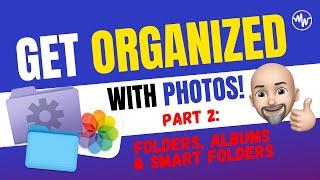








Thank you so much Dylan for yet another and for my part personally bespoke video. I am so grateful that you took up my suggestion and I am at a loss how quickly you produced this highly informative and edit intensive lecture. This will no doubt be another winner in your already highly valued teaching series. I am already looking forward to part 2. The one thing that continues to occupy me is what to type into the ‘Title’ sections, not being content with just the camera produced file name. I know that I can add details of a photo taken in the ‘Get Info’ sections, but for quick identification purposes, what might just be the best strategy for the titles (place, person, date), given that these will be visible when viewed as a collection on one page. Thank you once again and you are a star.
Thank you so much :)
Hi Dylan,
As I said before: “Nobody does it better “!
Thank you for answering my query about having a Photo Organizing class.
I know I was not the only one.
Amazing!
I can hardly wait for the coming parts.
That was a great introduction explained in your usual flair, passion and deep understanding of your audience.
Thanks again
The HI shirt guy.
(Still enjoying great weather)
Ciao for now
Stay safe
Biagio Bisignano
❤️💕👍👕
Happy to help! Thank you :)
I saw 1 very helpful video when mini 12 came out I’m. Back againg I put tutorial apple bald guy n u poped out. I’m glad ur very clear n helpful
🤣 Glad that "bald guy" found me. Welcome back!!!
Wish I would have found this video a long time ago. It would have saved me a lot of time, frustration, and calls to Apple care. Picked up some great new tips too. Thanks for sharing!
Glad I could help. Photo organization is one of my favorite things to do and t4ach. Let me know if you have any questions.
Excellent tips in this video. Thank you for all your work.
Glad you like it! ;)
Hey Dylan, love your content and the passing on all the info and Knowledge you have about the Apple Ecosystem. Thank You.
my question to you, does it matter if I start this process on any Apple device? just got a Mac deskTop...learning and loving it, but I'm still one who uses iPhone
a bit more at this point. will it all sync up? Thanks Again
It all syncs, so my advice is to use the device in front of you... and practice trying the apps on each device. Reminders are a little easier on the Mac. Photos is MUCH MUCH better on the Mac. But voice memos and files are made for the phone.
Safari and Notes work great on everything.
Plus, Siri is much much better on the phone.
Get used to going from one to the other... but if you are in front of your computer resist the urge to grab your phone... most things are easier with a full keybaord and a mouse/trackpad.
@@TheMacWhisperer Thanks Dylan, much appreciated:)