Excel Tip: How To Insert Line Breaks In Cells
ฝัง
- เผยแพร่เมื่อ 21 ธ.ค. 2022
- Excel for beginners: learn how to create line breaks in cells with the ALT ENTER shortcut. Follow @ExcelCampus for more Excel tutorials, including formulas, Pivot Tables, VBA, and other beginners to advanced Microsoft Excel training.


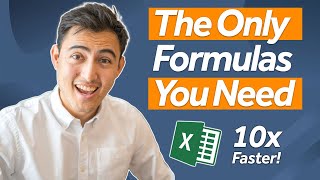
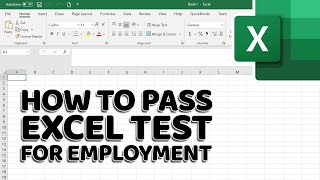
![[페이스캠4K] 베이비몬스터 치키타 'FOREVER' (BABYMONSTER CHIQUITA FaceCam) @SBS Inkigayo 240707](http://i.ytimg.com/vi/x9VRNTV4VDI/mqdefault.jpg)




…this could have saved me so many headaches in my old job
This was a much needed short!!!
Thanks! 🙂
Nice knowledge sharing
You just fixed me
Thanks
Such a time saver! So useful!
Glad you think so! 😀
Thank you
This is gonna save so much time from excel work
Very cool
Game changer!!!
Wow, thanks so much!
You're welcome, Mairead! :)
As an excel sheet, I can co firm that this is the right way to use me.
thank you !!!!
Great tip. thank you!
Glad it was helpful, @ph7846 ! 😀
I. Love. You. I r3ally didnt lnow this trick!
Good to know...in other text fields (non-excel) you usually use shift-enter and when that didn't work in XL, I never looked to do it again.
Awesome 👌
Thanks, Sharky! 🤗
😘😘👍👍
And in formulas! Not that huge nested formulas are a good thing, but this helps to make sense of things when doing accounting detective work.
I must admit, I didn’t know that before
How did I not know this?????
Wow
teach me your ways
Use this comment as your 1000 likes button! 👌 👏
how do you undo the line breaks?
hoW do I add line break if I concatenate two or more text from different cells? like adding the line break in the concatenate formula
what if we have more than 10000 cells to Alt+enter? Is there a faster way to do so?
Alt 7 adds bullets
2nd case:
ctrl+h
, {TAB} ctrl+j ?🤔
I use ms office 2007 but the shortcut key is not working , what can I do
How did you get the profit and loss numbers to show green and red?
Conditional formatting.
CHAR(10) will force a break in formulas, too 🪄