FreeCAD: Spaced / Aligned Text on Curved Surface
ฝัง
- เผยแพร่เมื่อ 15 ก.ค. 2023
- Helping out a patreon regarding a question how to align text on a curved surface using the Curves workbench sketch on curved surface and aligning text at set intervals.
#FreeCAD , #CAD , #3DPrinting
Journey with me and
Patreon
/ mangojellysolutions
Donate:
ko-fi.com/mang0
Subscribe:
/ @mangojellysolutions
Browse my Redbubble Shop:
MangojellyLabs.redbubble.com
Blog:
mangojellysolutions.blogspot.... - แนวปฏิบัติและการใช้ชีวิต





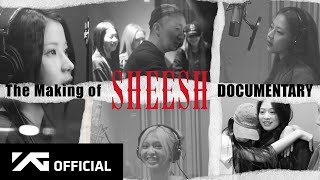



Worked for me! You have my favorite FreeCAD tutorials 🍻
Glad to help! Thank you 😁😁😁👍👍
Watching you going through and commenting some more complex steps of a project from start to finish is very educational and entertaining. I learned a lot from this and wouldnt mind seeing more of these types of videos. Thank you!
Glad it was helpful! It's always good to see some real world projects, it really puts it into perspective. I will always share this information as I think it's valuable for the community. I must make up some kind of playlist with these on. Thank you for the kind feedback.
That was amazing, thanks.
Glad you enjoyed it!
Excellent video! I'm having trouble with working planes. It would help if you went slower and showed exactly what is happening with the Custom Planes. My application is putting text around a cylinder, but the text ends up wrapping around the proper axis of the body, but displaced off the cylinder. I think this might be a custom plane issue? Thanks again for the great video.
Thank you for the awesome tutorial! The only question I have which is one I am having a hard time finding an answer too is how would I engrave text? say I wanted to pocket that text into the surface instead of extrude it out. I'm sure it has to be simple, I just can't figure it out.
Hi, glad you enjoyed the video. Try setting the thickness to a minus value and then in the part workbench select the object you want to keep and the object you want to remove (the text) and use a boolean cut to remove the lettering from the surface. If that does help them use a minus offset and follow the same cut procedure.
Can the text be aligned, so the "30" number would be actually in the middle in your example?
A couple things for questions? One What is the difference between (duplicating and copy/paste), and (fill face/thickness or padding) the strings? Just curious? Regardless, awesome information. Thank you.
So duplicate and copy paste are the same. And fill face will fill the wires of closed geometry so it has a face. Think of it like a flood fill in a paint program. If your extruded the text as is then you would have walls to your text and no top or bottom. Fill with a face and the text is solid. Pad and Extrude are the same. Part design just calls an extrude a pad. Glad you enjoyed the video
I find that in 3D printing of lettering, the letters in a word are spaced too close together to print well. I use CorelDraw to create my lettering because it allows me to increase the distance between each letter in a word or string of words. I then export the text as 2D polylines to be imported and extruded into 3D solids. I have not found a reliable way to bring these polylines into FreeCAD directly. They come in, but cannot be extruded because FreeCAD does not see them as closed polylines. I have to take them into my other CAD package, that sees them as closed polylines and can extrude them into solids, Then I export these solids as a STEP file. Importing this STEP file into FreeCAD in Part WB brings each character in as an individual solid. I create a compound object of these 3D characters so that I can position them as a unit without loosing the character to character spacing. This compound object can then be Boolean fused to the structure they are to be a part of. I do not know why freeCAD does not see these polylines as closed. It is probably because they are imported as lines and arcs without coincident constraints on the endpoints of the lines and arcs that make up the polylines. In other CAD packages, the endpoints of the lines and arcs in a polyline are assumed to be connected. Only if the beginning and ending point are not connected is it an open polyline.
Is it possible to use external geometry and reference the mapped sketch instead all the magic of setting up the working plane?
You can but the working plane has to be set to the correct plane for the text otherwise you would have to rotate and place the text if you was using different planes.
Thank you for this tutorial.
However it seems a little bit complicated/confusing for me. Why can't You just create the text on the "Mapped Sketch"?
The sketch doesn't have text tools. You would need to cover the text object to a sketch first but by doing so you will loose the ability to edit the text.
It’s kerning. You don’t want that.