FreeCAD Curves Workbench Tools Explained - Curve Extend - Help For Beginners
ฝัง
- เผยแพร่เมื่อ 3 มิ.ย. 2024
- The all new FreeCAD quick guide for beginners to understand the Curves Workbench tools. In this episode the Extend Curve. The FreeCAD tool allow you to elongate a edge extending out the start and end of your edge with a choice of trajectory. I explain the tool and show a practice example of how to use it
#FreeCAD , #CAD , #3DPrinting
Journey with me and
Patreon
/ mangojellysolutions
Donate:
ko-fi.com/mang0
Subscribe:
/ @mangojellysolutions
Browse my Redbubble Shop:
MangojellyLabs.redbubble.com
Blog:
mangojellysolutions.blogspot.... - แนวปฏิบัติและการใช้ชีวิต
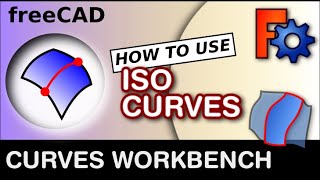








Hi Darren. Thanx again for your detailed video. Your videos are worth more than its weight in gold.
Thank you, really appreciate that 😊
Thank you 🙂
Intéressant et bon à savoir 😎
Merci !
Thanks you Darren ! For another excellent video. You have a great way of demonstrating this very complex topic and making it easy for people of all levels of experience to understand. Please keep up the great work.
Thank you very much for the kind words and feedback. Glad your enjoying these videos and still with the channel.
Quite a simple tool... so what would you use it for (except for your helix ) ? The sketchers "extend edge tool" seems to be easier to use.
I have only used this tool a few times for lead in and outs of custom threads, again a helix, or what's I had to extend a path a bit further on the same trajectory. Very rarely I have used it.
Thanks , for another great video Darren . I was curious if you would make a video on how to take a solid model and create a sheet metal pattern from it , please ? I know this don't apply to this video , but I thought I would I'd ask . I hope all is well with you and your family . Take care my friend .stay safe
Terry
Glad you enjoyed. That's an interesting idea I will look into it. How ask is well.
Enjoyed it, thanks!
😊😊😊😊😊
Hey man, great videos as always, small question do you know if there is any way to generate the medial axis(or skeleton of CAD) of CAD models in freecad automatically? Thanks!
👍👍👍
Where is the Curve workbench located? It does not pop up in vanilla unless it's apart of a modded version
This is a add on that can be installed from the add on mannager in the tools drop down from the top menu.
Well, i dont have Curves option up there in the list, so, mu learning Curve is stopped before even starting.
This is an add on workbench that be installed from the top menu, tools, add on manager.