FreeCAD: Text on awkward surfaces failing? Possible solution and hack
ฝัง
- เผยแพร่เมื่อ 8 ก.พ. 2023
- Do you want to place text on surfaces that have a awkward shape or curve? Is the Sketch on Curved surface in the curves workbench not working for you? Here is a possible solutions that may help you. Also don't forget about the iso curves! This can be used instead of a cross section in the same way.
#FreeCAD , #CAD , #Python , #3D , #3DPrinting, #CNC
Journey with me and
Patreon
/ mangojellysolutions
Donate:
ko-fi.com/mang0
Subscribe:
/ @mangojellysolutions
Browse my Redbubble Shop:
MangojellyLabs.redbubble.com - แนวปฏิบัติและการใช้ชีวิต


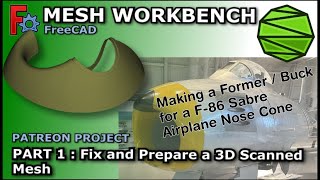
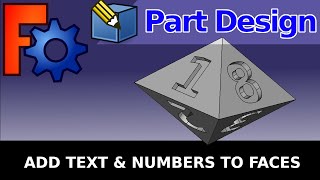





00:00 Intro
01:04 Curves Workbench -> Sketch on Surface failing on combined surface
01:48 Join & Extrude Curves
03:44 Creating "Sketch on Surface" that follows the newly extruded curve
04:00 Manually fixing Sketch on Surface bounding box size
04:59 Exploring Sketch on Surface
06:22 Placing text
07:41 Adding text to Sketch on Surface
08:39 Reversing, moving, aligning text
09:37 Filling & thicknessing text, more transformations
11:50 Combining text and part via Compound / Boolean cut
13:31 Shrinking/expanding curve to alter text placement
14:42 Creating cross-sections for text path
19:04 Outro
Thank you 👍👍👍👍👍👍👍👍👍👍👍👍
Incredible demo of how to do it.
You are a master! Thanks for the video.
Thank you 😁😁👍👍
Absolutely Awesome! Looks like it will work great for a project I have :-)
Cool, fingers crossed. Glad to help 😁👍👍👍
wtf at mapped sketch, thought all there was were 2d projections. how fragile are pads/extrusions? i've abandoned a lot of ideas where i wanted a thread-like feature on a non-uniform rim around stuff, or detail on a ribbon. if this doesn't sometimes explode i can start thinking about those ideas again ...
Hello, Im struggling with something, ive got a certain 2d curved shape which are only outerlines and within that i would like to add text which i got as a sketch/compound layer.
How would I be able to do this? meaning, the text would have to stay flat like the rest, but the center of the sketch would have to curve downwards so to say.
Thanks in advance if youre hopefully able/willing to help!
Could you export it as an STL without text and see how PrusaSlicer 2.6 copes?
Hi , deron this question doesn't exactly apply to this video. Hers my question .
I have an stl sent to me by a friend he wants hid grandsons name put on this base . Sunk in , not protruding not sure how to do it but I said I would try . How would you do it . Perhaps you could tell me how . I sure would appreciate it .
Thanks Deron
Terry
Hi Terry hope your well. I do have a video where I edit and add to a STL file th-cam.com/video/ix8fZG5ZpP0/w-d-xo.html but it all depends on what surface shape you want to place the text on. STL are hard to work with as they are mesh which have to be concerned through freecad. The link explains how to do it. But, if you can get a STEP or STP file then your life will be a lot more easier as you will be able to access the individual faces and no conversion is needed.