FreeCAD: Text on Lofted and Curved Surfaces without using the Curves Workbench
ฝัง
- เผยแพร่เมื่อ 24 ก.ค. 2022
- How to create text that lays on a loft or curved surface that can be extruded or pocketed without using the Curves Workbench. This can help get around problems that you may get in the curves workbench with extrude errors.
#FreeCAD , #CAD , #Python , #3D , #3DPrinting, #CNC
Journey with me and
Patreon
/ mangojellysolutions
Donate:
ko-fi.com/mang0
Subscribe:
/ @mangojellysolutions
Browse my Redbubble Shop:
MangojellyLabs.redbubble.com - แนวปฏิบัติและการใช้ชีวิต
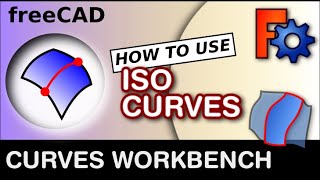








I am not quite there yet in my learning skills, but it is something I want to use in my future. I am enjoying to see the power of FreeCad and how easy you make it to use.
Thanks for the video it has helped to a degree. The surface I am working on is a multifaceted sweep, not a single surface loft. This makes a heap of difference as the parameters change in all directions. I received this tip below and it has given me the best results.
You can do this using the "Draft" and "Part" workbenches
- Create your particular text (deriving it from image, from Fonts, created with Draft, from * .svg, etc.);
- make the single characters become faces; (Wb "Draft");
- creates a compound made up of all the characters (faces); (Wb "Part");
- move the compound above the face that is to accommodate the text;
- aligns the view orthogonally to the projection direction;
- projects the compound (characters) with the "Create Projection on Surface" function from the Wb "Part" by adjusting the thickness of the letters.
- blends (Boolean union) the text projected in relief with the base object.
With this approach, I was able to project the text directly to the sweep surface and the profile depth or letter depth was perpendicular to the sweep face. This is very important when looking at injection moulding and mould release.
Thank you for your assistance as it has helped me with another project where I want to project a logo onto a simple lofted surface. - Cheers Steve L
Thank you for replying back and updating us. These comments are really helpful for all in the community and thanks for taking the time to add.
Excellent! This appears to be a lot easier than the curves workbench (which I haven't yet tackled).
Also there is another solution regarding part projection which has been added to the comments kindly by the original requester which I also have a video on.
You're a fantastic teacher 🥇
Ahh Thank you 😁😁😁👍
When I tried this everything went well except when I went to slice it for 3D printing. The text would not be attached in the slicer. Many hours later and a good nights sleep, this morning, I thought what option might allow me to connect the loft to the text. After looking up what Boolean means, I thought I might be on to something. So, I saw the Fusion feature and with hesitation clicked it. BAM! The Fusion could then be Exported to the slicer! Fusion Baby! BTW, I haven't taken the time to make the text unskewed. I think I like it stretched out and offset.
I really should of added that to the video, sorry. Great you found the way though 👍👍👍👍👍
@@MangoJellySolutions Strange thing is though. If I zoom in on the text I can see under the text. It does not appear to be attached to the loft. Turns out however, my 3D print has a "Fuzzy Skin" which totally ruins the text.
Hi , Darrin . Another awesome video , Old friend . I should say professor . What do you have coming up next . I always look forward to that . BTW where is your Blender site ? Are you doing any teaching there ? Let me know .
Kindest Regards
Terry Lembke
Hello!! , thanks for that glad your still following and liking the videos. There are a lot of things in the schedule but can't give away too many secrets 😁. I am playing catch up with viewers and Patreon questions so you will see more real life project builds coming to the channel and soon a 3d printer.
My blender page was taken down some time ago 😢. Money was tight and I couldn't pay the bill for the hosting and webspace so it got removed. I must reserect that one day.
Hope you doing well
Is there a possibility for unwrapping that text after i projected it onto a surface or somehow getting this stretched version of the text to a dxf file?
New comment: I have completed this task and it worked a treat. I have now been asked to change the wording to include 3 additional letters. I have gone in and changed the letters in the Shape String and the extrusion worked correctly completely changing the entire phrase. However, the Common has failed to include the additional letters. So to make this clear, I have gone from the word KNUCKLES to the phrase MOI MOI TV and have ended up with only MOI MOI. Any assistance as usual would be greatly appreciated.
Why not use 3D Offset for raising the text?
That is an option 👍
Is it extruded along just ONE normal to a single spot? But normal should be different in all the parts of this surface...
You can get around this by using the 3d offset tool. Otherwise you would need to explode the compound (the shape string) and Extrude those individually. Lattice 2 workbench offers more tools to get a better effect with the text array. So many different ways sometimes it's hard to figure out where to turn to.
But what is the best way to put text on a curved surface?
Using the Curves workbench, sketch on surface and using a shape string with the external object option or using Lattice2. I have some videos on my channel for both.
I can't imagine actually using that in real life, it's complicated to add text. If I've got a model of any substantial size, adding text would be a total pita. There must be an easier way.
When I watched this video my first thought was that this is an easier way! Real world (or at least in my world) - this is just the ticket for adding text to 3D printed "waxes" for investment casting a scale model of a steam engine or other machine that was made from castings that had raised lettering.
@@dickmorris6310 I wish there was a way of selecting a surface, and then adding text. This seems very convoluted, but maybe that's just me.
Thanks for this. I am going to have to make some kind of index of suggested applications for the videos.