How to Reinstall PS4 System Software Without Losing Data ( PS4 Update error FIX)
ฝัง
- เผยแพร่เมื่อ 22 ธ.ค. 2019
- Watch my full guide on how to fix your PS4 here: • Connect a USB storage ...
In this video I show you how to reinstall PS4 system software without losing data for PS4 Update error or later if you are getting any of the following errors:
cannot start the PS4
connect a usb storage device that contains an update file for reinstallation
an error has occurred SU-4281-9
connect a usb storage device that contains an update file for reinstallation for version
Did my video help you out and you want to support my channel? Buy Me a Coffee: www.buymeacoffee.com/zadiustech
#ps4error #ps4fix #ps4notworking
PS4 controller official replacement USB cable: geni.us/ZC6z (Amazon)
Recommended PS4 replacement hard drive: geni.us/2e6ojON (Amazon)
Budget PS4 replacement hard drive: geni.us/EbREtIC (Amazon)
Other helpful videos that may fix your problem:
Video 1: Cannot start the PS4 (How to FIX in under 2 minutes!)
Video 2: How to Reinstall PS4 System Software Without USB - In 5 EASY Steps ( • How to Reinstall PS4 S... )
Video 3: How to Reinstall PS4 System Software in Under 5 Minutes! - Using USB drive ( • How to Reinstall PS4 S... )
Video 4: PS4 System Lag Fix (PS4 Rebuild Database) - PS4 Update 7.0 Fix
( • How to Rebuild Databas... )
Video 5: How to Restore Game Data on PS4 - Playstation Plus (EASY)
( • How to Restore Game Da... )
Video 6: How to Let PS4 Update Games While in Rest Mode
( • How to Let PS4 Update ... )
Video 7: How to Replace PS4 Hard Drive and Reinstall PS4 System Software in Under 8 Minutes! ( • How to Revive Your PS4... )
DISCLAIMER: This video, description, and comments contain affiliate links, which means that if you click on one of the product links, I’ll receive a small commission. This helps support the channel and allows us to continue to make videos like this. Thank you for the support!



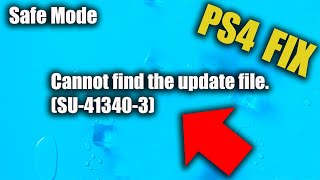





If your PS4 is still not working WATCH this video to fix it:
Did my video help you out and you want to support my channel? Buy Me a Coffee:
2 years later and you still saving PS4’s thanks man I for sure thought all my saved progress was gone 🙏🏼
Hey everyone I'll be answering PS4 questions ALL DAY today on SUNDAY 5/3 on my TH-cam Stories, so hit me up on your Smartphone using the TH-cam App to see my Stories post and put your questions there!
PS4 controller official replacement USB cable:
I thought my ps4 was done for, you just saved my life.
I’ve tried everything and when I updated the system it just said cannot start the PS4 again
This man should win a Nobel prize , just saved my life
Thank you so much!!! I thought that screen was the equivalent of the “Ring of Death” on the Xbox! I can’t afford to lose my PS4 in the middle of a quarantine
If this video helped you out, please help me out and SUBSCRIBE!
You just saved my life!!! I was also in Safe mode loop in hours and watched the next, this video, the power button and holding it was the key...thank you sir and Greetings from Finland! :)
Straight to the point. You helped a lot of people my friend. Thank you!
This video literally saved a mans life! Lent my ps4 to a friend for a few days. Got it back today and it started doing this to me so I downloaded the update onto usb and was about to do it that way when it decided to let me know I’d lose everything, way to many hours in save games to lose doing that. Thanks for a good simple fix that actually works mate!!
Seems like many people have the same problem: it does the update but then enters the save mode again and it's a never ending loop.
Thank you so much. I thought all my saves and games were gone. You are a god among men. You deserve at least a million subs.
I don’t usually comment, but this video just got rid of my stress of losing the PS4. Appreciate it
Thankyou so much! Great tutorial. Thank god people like you are out here grinding on yt with these tutorials
Amazing dude! almost lost 5 years of recordings, data & saves, all hope was lost until I found this video, thank you sir 👏👏👏
Dude thank you! I’m upvoting you, you are a true humanitarian!
Honestly, you have no idea how happy I am you are on this planet. I was terrified 😨. I'm so happy