Adobe Animate! How to do Easing in Adobe Animate
ฝัง
- เผยแพร่เมื่อ 22 ก.ค. 2019
- In Adobe Animate, not only can you apply preset and custom eases to your animation, you can apply different ease curves to individual properties within a single tween span! This video shows a real-world use case applying separate preset and custom eases within a single tween span
You can download the resource file at - adobe.ly/2Yl4ur5
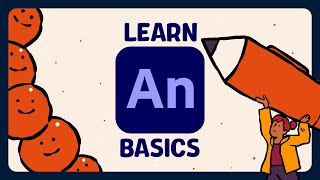








This demo is great for illustrating how important having unique eases for each property is. Great job! So glad to have this functionality applied to classic tweens and not just motion tweens.
i used to animate with Anime Studio Pro, Krita and Opentoonz, and now i try Animate CC. Sure your videos will be very helpful. This one is a bit harder for me, but i have seen others of your tutorials that will fit my level. Thanks.
If you use bounce when easing, how do you move each control point separately? When I move a control point it moves both points and creates a flat control line. How do you also set the x/y position of points you draw using the pen tool? I can nudge them but want to type in an exact x and y position for each point.
Thank you, very helpful!!!
tHAT IS SO AMAZING
Useful as always! It would be nice to show us how the 3d effect of the rocket is made!
I've given this FLA to the AnCC team and it's very likely this tutorial and the source example file will be available via the start screen :)
Hello resource file is updated now. You can download from the link given in the description try yourself
@@AdobeAnimate Thank you so much! It is very helpful!
@@keyframer. nice and awesome
uau thank you!
please help me i dont know how to share my problem i use adobe animate is first time and i am so confuse what i do and how to animated text animate video i am so confuse i watch youtube tutorials but i cant understand please my last hope of you please guide me and teach me thank you lots of love from Nepal
How does the rocket revolve around itself? Do you make a project? :)
For any one hu wounder, self made step animation. No plagin or magic. All stuff in file.
you used cartoon animation 4 for making your video
How did you rotate the rocket in that way?
Imma askin tha same. How?
I would like to know this too
Sorry for the delay - I used the Free Transform tool (Q)
how to make this rocket
So I’m buying a huion and I need a better tutorial that has a smooth animation
coollllll
Hello can you give us source file link?
Thanks
Hello, resource file is updated now. You can download from the link given in the description try yourself
@@AdobeAnimate Thanks
i dont see what you're seeing i literally only see "Ease (insert number)" and it does nothing
fixed it