ไม่สามารถเล่นวิดีโอนี้
ขออภัยในความไม่สะดวก
Find Loops in Your P6 Schedule and How to Fix Them
ฝัง
- เผยแพร่เมื่อ 13 ส.ค. 2020
- What happens when you get a schedule loop error when trying to schedule your Primavera P6 project? Michael explains what is causing the problem and then how to go about finding it in your schedule and fixing it!
www.planacadem...
Advanced Scheduling Building Course:
www.planacadem...
Primavera P6 Professional Online Training:
www.planacadem...
Our full P6 and Project Controls Course List:
www.planacadem...
~
TAGS:
Schedule Loop, fix loop error, fix p6 loop, p6 loop error, fix schedule loop, Primavera p6, p6 help, p6 tutorial, learn p6, michael lepage, plan academy
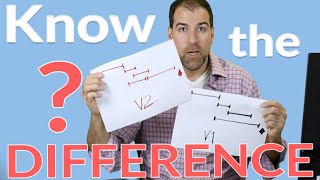





![[UNCUT] ชาวบ้านถาม “นายกอุ๊งอิ๊งค์” ประชาชนมีกิน มีใช้ กี่โมง? I คนดังนั่งเคลียร์ I 16 ส.ค. 67](http://i.ytimg.com/vi/tKZvOzLIJJc/mqdefault.jpg)


Need to learn P6? Check out the best Advanced P6 Training Available online:
www.planacademy.com/
You're a great teacher. God bless you
I'm proud of you,thanks for your support to us
Thanks a lot, Michael!
Love the new style of video, Michael
Thanks Michael for this helpful explanation... very clear. Muito obrigado👌
Thanks a lot. That was quite efficient to track the error!
Thanks Michael
Thank You!
SO HELPFUL
I had lots of these today in a schedule I was rebuilding for someone else, the logic was abysmal, no thought into a common approach at all. Good video though, thank you
Hi Sir. Please make a video on how to make a recovery schedule. Please it will be highly appreciated
can you upload videos related to delay analysis using primavera P6 and the concurrent delay analysis
Hi Micheal, how do I extract overlapping / clash activities for example between Construction and Commissioning. There are areas on the Project where Construction cannot work because the Commissioning team are working, and vis Versa.
In these circumstances, it's crucial to ensure that the relationships we establish between activities are accurate. If you believe that certain construction activities cannot commence until commissioning is completed, please add a finish-to-start relationship from commissioning to construction activity.
Please can u share way to import activity realationships from excel to P6
I am using P6 2023 and I cant change my start milestone to have a FS relationships with my second activity. How do i fix it?
Yeah - that's newish. A start milestone can't do a F-S relationship anymore. Just use S-S.
Hi
Could you pls. Guide me how to reduce the no. Of critical activities
We actually don't want to do this. If we linked up everything properly then, have correct durations, then the critical path is true - we don't mess it. If you think it's incorrect, check your linking and durations.
If I understood right have I install Primavera P6? What version and where I can do it? Thx
I've got a question, how can we assign a virtual resource to all activity as a weight factor to see the project's s-curve, I mean wee preserve the current resources and cost, just add this virtual resource and see the result without affecting these two types of resources on eachother. Please don't hesitate if you need any further information, many thanks.
You can define a resource named "Virtual Resource" and assign it to all activities. The resource type can be either Labor or Non-Labor; just ensure that the standard rate is set to zero. After assigning it to all activities, add your specified weightage in the resource's budgeted unit section. You can then view the results in the resource assignment tab by filtering activities based on the assigned resource.
Hi,