The Best Way to Name Your Files (3-Step File Naming System)
ฝัง
- เผยแพร่เมื่อ 20 ส.ค. 2024
- Find the files you thought were lost for good with Recoverit Free: bit.ly/2zAdEBI
How should you name your files so you can find them easily? Is there a file naming system that will make sense to other collaborators? In this video, Scott Friesen shows you 3 parts which you should include in every file name that you create. With this file naming system, you'll spend less time managing and more time creating!
---
► SUBSCRIBE to the Simpletivity channel: www.youtube.co...
► Get your FREE productivity guide: www.simpletivi...
► Visit the website: www.simpletivi...
Let's Connect!
Facebook: / simpletivity
LinkedIn: / scottdfriesen
Twitter: / scottdfriesen
Instagram: / scottdfriesen
Scott Friesen is a productivity specialist and founder of Simpletivity training and consulting. He is also a prolific public speaker, workshop leader, and time management coach.
Icons made by Freepik from www.flaticon.com
#simpletivity #files #filenaming
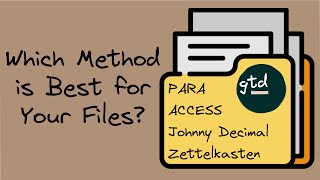








It'll be hard to sort through 150+ comments at this point, but I would like to point out that for me it's best to use dashes between categories (DATE-SUBJECT_NAME-CODE) because if you double click the category, only the category is highlighted.
For example, by double clicking 'filing system' in "2019-09-19-Filing_System-v01", I only highlight that name and can rename it for convenience.
Thanks for the great video!
This is a great suggestion. I tried this however when I double click a selection ending in a letter, the dash/hyphen gets highlighted as well. But if the script ends in a number, the dash/hyphen does not get highlighted. So in your example, the highlighted text would be Filing_System-.
Really frustrating since I looked forward to that ease of highlighting a selection.
You could try messing with the click short cuts (for a lack of a better word)
- A single word , double-click on it.
- An entire paragraph , triple-click anywhere inside the paragraph or double-click on the left margin.
- A sentence , hold down Ctrl and click on the sentence.
- A line (all text in one line from left to right margin), single-click on the left margin.
- An entire document , triple-click on the left margin or press Ctrl+A.
True master at stretching content to the 10 minute mark for youtube's algorithm
So true
sooooo trueeeeeee
exact 10 minutes
How does the 10min mark help? Thank u
@@direxxion it helps with adds when you monetize your videos
Another method is putting numbers such as 01) when you're trying to guide people to which folder/file to read first in your folders. So, it looks something like 01) Agendas and Minutes 02) Compliant rates 03) Bylaws and organizational structure and so forth Always enjoy your video clips
Thanks for the great tip, Eddie.
This works well for projects that have various phases.
Suggestion re version identifiers: Your examples are VER2, VER3, etc. We use 2-place #’s: v01, v02, etc. so that Version 10 will sort after Version 9. (It happens. Not often, but it happens.) Else, Versions 10 & 11 would sort like this: VER1, VER10, VER11, VER2, VER3, & so on. We have used the 3-component method for quite some time, and it works well. Well, OK, about as well as document storage using file names (instead of document library metadata) permits. Good video. Thanks for posting it.
That's a great tip, Jim. Thank you for sharing!
Awesome! Thank you. 😃
Labelling: Date (YYYY-MM-DD for best sorting, dash or slash up to you which is easier to read) + Subject (use an underscore between keywords because sometimes you can end up with some funny characters in between but I’ll stick with a space) + Code (e.g. DRAFT, MAIN, PUT IN CAPS)
00:00 Introduction
1:38 Date + Subject Name + Code
2:04 Date
4:22 Subject Name
6:10 Unique Identifier or Code
7:15 Design the system for your need
9:28 Conclusion
I know it's been a while since the last comment, but I also use a different method for naming files and folders.
I usually use an "_" or a "#" before the name of the file/folder, so it will be prioritized among the other files.
Also, there is a difference in the priorities of the two characters, as the files starting with a "#" will be on top of the files starting with an "_", and these files will be on top of all others (despite the priority rule for folders and files).
Totally agree with your ideas about 3 important parts of file naming system.
Just a little bit difference that I myself usually use double underscore to separate 3 parts of file name, and use YYMMDD as short date format.
For example:
File_Name_Description__CODE__YYMMDD
This double underscore can help me in automatically processing file names, such as splitting 3 parts using scripting languages
1:38 to skip ad
Thanks
SuperTRev no its not.
One thing not mentioned in this video is the fact that you can run into some major problems backing up your individual files to an external hard drive for example if your file names are too long (the length used in this video can easily result in Windows OS giving you an error message because the file location address is TOO LONG :-(
Facing this issue has forced me to re-evaluate my file naming methods. And have been forced to shortening file names by using even more abbreviations. Very annoying if you ask me.
TH-cam in 2020, I seriously get in the habit of skipping the first 25% of the video because of sponsorship and filler intros.
Thanks
Hi Scott. I've used the yyyy-mm-dd for a long time. Now you've shown how I can improve on that too. And the underscores advice is very sage. Thanks.
You're very welcome, Randall. Thanks for commenting.
i us yymmddhhmm.version --- something like this --- 1911121544.1 Banner.ai and just change the version and when going to print 1911121544.1 Banner PRINT.ai
and if there is options 1911121544.1A Banner.ai 1911121544.1B Banner.ai A and B options and when an option is updated 1911121544.2A Banner.ai
less letters the better
now when i search and i never use under score due to i do not use older systems and if a system requires the _ and not a space than i can adjust that 1 file
if you use adobe bridge like i do a _ = somthing you need to add to search so it breaks my search
also i allays add meta data like keywords and tags so it will help my search
I started using (on this last quarter), for my school documents (I'm a student), this method:
YYYY.School.uID.subject-topic
uID = School Unit ID (in the case it is 3u)
subject = The subject (Mathematics, Geography etc.)
topic = The topic of the document.
The problem with it is these dots, because they can cause problems on some files, Also, the files are a bit confusing to look.
Next year I'll use something like you said, thanks for the tips!
Thanks for sharing, Yohanan. All the best with finding the best solution for you!
that sounds like a great way to sort files, but you could just replace the dots with underscores?
if your hdd crashes and you try to recover the files, often what you get are files named in a 8.3 format, wich is the DOS name format because one thing that is lost with the hdd structure is the file table index that stores the relationship between a long file name and the DOS filename. So.. you end up with a lot of files like '123456~1.ext'. I think that it'll be better to use the code or description first or you end up with a lot of files that only have partial dates as names...
That's some great insight, Luis. Thanks for sharing!
If your HDD crashes you shouldn't try to guess filenames but just recover your backup. You do have backups don't you?
@@jeroboam4486 always have in mind that you can only say that you have a backup of a file when at one given time exist at least 3 copies of that file in 3 separate locations/mediums. ;)
@@luisfnunes And as I so painfully discovered, it should be FOUR COPIES IN FOUR SEPERATE LOCATIONS WITH ONE LOCATION BEING A MASTER COPY THAT IS NEVER DELETED.
I would seem as if three copies in three separate locations would be sufficient, but according to Murphy's Law which is reality, sadly it is not.
I have had many years of computer experience, I'm an original Google user. I have learned many things thanks to your videos! Thank you for not having a mindless TH-cam channel. Channels like yourself gives me hope for the world ! Although I wish TH-cam had an donation hope and once reaching your goal would remove sponsor ads lol
Thanks so much for your feedback and supporting the channel, Garrett.
Thanks for validating the file naming scheme I have been using to help me give order to my paperless office. I didn't want to lock my files into a third party file management solution, when I could store them locally or in the cloud, and search for them with Windows Explorer.
As you have suggested though, you need enough information in the filename to find it when you need it, so the three parts to the filename makes total sense. But it takes discipline and consistency, so once you are set on a scheme, you need to adhere to it.
I use the NameThatFile application to help me do this. Typing filenames every time can result in typos, so NameThatFile generates the name from customizable lists with clicks of a mouse. It can include a date exactly as you have outlined in various positions and accommodates most of the schemes you suggest. It also enables you to sort your files into folders and subfolders according to the parts of the file name.
More people should simplify their file naming with your useful scheme.
Thanks so much for your feedback and providing these additional tips!
I always wondered how in the world people stay organized with their files... now I know! thank you so much!! very happy I came across this video 🥰
You're welcome!! Thanks for your comments.
I think that it is worth pointing out that the date format you are using conforms with ISO 8601. I am surprised by how many smart people do not see the benefit or understand why these types of standards are created and promoted. Your file naming is a great use case.
Thanks so much for pointing this out!
Thank you for the video.
I would add how much important is formatting for automation / scripting / AI / BI or getting prepared for future automation.
Your formatting is quite ready for that as long as no mistakes are accidently typen.
A simple script could recognize the date easily, and for parsing through text, it would identify the tagging (unique id) as a text string with all vowels.
I normally use a character to distinguish between the different sections for example:
YYYY-MM-DD_subject_Example_#TAG
Subject_ExampleNumber2-#OWNER_FIRST_NAME-@Presented_at_Lapland_Meeting-[2018-12-14]
both are easy to parse.
Also, when users keep following a formatting system, it is quite easy to automate the migration of old data to a new Formatting system.
Keep up the good work and keep productive :)
Thanks for sharing your examples!
I think it's much better to put numbers before any other character to keep the order of the files/folders, like this:
01 Report
02 Plan
03 Pictures
And so on. I put a "0" just to avoid 11 coming before 2, for example.
It's also great to have a template of how your folders and files should be named, to keep the same format in your whole file system.
Thanks for sharing!
I am trying to sort my files in this order to save them in an external hard drive in case the unthinkable happens. I also have duplicate versions of the same file and sometimes three in different folders. It gets crazy. I needed a system. This helped me considerably.
Thanks for sharing!
I like your pace and clear speaking voice ... and your graphics.
Thanks!
You are very welcome! Thanks for letting me know.
Thank you for this simple, easy to understand, concise video. Your information is easily applicable and to the point! Kudos!
Glad it was helpful!
I've been using the 'yyyymmdd_identifier_nnnn' file naming convention for a long time. Made files easy to find and sort from the UNIX shell. Great video. :-)
Thanks so much for sharing your experience!
what does the `nnnn` represent?
@@ryan22351 I second this
@@periteu The nnnn typically represents a unique number fro a project, 0001, 0002, 0003. At least for photography and video work, but I could see how it would work for other areas as well.
I use the same file naming system as your first one: yyyy-mm-dd_Subject Name_Unique Identifier. Since these are all personal files, I only use underscore to separate the 3 components of the file name. Some comments have stated that 2-digit year works for them. In my case, I keep all bank statements, credit card statements, ebills, medical documents, etc. Since the files are sorted in order by year then from January (01) to December (12), it makes it so much easier to go to a specific year (one calendar year per folder) and then go to each designated folder (usually the subject name) to find the file for tax or insurance purposes.
I definitely like to use the YYYY-MM-DD format in the file name. I, too, include the dashes for readability. But I haven't been using the underscore between words. I have occasionally encountered the problem of special characters being inserted, but mostly in personal use and not in my work situation. It's strange that even after a few decades of computer use, coming up with a distinct file name strategy is still important and useful.
Thanks so much for sharing your feedback.
I did the same way like you. Now i am going to use underscore between words.
Great video,Scott.
Very well explained the file naming system.
Thank you.
Regards from Mexico City.
Glad it was helpful!
I use dashes instead of underscores. Underscores combine 2 words to one. If you use a local search it's better to have the words separated.
Great 👍 It validates the way I used to keep date year in front. But that was only year and month. Adding date and underscore helps further.
So glad that you liked this one. Thanks for watching!
If storing movies and shows, etc. on your drive. Make sure to follow this example as having spaces in the folder name or the actual video files will make the file co corrupt or the video-player won't be detecting the files and give an input error instead. Cheers on this, mate! :)
That's a great tip. Despite it being 2024, spaces can still cause havoc!
Great suggestions and much needed! I like the subject first since it's easier to search for the file I need. Thanks so much!
You are very welcome, Valerie!
I don't use the underscore between words because people will forget that. However, using the dash, they can see and know it's there. I also can go into rename a file in order to copy the filename for linking to it (such as .pdf or image files). This makes it easier to link to the files in my websites. Once you begin doing this, it sure goes fast! I agree with the dating convention; it does make it all line up just right.
Thx - total newbie here (shop teacher trying to crash course myself into this new world)
All the best as you make this new transition!
very useful, love the way you tech-teach. just wonderful
Thank you so much!
I would only add that which ever is most important to you (Date, Subject, or Code), that should be first. The second most important item should be last. The reason is that this system creates such long file names that they can easily become truncated by columns that are too narrow to see the entire filename.
Thanks for the great tip, Roger.
Hey Scott! You suggest three different ways of ordering the information titles. Do you use just one method or do you use different ways for different kinds of documents or for different purposes?
Great question, Diane. I will use a different naming order depending on the folder in which the files will reside.
Scott, I save a lot of videos by subject, title & length Eg:1013T, to differentiate them from similarly named videos. (T means time) It's a time-saver whenever I need to make comparisons.
Thanks so much for sharing this tip.
This for the info. Somehow it helps me how to create a better file name and better ways to find it in a short period of time. This a lot
You're very welcome, Ruth.
I use the concept of increasing specificity L-R. General category first, more specific category, then specific, then date in yyyy-mm-dd. Alpha-numeric sort brings all related files together. Since greater than 8-bit filenames.
• Key Components: Date + Subject + Code;
• Date:
o Put the date first if it is the most important information;
o Does not need to be the last modified date (e.g. Date when the file presented if it is a presentation file);
o Use yyyy-mm-dd so that information gets sorted properly.
• Subject Line:
o Add few keywords;
o Use a underscore instead of a space to increase readability and compatibility with other software systems.
• Unique Identifier or Code
o DRAFT for a draft version; VER2 for the second version;
o Use all capitals.
• The order of these components can change depending on your needs; Put the information by which you want to sort information first.
Thank you!
Thanks for the summary!
Thanks. I just used this and Jim's comment to label my Ableton project. I'll probably stick to this naming convention for all my files now to stay organized.
Ableton Projects > 2019-12_December > 2019-12-01_Song Name_v01
Awesome! Thanks for sharing.
It really depends on the file type. Photos i tend to name by date showing first, since most phones and computers use a similar convention. Text files by date last
I use similar systems to you. I believe that the vendors should offer more flexibility in the naming of files such as a multi-part name that can be sorted on the different parts as desired.
Clever to use yyyy-mm-dd, going to be using this going forward
Glad you liked that tip, Ali.
Spent 10 mins on video.....spent 6 hours on comments...
Now, i know 251 methods for file naming
Awesome tip!! I been using very similar technique . I will definitely tweak it just a tad
Glad you liked this one, Neno. Thanks for watching!
Thank you for the video it was very helpful especially in work we have many files to organise and recall and update them 👍👍👍🙏🙏
nice, to the point , easy to understand video, liked the logic... why dont they teach this in school... i know many of us gets this with experience... but still...
Thanks for your comment, Moinuddin. It's true, this might save a lot of headaches for people just starting out.
@@Simpletivity yes exactly...
I've been looking for a discussion like this related to music production files. Maybe it doesn't change much from these ideas. Would love finding more about ideas like this.
I'm a No for the date, least relevant fact for me. Date created is sufficient and already tsgged by the system. If I need a specific annual version then I would label the subject subfolder the year. I really need a system that is subject based, if you ever tackle that topic!
5:15 another reason: making life easier for programmers, thank you :D
Very good point. Thanks for sharing, Deyan.
just subscribed! awesome, logical information and tips in an easy to follow format. Thank you
You are most welcome, Alan. Thanks for subscribing!
I sometimes use a number at the beginning when I want the files or folders to display on a set order e.g., 1. Setup 2. Project paper work, 3. Project plan, 4 Deliverables, etc.
That's a great tip, Byren. Thanks for sharing!
That's what I do. Much better than what's explained on the video. You might need to do it like this: 01 Report, 02 Plan and so on, because 11 comes before 2.
thank you , could you explain more, Byren,
I sort my tax files by number or more usually by month number because of start of tax year. ie April is 1 or better 4 January 13 not 1 so two digit is great suggestion to make numbers more meaningful
Thank you for sharing this video, I found it very useful.
I'm so glad to hear that, Annette. Thanks for watching!
Thank you for a logical method that has some flexibility for naming files. One question is there an advantage of the order of Subject, Date, and ID?
I think it really depends on what the contents of the folder represent. What do you think?
Well presented and easy to follow thank you
Simple and yet great help in filing
I use the first method as a developer. What do you you for directory structure? I use 26 directories, one per alphabet letter.
I use the exact same folder structure (ABC method). Thanks for asking!
If tagging was not an easily lost extended file attribute and truly cross-platform we could concentrate on readable and short file names and get all the organisational benefits of tags at the same time...
But watch all OS and cloud companies concentrate on "sexy features" that raise heads for Average Joe instead of making lives easier for people who are willing to invest time wisely once at the save file dialogue.
It's much nicer to throw data mining at cloud users and tell them it's for their own organisation. Now, give me the option for either and it's fine, but leave out proper local and power user features and I get salty.
Thanks for sharing your insight.
This is really usefull! Thanks for sharing! I am going to implement a new file naming systrem for my personal files using one of these three formats, just to play with it!
Date style is excellent. I actually use the two digit style eg. 170213. For data which I backup daily. I do not mess with default name, just save into a folder with the date.
Oops, should have watched the full video first.
tHanks. This was an enjoyable video that offered suggestions without paranoia. Very appreciated!
Great tips!.Like you, I think your file name needs to include enough information so that you have a fair idea what is in the file from the filename. For me, I often find I have to go to a fourth component. If you find you're constantly typing the same thing in filenames, consider using the application NameThatFile which helps you name files by selecting the date (using ISO 8601 ie reverse order), and parts of the filename from predefined lists, with simple clicks of a mouse. Makes your file naming quick, consistent and reproducible.
Another advantage of writing the date in the file name is that so when you copy the file the date doesn't get lost. It's infuriating when you have like 20 files that you don't know when they were created because you copied them from somewhere else and it overwrote the date.
That's a great observation. Thanks for sharing!
Yes, because somehow some systems interpret date copied or moved as "modified".
Agree - No Spaces !
Next step is the hard one: getting everyone in the office using the same system
That can be true. Getting started can be the hard part, but it gets much easier after that!
As many programmes - access, excel, etc can read folders andn split text by seperators, it's worth considering a special character to do this between then 3 fields especially as then subject can be varying lengths
Thanks for that lesson!
You are very welcome!
This seems like a really good system for file naming. Google is now recommending to not use underscores but rather to use hyphens. Do you see a problem with this?
Thanks! I'm going to see how this can be incorporated into my genealogy photos.
i use this system with 'date_name' for folders with photos and the model releases, it works quite well
as for the rest of the files (i'm a copywriter), i tried that and didn't work out that well. i still run into the same problem - i remember what i was writing or reading but not the filename itself. (also, some of the texts/materials from the clients are pretty old, and after a year or two i don't remember when i wrote/read them - so sorting by the date doesn't help either)
so, filenaming/folders don't work out for me that well. most of my files are on onedrive, they don't have full-text search there. now that i've started noticing how much time i spend (waste, actually) on finding the right file, i keep getting more annoyed by the whole search process. i've ended up considering a third-party solution - saw an ad for ExploriFile (explorifile.com/why-explorifile), i think i'll give it a try. if you know any other solutions like that - let me know, please, i'm kinda desperate at this point.
Perhaps you could mention about length of file name not to exceed 15 char. As well I noticed a lot of people use characters in filename that cause file corruption....thanks for sharing...
Thanks! Veru useful! I didn't know before that some systems don't recognise spaces
So you use the same exact system as how to archive, great minds think alike, coincidence, or some "inspiration" taken from videos of times gone by?
THIS IS IT! Thank you so much !!!
You are very welcome!
How do you give a file a unique number so that it can be sorted by number?
That was great! Thanks for explaining so well
You are most welcome. Thanks for watching!
Good one
Thank you! Cheers!
Files and folders are so 20th-century. I feel blessed to use macOS, where these problems are gone. We have Spotlight, tags, smart folders and many (most!) programs use their own libraries inside the program to make the underlaying filesystem transparent.
With the under scores can you search on Google? Will it find those words?
Yes, Google can still find those keywords.
Good 🎉
It's great, thank you so much for sharing. I'm gonna use this.
Thank you so much for this
You're very welcome!
Boss comes up to me. he wants the minutes for some meeting we had last year. That is why a good naming convention is important. Just as important is the location. On a computer we all used you could not see the desk top. Just a sea of Word icons. I used to put the folder path in the footer of the hard copy. Video on search tools? Thanks.
Great. thank you!
Really good video!
Thanks!
@@Simpletivity No problem. Started a new job and their files are ALL electronic so this is new to me! My old job was all hard files.
explained well.
Thanks for this valuable information
You're very welcome!
thankyou. very helpful
A suggestion:
It's better to make a folder for every individual type of file or bh year
This is what I do…of course I am now running into issues with this since moving items to share point or teams
Good video, the method would assist me.
Glad it helped
I usually use mac spotlight to access all my files, that's why I kept my file naming system as long as possible :-)
Client name-project name-month-day-year
Dollar Christmas Promotion Feb 03 2020
Thank you!!
You're very welcome, Jennie.
I'm on a Mac. Using Mac's I wrote my own app which adds the date at the beginning of the name. A full document name might read like TUE 25-DEC-2018 NAME.doc I, then, have the folders set to list files by date.
I also have a smart folder which will list all of my new (or recently modified) documents going back two weeks. There is also a tag named which keeps the document listed in that smart folder regardless of how old it is.
As for organizing, each year has its own folder and each month has its own subfolder. Since this is a Mac, I heavily use tags, smart folders and aliases (shortcuts).
Thanks so much for sharing this automation tip!
Good information Brother ❤❤❤
Im kinda interested with that decision making matrix :)
Then take a look at this: th-cam.com/video/6-yDdbEs5iY/w-d-xo.html
It is a nice way to put in order. Can we apply this method in folder creation? 🏃👈😁🏃👈🐕😁
Yes, absolutely!
how to make a folder ? bc i want to know ??
Military date style is same as yours but with no dashes, i.e. 20200312 yyyymmdd. Saves a bit of space
Thanks for sharing, Drew.
Sorting work well on America date. I live in a country which use British date. Sometimes very confusing which digit is the month. I prefer writing out month in word
Thanks for watching and sharing your feedback.
Writing it as a word as in 05-May-2011 is the most precise way when communication with people, but for sorting on a computer, YYMMDD is best because it puts the number of the "biggest" interval (the year) in the front, followed by the "next biggest" interval (the month), and finally the "small" interval (the day). Incidentally, you can also include the "next smaller" interval, which is the time in 24-hr format.
When sorting by name, you'll end up with April on top or bottom. ISO date supports listing months in the correct order. Also, length is identical (May/September), improving visual appearance.
Good ideas
Thanks