KiCad Tutorial - Create a Schematic Symbol in Kicad
ฝัง
- เผยแพร่เมื่อ 27 พ.ค. 2024
- In this video, Keri will show you how to create a symbol in Kicad.
You can find a summary of this tutorial on our website: www.plumpot.co.uk
(www.plumpot.co.uk/posts/creat...)
Below you can find all other useful links that might help you.
📚Altium Tutorials📚
• Altium Designer 20 Tut...
📚KiCad Tutorials📚
• Kicad Tutorials
📚Let's learn circuit Playlist📚
• Let's Learn Circuits
Building your own Drown
💻All our PCB Design - Github💻
github.com/PlumPot55
💻Download your free Altium Designer 20 for 6 months💻
www.altium.com/yt/plumpot
-----
Have a great week and stay safe :)
Follow us on: - Website: www.plumpot.co.uk
Instagram: / plumpot_official
Facebook: / plumpot55
Twitter: / plum_pot
Discord: / discord
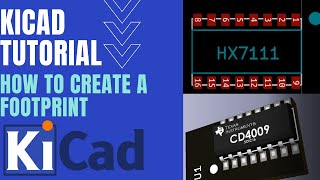








Great video. I make my schematic symbols match the data sheet as you did and get mercilessly criticized for doing this! I like doing it this way because it makes it easier to see the best way to orient the IC and how difficult it will be to route while putting the schematic together.
There might be general interest in a video on maintaining the file structure where everything goes. I don't have problems creating schematic or footprint components, but keeping them available for other projects which are based in different folders is a nightmare!
Hi 👋 thanks for taking the time to watch our video, appreciated 🙂. Why on earth for someone criticise you for following a datasheet? That sounds like a there problem. Yes!! That is definitely a nightmare. If you would like join us Sunday where we live stream PCB design there is no critising there 😁
Thank you!! I knew I was doing SOMETHING wrong lol.
Spectacular tutorial! You know exactly how much detail to give. Thank you!
Thanks for a great video. I already know all of this, but not on Kicad 🙂
Thank you! Saved my night :)
Thanks, Great tutorial. Very clear and concise.
Thank you so much. Very well made tutorial.
Excellent work thank you!
These are excellent and well presented tutorials.
hey, i was looking for a free kayak... and wound-up with a free kicad and love it... great relaxing and informative kicad video... thanks...:)
You're very welcome :) I'm glad that you enjoyed it. Let us know if there are any tutorials you would like us to do to make your experience with Kicad that little bit easier.
Thanks you very much for explaining how to do this easily i was stuck on my project ,when I could not find library I needed and footprint. Back on track again.✋🌟
That is great news😁. Let us know if you get stuck on your project. We can try help in our discord channel👍
Very useful video.I was trying to create a symbol for last 2 months,viewed 5 youtube video but could not do it,now it is clear to me .Long leave Keri.
Ahh I am so glad to hear that :) thanks very much for taking the time to leave a comment. What are you busy designing?
th-cam.com/video/upaVO_SMAQM/w-d-xo.html 👍🏽👍🏽
This is brillantly taught, now I gotta watch your vid about creating your own footprint :)
Thanks :D
Glad it was helpful. Let me know how it goes or if you need any help🙂
th-cam.com/video/upaVO_SMAQM/w-d-xo.html 🎂🎂🎉
Very useful video. Much easier to understand than some of the other tutorials I've seen. Big thumbs up. I'll be looking through the rest of your videos for more of the same. I just began using KiCad for Linux. Really dislike that one cannot edit existing default libraries, only create new ones we then can edit.
Very Nice Job! Some topics you may want to consider:
(a) Complex symbols (such as microprocessors) that have hundreds (or thousands) of pins... I have found that having multiple bodies are extremely useful (not to mention readable) and the copy-and-paste functions are critical to building these symbols in a reasonable amount of time.
(b) Re-structuring the symbol may help the designer keep the wiring "neat" on the design -
(i) Vcc/Vdd to Top, Ground Below - unclutter the schematic.
(ii) Signal In on the left, signal out on the right - keeps design flow readable
(iii) Support components (crystals, bypass components, reference diodes and the like) off to quadrants (I happen to like the upper left for crystals to let the designer know these are important) - again for both signal flow and to let my PCB designer know these are really important
(iv) Differential lines paired and kinda broken out (two pins then a space) to differentiate them.
I'm looking forward to seeing the video on PCB footprints..
Cheers!!! and keep up the good work!!
Very clear, Thanks
Very good and complete tutorial, thaks very much. 👍
You welcome🙂 glad it could help
Awesome. Thanks Keri.
th-cam.com/video/upaVO_SMAQM/w-d-xo.html 🎂🎂
Awesome ❤
This tutorial series is amazing, thanks so much for it. I love the intellectual honesty with admitting your mistakes and correcting them in the video. There's a little mistake you missed, the label on pin 6 is supposed to be VBG. Otherwise, great work!
Thanks for the comment👋, oops thanks for letting me know about the mistake😆.
Great video, thanks!
You are welcome. Thank you for taking the time to watch it.
Loved your character I wish I had someone in my class like you to explain things
Thanks Suraj :)
Vote up, nice video clip, thanks for sharing :)
Thanks😁
thank you keri
It's my pleasure :) thank you for watching and taking the time to leave a comment. - K
I love you. thanks
Omg u helped me a lot!!!
Glad we could help🙂
th-cam.com/video/upaVO_SMAQM/w-d-xo.html 🎂👍🏽👍🏽
Like! Thank you.
You are very welcome, if there are other tutorials you need please let us know :)
can you make a vidoe on making a through hole footprint. I see smd but no through hole
Very nice video
Thank you, hope it helped 😊
Can I use KiCad to create wiring diagrams? Can I create components using this technique and connect each device?
Hello Keri, I hope you are well. Recently I downloaded Kicad to my PC, I created a folder, when I double click to open it, the following appears: Could not use OpenGL, falling to software rendering. The same, the folder opens and I can work well in it when I click on accept. Do you think you know what happens? Thanks and greetings from Caracas-Venezuela
Hi Carloz👋 mm that is strange, which one do you download? The CERN one. Can you maybe send me a screen shot and email me at info@plumpot.co.uk? Otherwise if you join our discord channel we can try help you there. Will be easier than trying to help here🙂
Digi Key has a complete library of symbols of all their parts that I downloaded and thought I installed but can't find it anywhere. I need help finding it, adding other symbols, specifically Vacuum Tube symbols, and don't know where to go for help. Can you help?
Hi Wayne, so you have two problems? One you installed a library that you cant find and the other one you would like to have a symbol of Vacuum Tube?
1. In your main window you need to go to Preferences-> Manage libraries. If you are struggling, maybe join our Discord it is easier for me to help. Or you can email me :)
2. Normaly ill google all over the internet for some footprints lol, you can try SnapEda, we made a video how to integrate it in your KiCad: th-cam.com/video/hqTSoMNh06c/w-d-xo.html
Let me know if I understand your question correctly :)
In most cases, matching the symbol layout to the physical pin layout doesn't create the most readable schematics. I find a better way is to identify and group together inputs, outputs, power supplies and grounds and then to draw them:
Inputs on the left
Outputs on the right
Power supplies on the top
Grounds on the bottom
As always, YMMV, however this tends to result in schematics with signals that 'flow' from left to right across the page. Further groupings, eg. data lines and address lines makes it easier to 'bus' these together for further ease of reading.
Creating schematic symbols the way they appear in the data-sheet gets really messy, very quickly when you start working with larger footprint chips (e.g. a TQFP100 Micro like the STM32F1 variants. It is appropriate to follow the practice of grouping pins by functions ( Or in case where multi-functional pins are a norm, again most Cortex M series micros, create a symbol that is specific for the project ).
Thanks for your comment, that is a very good point! Will definitely speak about that in the next video. Was trying to keep it as simple as possible :) Do you use the STM32F quite often? I'm making a design now using it, so interested to see how it goes🙃
@@PlumPot Yep. I use the STM32, its cousins from other companies as well as other micro-controller families very often. If you need help at some point ( Just to be clear: Open Source Shared, No commercials expected help ), please feel free to mail me on archis.bhave@gmail.com.
th-cam.com/video/upaVO_SMAQMy/w-d-xo.html8
Good video, still helpful, but an update to ver 7 would be appropriate as things have changed somewhat.
i love you
Keri if I have drawn one circuit in one project. How to simply copy and paste that circuit from one sheet to another sheet?? I couldn't find it anywhere on the internet. Please reply!!
Good Morning :) To be honest, I have not found a way to do that yet. So not sure if it is possible. What you can do is in your new schematic, you can go file the "Append Schematic Sheet" This will import the schematic, then you can delete the circuits you don't want in your new schematic. Hope that makes sense :) Have a good day.
@@PlumPot ok I will try that!! Let u know! Btw thanks!
When I designed two seperate components, one stuck to the grid and the other did not. I also want them to be proportionally sized to each other. How can this be done?
th-cam.com/video/upaVO_SMAQM/w-d-xo.html🎂🎂
How do you connect 2 components diagonally in schematics?
Hi you mean at 45 degree angles?
@@PlumPot Can you connect it at any angle?
@@PlumPot You CAN connect them diagonally. Just go into Eeschema and press CTRL + , and it will open the Preferences window. Click Eeschema - deselect "Restrict buses and wires to H and V orientation".
Yes👍. Sorry for the late reply. I would advise of want quicker answer to ask on Discord🙂
@@PlumPot I usually ask John's basement. He replies very quickly.
the problem is when they "upgrade" programs they change it so much that the tutorials don't work any more
Do ypu have the datasheet?
Hi Diego :) Yes sure
cdn.sparkfun.com/assets/b/f/5/a/e/hx711F_EN.pdf
@@PlumPot thank you
the schematits distract me
fast forward intro & crap music...
CAUTION: Using custom symbols/footprints makes your schematic/layout NOT portable in KiCAD. Your design will be viewable ONLY on YOUR computer where the details of the custom library location and content are consistent with the saved file. You will NOT be able to share a design between work and home, for example.