How to add more storage to your mini NES, SNES, and Genesis / Megadrive with Hakchi CE
ฝัง
- เผยแพร่เมื่อ 28 มิ.ย. 2023
- If you want to keep a lot of games on your NES, SNES, and Megadrive Mini all you need is a flash drive, and an OTG adapter. Hakchi will do the rest!
Get Hakchi CE here!
github.com/TeamShinkansen/Hak...
How to Mod your Mini!
• Add games to your Mini...
Mini Modding Playlist here!
• 2023 Mini Modding
OTG Adapter here!
amzn.to/3NRN5PJ
Recommended Cables here!
amzn.to/3pO73lp
Become a Member!
/ @pattonplays
My Amazon Storefront! (Affiliate Links)
***********************************************
www.amazon.com/shop/pattonplays
***********************************************
Buy now pay later on all Amazon items with Abunda (Affiliate Links)
***********************************************
www.shopabunda.com/?ref=patto...
***********************************************
Join my Discord!
/ discord
#hakchi
#nintendo
#sega - เกม


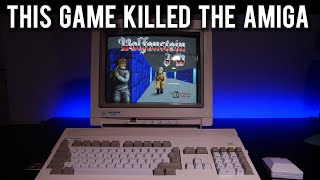






Excellent as always. Looking forward to your updated videos on the Playstation Classic - planning on making that my defacto classics machine.
Thanks my dude for new uploads.
Thanks for the vid that's cool how you can expand the memory.
Pat! Thanks for making an updated guide. I personally gave up using extended storage. I got an OTG adapter that also had an SD card reader built in, maybe it’s the specific one I was using but I found that it often caused an issue where the system would crash and I would have to reinstall my games and often times lose save files unless I backed up the save files. This really isn’t an issue though, as I found you really only need extended storage if you’re going to try and emulate PC engine CD games, PSP or PS1. Which I decided to emulate with other devices. For now, my SNES classic is a great way for SNES, NES, MD, GB, GBC, GBA and Wonderswan.
yeah but the console itself has very limited storage space. If you want to put entire console libraries on it you'll need an external USB. And from what you're describing it sounds like an issue with your adapter or the card. I've been using a 16GB thumbdrive for years with no issues.
It sounds like you got the inatek adapter which USED to be the best choice until the company stopped producing them with data lines. The one recommended in the description should work just fine.
SAVE!!!!! thanks bro for the great video!!!
The only problem is if you want to delete or add ONE GAME you have to go through the whole "export to usb" process which can take literally HOURS if you have tons of games. Is there any way to only synch the changes?
I am not sure but I know if I just want to add ONE GAME the old way using Hakchi latest version, it puts it in a folder called new apps, so when I go to move it to the right folder, it messes up all the folders! So I have to sort by system, then sort equally, then change the folder icon again, etc! Also, adding ONE GAME removes the box art from all games in that folder for some reason! It's a real pain!!
You're the best, thanks dude.
keep them coming ;)
Excellent video, many thanks. Can a USB control pad be used via one of the other USB slots with this OTG adapter?
Thx for the video. Couple of questions: I already have extra games added to the system, can I transfer them to usb or do I have to wipe them out and start over?: also someone already asked this but can the original 21 games stay on the system while using usb or do they have to be transferred as well? THX
Love your vids I just scared of messing with something and the system to go crash lol . Where do you find the game packs
Do you have to mod your mini again even if you already have it modded?
So the games on the system have to be transferred to the drive because it won’t read the system games anymore?
When using an external desktop hard drive with its own power plug is it best to format it to NTFS OR FAT32 ? CHEEERS
Good evening Val, I did everything in the video and none of the Snes mini recognized T,T... Could you help me?
I really am pissed that this console didn't have a native USB port. I have gone through multiple OTG adapters that work for a week or so then fail. So annoyingly frustrating. Still can't find one that is reliable.
BTW I purchased the one you linked, it lasted 2 weeks before suddenly I would get C7 error when running games if I tried to use the USB.
You skipped a step: the thumb drive has to be USB 2.0 or older and formatted in FAT32. It won't work with USB 3.0 nor with any kind of drive encryption.
The flash drive does not need to be 2.0 and can be formatted NTFS.
@@PattonPlays really? I've never been able to get it to work on newer drives. What's the trick?
Probably the drive you're using. I tested my Sandisk 3.0 drive with NTFS and it worked fine. I know others have gotten their external drives working as well.
@@PattonPlays do all Sandisk usb drives work? Is there a compatible list of USB drives for 2023?
I tried with both NTFS and FAT32. None of them worked... the flash drive isn't faulty, because my desktop recognizes it perfectly. I dunno what I'm doing wrong.
External storage micro SDcard should be formatted to NTFS OR FAT32? Plz Anyone
I would say yes. Hope this helps!
how is there STILL not Hakchi for Mac in 2023? and/or how has apparently not 1 single Mac guy come up with MacChi yet?
If you go to the Rockin' the Classic's Discord or Subreddit you may find some information there.