How to Filter Emails in Outlook (Rules for a cleaner inbox)
ฝัง
- เผยแพร่เมื่อ 10 ก.ย. 2024
- It’s easy to suffer from inbox overload with all of the email messages we receive each day. But you can actually reduce the load on your inbox by sending some of your emails to a different folder. This video will show you how to create a filter in Outlook so certain messages can bypass your inbox. Just follow these easy steps and create new rules so you can be master of your email!
MORE VIDEOS and TIPS: www.simpletivit...
GET YOUR FREE GUIDE: bit.ly/2bVC2Bx


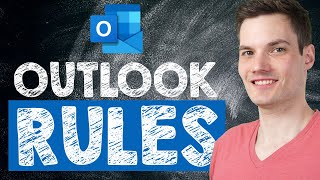


![โฮ่ง! (SUGOI) - LYKN [ OFFICIAL MV ]](http://i.ytimg.com/vi/nFp4zjAARFs/mqdefault.jpg)



How do you use rules to make managing email easier?
Right-click the email in the Inbox folder then select Rules->Create rules. Make your own rules!
Thank you for explaining this tutorial so well. I’ve now learned to navigate my emails to the different sub trade within my company. :)
Well explained. your tutorial is simple and much easier than others. Thank you
You're welcome!
Great video, thanks for helping me keep my work mailbox organized
You are very welcome!
Title of the vid should be: How to make a 4 min tutorial into a 10 min tutorial
Wow very straight forward and simple.
Thank you for posting a video that is very helpful & easy to understand.
You're very welcome!
Thank you
This was extremly helpful! Thank you.
Thanks man. Very nicely explained 👍
My pleasure! Thanks for watching.
Thank good, you help me a lots.
fast forward to 2:50 that gets to the point
Much easier than how I was doing it.
Thank you 🙏
You’re welcome 😊
THANKS SO MUCH FOR YOUR HELP
You are very welcome!
Great video, thanks have really have been looking for that for years, well wasn't important until now and when I did find it before wasn't as easy as this. Although, on the late train still useful.
how do you do the samething you just did with emails that you never receive yet but eventually if you received one from the list I created it will go to this folder automaticly even if it's the first time I reveived a email from this sender ?
thanks alot it was very clear and helpful
You're welcome!
Excellent and useful video. Thanks
You are very welcome, Vineel. Thanks for watching!
Great video sir! But I would have a request: could you show a video to create a rule to send the same mail automatically once a month? It is useful, for example, to remind something to do to a work group at the beginning of every month. Thanks in advance 👍
Thanks for the suggestion, Mauro.
Thanks for your kind and fast answer! I'll wait for your video then, in the meantime I've subscribed to your channel!
Thanks for subscribing!
Another great video. Thank you!
I have archived emails up to 18000, which I want to move a a folder and it crashes when I select all move. Any suggestions??
very help full sir
Glad to hear that
Sound like this video can be followed up with the inbox zero method for Outlook and Gmail
Thanks! I needed this
So glad!
Thank you; very helpful tips.
Thanks
Welcome
I have proxy or delegate access to my boss, can you suggest a way I can move his emails from my inbox to a separate folder or assign a color? I essentially have his inbox and mine intertwined in my Outlook inbox. Thank you!
I would use the rules to remove all the Political emails I get to the Junk folder! I could make a rule that looks for words like election etc
Yes, you could certainly create rules for this type of purpose. Thanks for sharing.
i have created rules but it is coming in inbox as well, how to fix it?
May I know the source of the information you mentioned regarding the time (over 6 Hours a day) an average user spends on email?
Sure thing. Here is one of the articles that reference the study done by Adobe in 2015: www.forbes.com/sites/christinecrandell/2015/08/26/adobe-study-finds-email-is-an-addiction/#6b381b39502b
Is there a way to show the inbox just like gmail does with the unread messages up top and everything else not showing? PS. YOU ARE A LIFE SAVER!!!! LOVE YOUR VIDEOS!!!
I just want a specific sender deleted auto - is that not possible???
Thanks 😊 this helped me
Thanks big time.
great video even i can understand
Glad you liked this, Mike.
Why it's not working for junk box emails?
I created a folder for relative's email and now I never get his emails in my apple devices. I moved emails from that folder on the desktop, and deleted the folder, but I cannot find how to change the filter rule. So I still am not receiving important family emails. Hoping your video will tell me how to do this..still listening. Thanks ...your video helped me solve my problem, I needed to search the lost emails, right click on them, and from there I could create rule which pulled up the wrong rule and I was able to edit it....then I made another folder that I had deleted with his name.....and created rule that a copy of all his emails would be copied back to inbox, not the best solution but now I'm getting emails back on my ipad thankfully!
I don't have file, ...new folder...etc. on top of my office 365 alt F does not get me to file, either???
So glad that I could be helpful and that you've found a solution to your change. Thanks for watching!
What is the best password app for example last pass, keeper, etc.. For mobile phones.. We need a video for that.. Thanks
Thanks for the suggestion.
My outlook page does not look like yours
great!!!
At top of menu, I have no file....new folder....etc.....perhaps it has been moved or is toggled off?
This demonstration is for the desktop version of Outlook but not Outlook.com. You may not have the same options in the web-based version.
Thank you for your tutorial is Awesome. I need some help if you can help me with. I know that after I asked for refund for non genuine software purchase from Ebay I am hit with hundreds of scam emails with fake email addresses in some occasions I get about 10 or more emails within 2 to 3 minutes. Example from Amazon, Bank credit Cars and so on is this method will work to keep my inbox clear from the described senders or if you have another method I can use. Just for today I have received for the region of 42 emails. Please help if you can. Thank you. I don't want to change my email as I used it for family, friends and Governments correspondence. I am looking forward for your help Thank you.
Yes, this method should work to prevent these emails from hitting your inbox. However, some of these companies may use a variety of different addresses which could make this difficult.
Thank you for your reply. Yes it seems to be sending same emails under different email addresses I have done what you have said through your Tutorial and I have picked a word that they are using all the time like "Win" and it look like the filter is working I am not getting as much heavy as it was. I can only thank you so much for your help and greatly appreciate your reply.
You're very welcome. I'm glad to hear that this has reduced a large amount of unwanted mail. Thanks for watching!
Sugar
Start at 1:13
I turn most videos to 1.5 Playback speed, sometimes 2 if they talk really really slow. 8-)
I dumped outlook for Mozilla thunderbird
6.3 hours a day checking email is clearly exaggerated, you should use more reliable data
Prevod
It was interesting video but less info in 9 minutes. It can be bundled in 2 minutes time
t