Bigtreetech SKR E3 Turbo: Complete Guide
ฝัง
- เผยแพร่เมื่อ 15 มิ.ย. 2024
- The Bigtreetech SKR E3 Turbo has been released and in this video I walk you through all of the features and give you a complete installation guide. Specifically, I will be installing this in my Ender 5 Plus but the information should transfer to most printers.
#Bigtreetech #SKEE3Turbo #Ender5Plus
00:00 - Introduction
02:15 - Board Features
08:50 - Before You Begin
10:31 - Board Layout/Pinout
17:04 - Board Installation
24:36 - Ender 5 Plus Mounting Problem
31:21 - Board Wiring
45:27 - Marling Firmware Setup
53:34 - First Power On
58:04 - Test Prints
1:00:04 - Conclusion/Final Thoughts
Other Helpful Videos:
Bigtreetech Playlist:
Bigtreetech Display Install and Ferrule Installation:
Z Stepper Auto Align - Marlin G34: • 3D Printing Pro Tips: ...
Ender 5 Plus Marlin 2.0: Is a 32-bit Board Necessary?: • Ender 5 Plus Marlin 2....
Product Links:
Bigtreetech SKR E3 Turbo (Amazon): amzn.to/3g8XzrL
Bigtreetech SKR E3 Turbo (Direct/Overseas): bit.ly/BTTSKRE3Turbo
Bigtreetech TFT35 V3.0 (Amazon): amzn.to/2VD7OLp
Ferrule Crimping Tool Kit: amzn.to/2VA58hw
Dremel 4000-2/30 High Performance Rotary Tool Kit: amzn.to/33MlVSW
Firmware Links:
Firmware Binary, rename to "firmware.bin" for installation:
drive.google.com/file/d/1V_YM...
GitHub Source Code:
github.com/KerseyFabrications...
Bigtreetech's SKR E3 Turbo Repo: github.com/bigtreetech/BIGTRE...
Look here for documentation and their source code.
Robert Jones' Mounting Plate Mod: www.thingiverse.com/thing:467...
Test Prints:
Batman Bust: www.myminifactory.com/object/...
Captain America Bust: www.myminifactory.com/object/...
For Amazon Links: As an Amazon Associate I earn from qualifying purchases.
Other purchase links may also be affiliate links.
You can support my work monthly on Patreon:
/ kerseyfabrications
You can support my work via one-time PayPal donations:
www.paypal.me/kerseyfabs
Where to find me on Social Media:
Facebook: / kerseyfabs
Instagram: / kerseyfabs
Twitter: / kerseyfabs
Contact: kris@kerseyfabrications.com
You can send me fan mail!
Kersey Fabrications
5885 Cumming Hwy
Suite 108-262
Sugar Hill, GA 30518
Privacy Policy: drive.google.com/file/d/1zEBG...
Terms of Service: drive.google.com/file/d/12SaT...
Credits:
Opening Music:
------------------------------
Happy by MBB / mbbofficial
Creative Commons - Attribution-ShareAlike 3.0 Unported - CC BY-SA 3.0
Free Download / Stream: bit.ly/Happy-MBB
Music promoted by Audio Library • Happy - MBB (No Copyri...
------------------------------
"Subscribe Button" Graphic by MrNumber112 • Free Download: Subscri... - วิทยาศาสตร์และเทคโนโลยี






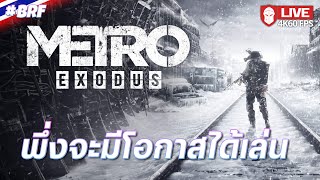


Hi, just wanted to give you a big thanks for all your great videos, i've learned so much since i've stumbled upon your channel.
Keep it up, greetings from Germany!
Great to hear! Thank you for the message!
Thanks for this I was struggling with the bl touch got it working thanks to your video 🤘
Thanks for the comment! All the best prints!
Just installed my E3 Turbo into my 5 plus.
Tried making changes to Marlin 2.0.8.1, but even with following your guide, i got TMC errors and BL touch errors.
So, I used your firmware and made some minor changes via the github version, and its fine.
Much appreciated
Fantastic video as always.🤩 I want to thank you because by this video you saved my mind and wallet.🤯 About 1 month ago I decided to upgrade my Ender 5's stock board, I looked to many options until 2 weeks I saw your BTT playlist and started deeply thinking to buy an e3 v2 for the drop in advantage or v1.4 Turbo for all the great advantages but 1 downside which was cutting through the chassis but now I'm out of the brainstorm😵 and decided on the e3 Turbo.😎🥳 Thank you again❤️
I have just 2 more question 1 for the board and 1 for an upgrade. First, Where can i find an Ender 5 firmware profile for the board. Note: I never tried updating a firmware. Second, I have 2 options for an abl: 3DTouch or a BLTouch. I'm pretty confused because the bltouch is about double the price of the 3dtouch.
I'm glad I could help with your decision. What do you mean by "firmware profile?" 3DTouch is just a knockoff BLTouch. BLTouch was the original. From what I've read, the 3DTouch works but it's not as accurate.
@@kerseyfabs I mean the Ender 5 configurations for marlin updating. About the ABL, is the accuracy difference worth double the price?
I have all of my source available on GitHub. Check the video description for the link. Check out this video from Chris Riley about the differences in the sensors: th-cam.com/video/BPH9btHPcbc/w-d-xo.html
I was able to install this board in a 5 plus by slughtly bending that single mounting post toward the front of the case a little. Did not have to cut it out. Now I can bend it back if needed.
Good to know!
Very glad Google brought me here. I just bought this board to upgrade my Ender 3 from an SKR E3 Mini v1.2, but of course it comes with zero documentation in the box and I could find zero support on the Bigtree-Tech.com website. I would have thought they would at least point to their own GitHub page from their own website, but very grateful that you have done so here. The only trick for me was figuring out on which 3 pins to plug my BLTouch, so thank you for saying "right-hand side of the video. It sure looked like the left side as I watched, but yes it is the right side. Funny I did not check for the links you have posted here at the time I was installing the board, but I see them now. I also included a link to this video in my Amazon.ca review of this board. Thanks again.
Thank you very much for the link and I'm glad this was useful!
@@kerseyfabs absolutely. BTW - Amazon has some rules about reviews, so they rejected my script because of the link. Not one to be deterred, I found the Bigtree GitHub page and pointed a couple of folks to your video for guidance on how to make the BLTouch work with this board. I saw an issue there which warns of a fundamental circuit design flaw on the mini e3 series of boards, which prevents the ADC from correctly interpreting the thermistor signals.
I am hoping the Turbo board is not affected by that same error, but BTT has not yet posted a schematic. If this is an issue you would be interested in pursuing with BTT, the GitHub issues #6 & #12 seem to relate and this Reddit posting explains in more detail: www.reddit.com/r/BIGTREETECH/comments/kar8u7/why_you_should_not_buy_bigtreetech_boards_why/gfsi9zh/?context=3
@@ThinkersBluff That's odd. I haven't had any problems. I'll check out the tickets.
Dammit. My skr 1.4 Turbo just arrived Yesterday... Great Video as always.
Sorry about that. That's still a great board.
@@kerseyfabs yeah, guess so. Can't wait to install it, but as mentioned yourself in one of your videos - family first, then the hobby 😉
I completely agree. Life is a balance of many things.
@@kerseyfabs simply true.
Don't feel bad about the 1.4 Turbo. It has one significant advantage over the E3 Turbo in that it can take the EXP-MOT daughtercard for an additional 3 stepper drivers. This means you can potentially do dual extruders AND Dual-Z.
Also ... you don't necessarily have to have to replace the display or hack the case with the 1.4. Insanity Automation has a Marlin fork that supports the Creality touchscreen, and although the 1.4/Turbo board doesn't line up with the bracket mounts or USB/SD card holes, you can print an adapter, snake the USB cable out through the wiring harness hole in the PSU case, and use an SD Card extender to access the SD card slot. Just run the cable through one of the side vent slots. Like Kris, I prefer the TFT35, but that also fits without carving up its bracket when you install the SKR 1.4 with a printed adapter bracket.
I'm really needing you to do an skr pro 1.2 in the 5+ 😆😆
Great and extensive video. I'd be interested in your process of tuning the direct drive and getting rid of layer inconsistency
I'll be interested in that too! 😅 So far, I haven't been able to fix it. I've played with it on and off but nothing yet. I'll keep people updated via my community page.
That makes two of us
Awesome. I just ordered my board with the screen. Hopefully I get a new one I ordered it straight from them
Best of luck! I hope you get one fresh off the line!
@@kerseyfabs just arrived today any idea how to tell the difference between the good and bad?
Also oops my board came with a bigger screen i got the TFT35 E3 V3.0 screen
If you look at my post that links to the Reddit post, the resistors that they point to should have 0s on them.
Great Video and thanks for the help with a new firmware on my Ender 5 plus... The stock Creality Firmware on this printer was/is terrible. The stock leveling is crazy and the Z Offset is impossible.
One Question on the SKR Turbo Board. Does it have a boot loader? Or in other words can you flash the firmware directly from a PC with a USB Cable? After and hour of trying I could not get the new firmware to flash. Loading it into an SD Card under "firmware.bin" worked, but this is kind of backward for a card with so much memory and processing power.
And I get an EEPROM Initialization error with every Printer boot, Odd.
Nice! I just got one!
Awesome! I hope this helps you.
Nearly two years ago I Installed the SKR E3 Turbo and TFT35 as well as upgrading my Ender 5 Plus firmware to Marlin 2.0.7.2 following your instructional video. Since then I have uprraded that firmware to 2.0.9.1 and added Unified Bed Leveling (UBL) to that firmware version. Do you have a newer version of Merlin firmware for your Ender 5 Plus (i.e. 2.1.2) that you could share so we might install this newer version ? Thanks for all the support you provide to the community !!!
Another great review. And here is the something funny. As I'm watching this, my Ender 3 dies during the print. Time for an upgrade..lol.
😆 Thanks!
My board from ender 3v2 died after 2 weeks of printing creality didn't cared ordered mini E3 v2 and Happy now.
@@tomaskonkol8894 What died ? Whole board ? Stepper driver ?
Intersting board
Great video as always, but a bit long.. But STILL great!!
Video have fantastic Colours and clear, with good light!!
I'm going to converting my GenL 8 Bit to a 32 bit MKS GEN_L V2.0
Thanks for sharing :-)
I completely understand. I've learned though that if I make it too long people will complain and if I leave stuff out, I get questions forever on the parts I left out. Shorter would be easier on me of course (in terms of editing) but I'd rather include as much information as possible and let people use the table of contents in the description to navigate to the parts they're interested in.
I would much rather have it be too long then too short. The amount of information Kris is presenting is ideal for a newbie. It's much easier to fast forward a video than it is to have to look all over for multiple videos to get a good overview of a product/installation. Especially with the included chapters/times.
Just finished installing both the SKR E3 Turbo and the TFT35 to my Ender 5 Plus. Everything went quite smoothly thanks to this SKR E3 Turbo and the Ferrules and TFT35 (Part 2) videos. However, being a total novice concerning Marlin DISPLAY Menus & Settings; I could really use some guidance on where to find a video which covers the features of the new display and how and when to use each of these settings. It would be great if you, Kris or one of your followers could provide a link to such a videos. Again, thanks Kris for your very comprehensive videos.
I have a complete Marlin bed leveling guide coming up very soon. That's not a walkthrough of all of the functions but it will show you quite a few.
@@kerseyfabs Kris, Thanks for getting back to me, I look forward to that video!
Great video and I was planning upgrading my stock E5+ however, I must admit I do not want to cut the case in any way or shape. Couldn't you have mounted the new screen somewhere on the aluminum posts or something with T-nuts? I ma just curious because if I were to do this I'd like to be able to find a better place for the screen as opposed to cutting the chassis imho.
Thanks! I think you may be able to add posts to the display and lift the mounting plate above the board. That would of course change other screw lengths. You can also find mounting options for the metal extrusions on Thingiverse.
Hi, really enjoy your videos on the ender 5 plus. I just got my self one and was wondering what you changed in the firmware to be able to use skr mini e3 v2.0. Any info would be most appropriate.
There are a lot of settings you have to change to support a new board with a new printer. For all of the details you will have to go to the GitHub source and take a look. There's really not an easy way to sum up.
Use M3 posts to extend the board mounts to allow clearing the display mount.
Not a bad idea! Thanks!
Curious if you can make a video on how to get a PT100 with a E3D or Trianglelab amplifier board to work with this board.
Great video Kris, to bad just received a SKR Mini E3 V2.0 ;-)
Sorry to hear that. This one took some time to put together! 😀
@@kerseyfabs I saw that 😉 I will use your SKR Mini E3 vidéo to install mine. I bought a bit bigger screen (TFT43) to fit with it. I enjoyed the Black Friday sales 🤪
You know what Kris, I changed my mind 😉 I ordered the new board and will return the Mini (still brand new in the box and seal. Will watch you video for installation (I already watched it 3 X 🤪
Just ordered this board, but starting to wondering if im still at GO without ordering a BTT lcd as well... Hmm
Will i be able to just install klipper as usuall, and get things going without an lcd?
All the motherboard setting, can i access, or just set them without a lcd?
Not sure im gona try to mess with geting the stock lcd working with this, since i just use Mainsail anyways.
Thanks.
Great video.
I assume that the display isn't necessary with Klipper but I'm not an expect on Klipper. The stock display isn't worth your time IMHO.
Really excellent videos. Nice Stuff, Your Stuff !!! I want to run bigger motors on one of my printers. I need to know if i can just pull signals off of the STEP, Direction and Enable lines from the TMC2209 BTT drivers, and run them to a bigger Packaged Drive ( like a DM542S ) to run the bigger motors without blowing the V.1.4 BTT board.
Thanks! You wouldn't want both drivers on there. You would want to wire directly into the signal headers. That should work as long at you run the power directly from the supply.
Hi, just wanted to let you know about the problem with inconsistent Lair lines. I have been trying to improve them for three months now with various modifications. Yesterday I replaced the board with a SKR mini E3V2 and now my lower lines look great! Don’t know why but it must have something to do with the turbo board
Hi, almost one year later, I still think this is a great video! I am torn between a CR10 V3 and the Ender 5 plus right now. The CR-10 seems to have a lot of the newer features. But I like the Ender 5 Plus. I watched all your MB upgrade videos and I kind of fail to see what they are good for. Wouldn't I get a bigger benefit from using klipper? (Input shaping?) This is what confuses me the most about most Motherboard videos. I usually don't see huge benefits. Can anyone clear this up for me? I am tending towards ordering the 5+ with a silent board and do that upgrade when i put everything together. Maybe then upgrade to direct drive and klipper at some point. Not sure if all of that is worth it though and if I should just get an CR-10 V3 no tinkering needed (maybe) =D
Hey kersey, thanks for the guide. Have a problem: all correct wired, probe working etc. All good. Unfortunately when I want to do manual bed leveling and let the head drive to the corners, only the 1. Is correct. Right, Back right and back left are on a waaaay smaller bed size point. Any ideas?
Hi, very nice video, thank you !
How to monitor (display) the temperature of this board based on the internal thermistor? I haven't found the way to do it yet !
Thanks! As of right now, it doesn't appear the Marlin has a way to monitor that temperature sensor. You could do some trickery, making it look like a hotend but that presents other issues. So for now, I don't have a solution.
Thanks for listing the Patreons
I'm happy to do it!
Hi Kris, great video as always. Would this board still be a good option for a regular Ender 5?
I'd still go with the SKR Mini E3 V2.0 for that printer unless I wanted a second extruder.
Thanks!
It'd overlap the power supply in the Ender 5's electronics box because of its larger dimensions.
Excellent video, thank you for all the great detail. I have just received this board and am about to build the firmware. Will post about the temp issue. Does anyone know where to get the schematic shown around the 12 min mark? Thanks for any thoughts.
Thanks! Here's a direct link to what you're looking for: github.com/bigtreetech/BIGTREETECH-SKR-E3-Turbo/blob/master/Hardware/BTT%20SKR%20E3%20Turbo-Pin.pdf
@@kerseyfabs Thank you very much! I'm here to report my board is printing properly, no heat variation issues, no problem with firmware I built, uploading etc. I connected the fan on my Ender 3 pro to the 24V always on terminal because my machine has no plugs on that wire. My board came on Dec 29, so may be a more recent make that the issue was resolved on. I read through your reference post on Github and Reddit and have none of those issues to report. Hope this helps someone along the way.
Looks like this board has support for 2 extruders and 2 E heaters can you confirm this and if so what would I need to do in Marlin to configure for a 2in2 out hot-end like the E3D chimera , or maybe do a 2in1 out mixing hot-end like in the Geetech A10M series printers, I ordered both types of Hot-ends but need help configuring the firmware. I leaning toward the 2in2 out configuration
I'm a big fan of your videos. Do you have an updated .stl for the modified marlin display case suitable for use with the Bigtreetech SKR E3 Turbo installation ? Thanks for all you do !
My Bad, I found the revised plate .stl in you descriptions.
Thanks and I'm glad you found it!
Hi Great video.
On my ender 3 the Hotend Fan has no plug on the end so was wondering where I connect it to.
Thanks
Its OK just remembered I have loads of Dupont Conectors I will just put some Duponts on the ends.
Hi any chance in telling me the markings on that yellow and chip near the fuses
Amazon has a package with this board and the TFT35 E3 V3.0, besides a different screen mount will this setup work for my E5+? If so, will I still be able to run my system with my Octoprint plugged into the board USB like I am on my stock board configuration? Excellent videos
TIA
Yes, that screen will work but you will have to design/find a different mounting bracket for the printer. This board and display will work even better with OctoPrint. You can get a plugin that shows the status on the display from OctoPrint.
i made it to the end
Great video, I'm following along while installing my board. Just wondering why one Z cable goes to E1 connection instead of the ZA/ZB connection?
Thanks! Because this allows for independent control of the second Z. If you use ZA and ZB, they are tied together.
Awesome, thankyou. 👍
Already bought e3 turbo + tft35 v3 + geeetech mk8 dual extruder. Now looking for nema17 motor. If i plug 24V power supply to e3 turbo, will the same 24V go to nema17 motor? I can only find 12V nema 17 motor here in my country.
Do the SKR boards save anything to the SD card as Creality boards do and if so will I need to format my card so there is no Creality data on there?
Thanks
Thank you so much!
had problem i think with heat on my main board . So changed /installed for brand new mainboard. when i auto home or move any axis, the motors dont then the screen resets. i have put the original firmware back on ( Ender 3 ) and the motor move no problem. Any ideas ?
I love your videos and they have helped a lot and I am trying to understand all of this. Is there a reason that you didn't use the Auto Build Marlin features and just define the MOTHERBOARD in configuration.h and not have to edit the platformio.ini?
Honest answer: I've never used the auto builder. As a software developer, I'm pretty use to doing things manually. I'll take a look though. I know I've seen it mentioned in other places.
@@kerseyfabs The Marlin Auto Build will take the value set in configuration.h for MOTHERBOARD (boards are listed in boards.h) and then set the build environment accordingly. It is a nice feature.
Do you have a more detailed tutorial on using meld to edit firmware? I know you get pretty in depth here but this is a whole new side for me and i am not afraid to admit im lost lol
You don't edit firmware with meld, I just use meld to compare my difference source files. If you want to get setup for editing, check out this page: marlinfw.org/docs/basics/install_platformio_vscode.html
I haven't done a detailed video on it. Sorry.
thanks for this video again ! i did everytthing like your video but when i home x and y work but on the z it goes to the middle and deploys the bltouch but then it's not moving the bed it is retracting and deploying the bltouch and ending with 999 error . the bltouch test works all the movements are working like they should . any tips ?
For me it was the wiring. Check it before you close !!;)
So when is the pro review? I noticed the better printing with the increased cache and speed so how about even more of both. Plus the extra stepper drivers for Z align and dual extruders. Yes I am hoping you can do what I cannot.. YET
So I am 18 minutes into this video. Thank you btw. Is any of this info or such difrent for the ender 3 pro? I see you say the 5, but what might differ for the 3 pro?
All of the basic information in this video is completely transferable to any printer. Your wiring may be different a bit and you'll need your own firmware but all of the general setup is the same.
@@kerseyfabs STAY AWAY FROM THIS BOARD!!! So after 8 months messing with this and a pt1000 thermistor to TRY to be able to print high temps with this board. I had to have the board replaced because of that bad inductor board error last December...only to find out THIS board does NOT support pt1000. So I WASTED money on this board... EIGHT MONTHS trying to get it all to work...sigh...
Now I am back at square 1 trying to find a drop in board for the ender 3 pro frame that can do all the skr e3 tyurbo did..AND support pt100, bltouch, neopizels, run out sensor, and everything I was sooo close to being done and now have to start ALLL over again...sigh.
Kris, where can I find the files for the Bigtreetech TFT35 V3.0 case you're using?
Fit this in the Original ender 3 Pro Mainboard case?
Hey Kris, I'm curious about the thermistor reading issue that you listed in the description which causes the board to show temperature fluctuations outside normal expectations. Do you know if this is still a thing or has there been a fixed and at this time do you still not recommend the board? Thanks in advance!
It has been fixed but not all old inventory has been cleared out. You need a board with date code after December 1st. If you choose to buy it, you're taking a chance. I've bought two new ones on Amazon trying to get a fixed one but I keep getting old boards and sending them back.
@@kerseyfabs Good to know it has been fixed and if I go through with purchasing then I will be sure to keep my eye out. That sucks but thankfully AMazon return is super easy and customer friendly. Hope you finally get it on your next ones you order. Curios aws I am in between this one and it's screen mod or going with the TH3D mod. Have you tested theirs out and if so would you still recommend BTT over TH3D? Just curious.
I am having an issue where my homing will not work properly. I followed your directions, but when homing, it seems like it has no idea where its going.
Hi Kris, you said before we start need to backup settings, then no further instruction. What was the file you had open. Can I ssh through Octo pi to get to them or directly console onto the ender 5 board. Cheers
Well, there's no file to download, all you can do is run M503 and save off the settings you need to a text file. If you have OctoPrint, you can just go to the Terminal tab and copy and paste from there.
I have built a Custom Prusa Bear with ramps on it. To upgrade which SKR or MKS board should I go for ?
I think you have a lot of freedom with that build. Something like this should work. I haven't built one myself but I saw a video on someone using a SKR V1.4 Turbo for that build and this is very similar.
Hello In don't understand cos the LCORNER item don't work. When I started the LCORNER the bed down and finish, please help me 😞
Hi .. thanks for your guide..
How to set the vref on skr e3 turbo ? Dose it need !?
You can set it in firmware! It should be in your Marlin menus.
I installed this board in my CR10 S5 to gain use of Z auto align and everything works except E0 will not drive the extruder. I set it up following this guide, I’ve been through two different boards, tried disabling linear advance, turning on square wave stepping and I’ve attached a working spare stepper directly to the E0 connector to eliminate any wiring faults and it refuses to work!!! Nothing I’ve tried seems to work. I tried forcing E0 into spreadCycle mode and the stepper twitches and then the printer halts with a driver error, and that is as close as I’ve been able to get it working. WTH is going on with this board?!
Currently unavailable on Amazon. Do you have a link to purchase?
love the new board cant wait to ry one though it is a shame it doesnt have removeable drivers. as my firned has had 2 of his 5 boards from skr develop a dead driver after 6 months/
Well, there's new circuit protections on this board, I hope that helps with the drivers too. Removeable drivers wouldn't have fit on this board. That's what the V1.4 is for.
@@kerseyfabs yes i hope so to as if they can get that chance of failure lower for them the board at the price would be a steal. thanks for the video i will defanatly tell him of the updated boards.
The BTT E3 boards are for replacing Ender original board. If you don't have an Ender you should use a board like SKR 2. I see so many people getting these boards I guess because it shows as popular but it is not the best choice unless you have an Ender.
Well, that's what I was covering in this video. It is a drop in for the Ender 5 Plus (for the most part). I'd argue though that these boards are nice for people that don't want to bother with add-on stepper drivers.
You know you said you had to crimp one of the cables, and what a PAITA it was, you do know you can remove the connector boxes rotate around then push back on. Much easier than taking those fiddly connecter, just a thought :)
Great video though, ordered my board and tft :) don;t tell the wife
Thanks for the tip! That's a good idea!
Can the E3 turbo board work with the original touch screen? I know you are changing the screen just curious if it was required or not. Thanks
There are some people, a while back, that good Bigtreetech board to work with the touchscreen. But, you lose functionality such as pause on layer support. I don't have a guide to do that at the moment.
What software u are using for comparasion?. It is good stuff
I think you're probably talking about Meld. meldmerge.org/ It's excellent software!
Awesome!! Next up SKR Pro?? 🤔🥴🙏🏽
Now they need a SKR E3 Turbo Pro
It's the next BTT board on my list. Whether it's the next video, I'm not sure yet... More info soon.
SKR Pro next!! 🙏
I just bought the pro for my 5 plus. Just haven’t gotten around to installing it. Would love to see KF’s take on it.
@@gaxon1920 I really appreciate that. I'm very behind on that because of commitments. I'll have another video out this week on a very similar board. I'm going to start my PRO video after that.
Just got a Ender5 Pro, my first 3d printer, looking for the best way to add an extra extruder, is this still the best option?
It's the easiest option. A small number of people are reporting overheating steppers with this board though. An SKR 2 doesn't seem to have that problem. Again, the Turbo is a nice board and an easier solution. Your call.
did you modifiaction , great thanks. but i noticed in manual level it looks like it setup for an ender 3 as it has 4 points at approx 230 mm .Abl is perfect
No problem! That's a known issue with the touch screen interface. The manual bed leveling works fine in Marlin. I'm hoping my next release, which pairs with new TFT firmware, will fix it for everyone.
I think that creality has gone to all 32 bit processors as well, I don't think they sell 8-bit board replacements any longer (re: the graphic at 4:40)
Looking at the Creality website, the original silent board is the only one still listed for the Ender 5 Plus.
Does anyone have a firmware for the CR10S that I can use for this board with the TFT35 v3.0 display? It would be much appreciated as I haven't learned how to compile my own yet. I just want to get my CR10S up and running as soon as I can.
Dit you test the BIGTREETECH SKR PRO V1.2 on the ender 5 pro or ender 5 plus, Thanks
Not yet. 😉
@@kerseyfabs I want to convert my ender 5 pro to ender 5 plus with double z axis. with automatic bed leveling. I can't wait for you to test the board. the size of the ender 5 pro which appeals to me :-)
Do you use your own modified firmware as base or marlin one? i have a skr pro v1.1 i want to reuse. Thanks
I use stock Marlin as a base and then do custom configurations. Those are based on one-another but with board-specific changes.
Some suggests not to put ferrule connector to the bed heater wire.(to avoid resistance) What is your view?
First, I am not an electrical engineer, so this is just my educated opinion. With that being said, I still think ferrules are the way to go. 1) It's still safer to have your stranded wire contained and crimped to avoid loose wires and arcing. 2) They use ferrules quite a bit in automotive applications where high current is common.
Hello. I have exactly the same board type (skr mini e3 turbo), the same BigTreeTech TFT35 v3 screen and the same printer. Ender 5 plus. My question is: How can I copy the firmware on the micro sd card mounted directly in the motherboard via usb? Or is there this possibility? I know the SKr 1.4 turbo works.
I don't know if I understand the question. To flash my firmware onto the machine:
1) download it
2) rename it firmware.bin
3) place it on the SD card
4) put it in the printer
5) Restart the printer
It should load the new firmware.
I see you added fans to Fan0 and Fan1on the board but you only added fan1 to the config??? Why is that?
i know this is a old video and this i may not get any help from here but what should i do if the bl touch does not drop when i auto home because it goes up and down 3 times when it boots on but it never goes back down and then it slams the nozzle into the build plate
Check the black/white wire connection to the mainboard.
So just did this install today on my 5+ but with the larger tft3.5 v3 LCD and flashed it with your firmware. Problem is that it refuses to use the BLtouch for z-probe? It does the self test on boot but homing Z it never extends. Any ideas
The only thing I can tell you is to check the wiring again. I get this question a lot and it's always a wiring issue.
Hello Sir, I did this exact upgrade and level all 4 corners with the thumb wheels and use your firmware. I can't get it to print filament won't stick I tried elmer glue stick probe offset is -2.68 can you please help ? Thank You
I will be releasing a full guide to Marlin bed leveling this weekend. I hope that solves your issues!
Why didn't you just use a couple of Mother Board Risers to get the card above the display mount?
Then the holes for the microSD card and USB wouldn't have lined up. 😀
Curious - do you happen to know the setup information to read the mainboard thermistor? Like the sensor type and pin number (if applicable). Thanks!
Currently there's not a straightforward way of doing this. I'm looking into it though.
@@kerseyfabs I managed to find the pin for the onboard thermistor. P1.30 However I do not know the type. Ive tried various versions of "NTC 100K" which is the only thing the manual says about it. Each type seems to read OK (about 2 degrees higher than the hotend and bed, at idle), but fluctuate a decent amount, like 2-3 degrees, while just sitting at idle. Since its inside the case with fans running I suppose its possible the fluctation is expected, or maybe its not yet ready for prime time :)
Can you please make a full guide for SKR 2 ?
I'm sure I will. I just have to get to it! Thanks!
hey Kris. I compiled the firmware source linked above and, without making any changes, I'm getting error
u8g_i2c_opt' defined but not used
I'm novice with compiling firmware but am having fun learning. Any tips on solving this?
Thanks,
-Justin
"defined but not used" won't be an error, just a warning. It just means that there's a variable that was declared, but turns out not to be used. Possibly because you have selected options that don't include code that uses it. You can safely ignore a warning like that.
So my big qustion is all of those files that got editing, how did you make them into the firmware.bin file?
Check out this article and see if it helps: marlinfw.org/docs/basics/install_platformio_vscode.html
Hey Kris, followed your video for setting up my SKR E3 Turbo on my Ender 5 Plus. every thing comes on and moves as it should until I try to home the machine. X axis is moving in the wrong direction. What do I need to do to fix this?
It sounds like you're still running the wrong firmware. Please check the version. Should be 2.0.7.2 on the board.
36:50You mentioned the extra power connectors next to the connectors for the bed. Is it safe to connect a buck connector there for a 12v auxiliary fan? 54:14 You mentioned that you have your firmware.bin on the SD card, do you also have a configuration.h file there as well, or is it not needed with BTT boards?? I am coming off of using TH3D hardware with less than favorable results, and when flashing their main board, you do need both of those files. Compliments of a brain injury, I have been unable to wrap my brain around compiling my own firmware, regardless how many videos I watch, and honestly, just do not feel comfortable with doing it. There is an add-on for VSCode called Auto Build Marlin that is supposed to, pretty much do everything for you. Would it be safe to use it with this board and this printer?? I want to use this board to see if I can get everything running properly, and then print a new control box for my printer which will allow me to use an SKR Pro v1.2. I also have a BTT TFT70 that will be used with both iterations of my build. One last question, is it possible to set Z offset and bed leveling without a sensor? My BLTouch died on my third print, which led me to "upgrading" to TH3D hardware, and now I am back to not having a bed probe, yes, money is an obstacle for me right now.
im looking for the screen case you have in this video cant seem to find it
Here's the video on the display upgrade: th-cam.com/video/l7mxGVF-QGE/w-d-xo.html
You can find the mount I use here:
Display Mount (Enclosure): www.thingiverse.com/thing:4153427
Mounting Bracket for Ender 5 Plus: www.thingiverse.com/thing:4370844
Help. PIO is stuck thinking it's a RAMPS board despite me clearly defining it as the proper butt e3 turbo. It's like it compiled in wrong order but I can't make the ini process later. It says LPC1769 isn't compatible.,
There're a "PlatformIO: Clean" button that looks like a trash can. Press that to reset the tree.
Hello, you do not change the deagult filament sensor config? i remember it comes disabled by default, isn't it?
I have the filament sensor enabled in Marlin. If you want it to work with the Bigtreetech Touchscreen UI, you will need to connect the runout sensor directly to the display's port.
@@kerseyfabs Thanks for your answer! I have seen the source code in git hub and i thought you had this line commented, i'll look it again. Thanks again for your answer and i love your work!
Am having trouble getting the bed leveling to work correctly? Is there anything special that needs to be done for this? Thank you in advance.
Can you be more specific about your problem?
I am having trouble getting the z offset set correctly and when I go to print from the touchscreen side it tells me fails to initialize, bed leveling off and fade height 1.0? The first two of the three messages are very quick. I have tested the bltouch and it is working correctly and I made sure I turned bed leveling on in Marlin. What is the proper procedure to set the z offset and level the bed? I know this is very basic but I am fighting a losing battle here and think I need to go back and start over. I could level the bed no problem with the stock Ender 5 plus setup but now the upgraded board and touchscreen are throwing me for a loop. Thank you for answering my question. I really enjoy this hobby but sometimes it can frustrating! I truly appreciate your willingness to take your time to help and I think I speak for more than a few when I say that.
I heard that the original boards were having some issues with wrong components soldered to the boars, have these been resolved now?
Yes it has! Everything since November of last year should be good.
@@kerseyfabs that is great to hear. Thank you.
May I please pester you for one more answer? I started my firmware journey with K3D, but for various reasons I am moving to straight Marlin. With that in mind I wish to not start from scratch and thus want to utilize your github for the SKR 1.4 turbo (yes dual Z steppers which I already have functional) but I have the micro swiss Direct Drive and Micro Swiss hotend, which in watching your vids...appears as though we have the same setup. Finally the question...Is your repo for the Ender 5 Plus SKR 1.4 Turbo baseline configured for these two changes? Not worried about the finer tuning points which I will address, but overall are the changed hotend and extruder configured in your branch for these? Many thanks in advance.
Sounds like you have a path in mind. Awesome! The changes for direct drive and/or all-metal hotend do not have to go into the firmware. They are configurable via the user interface or the console. So, no, they are not built into the firmware but they could be with very small changes.
@@kerseyfabs Got it, took my extruder e-steps from a previous firmware, ensured the extruder direction was OK. Started first print about 10 minutes ago. All good so far. Thanks again for the reply. Now if I could only figure out PETG, man I just can't get this stuff to lay down a first layer. I am using Overture, but have several issues about first layer adhesion. BTW...what is your favorite brand of PETG?
Hi, can you do a neopixel tutorial on this board please, thx.
I would love to! Let me see if I can work it in.
@@kerseyfabs Would also like to see this.
Would this work with the original CR-10 ?
The board definitely would. You'll need custom firmware though.
Is the e3 board an actual upgrade for the e5 plus new boards (2.2 I think). Should it just be left alone or will the e3 turbo be an improvement. I just bought an e5 plus. So any upgrading will be happening if possible
It's an upgrade from both a performance and feature perspective. I see you watched my Marlin 2.0 video after this, so that should have answered some of your questions.
@@kerseyfabs yeah I wish I watched that one first. It pretty much answered my question lol
I've been trying to get into the actual logistics of everything lately. Bought a printer a year ago and got the printing aspect down but now I'm seeing what makes it all tick....marlin and vscode were super fun time. Now i can navigate through it, its actually cool seeing what a machine is fully capable of doing and not just what it has out of the box. I like these longer videos cuz its in depth and not just a get it working and its good enough type video. Theres a ton to really learn and you can't do it on your own. TH-cam is probably the best tool 3d printing has. These videos are a huge help!
@@s8nlx661 Thanks for the feedback! I'm glad you're finding the information you're looking for here and on other channels. It's a fun hobby with a lot to learn. It keeps it interesting though!
I have been trying to upgrade my ender 5 pro with that board have been failing every time trying to make firmware
I will be working on a new Ender 5 firmware soon. I'll see how much work it will be to get one working on the E3 turbo.
what board do you recommend the E3 turbo or the 1.4 turbo for the ender 5 plus
Currently the E3 Turbo has a known issue with temperature stability that I mentioned in the tagged post. Once that is sorted out, I like this board better. For now, I can't recommend it and you'd have to go with the V1.4 Turbo.
Thanks for the info.
Great video I’m learning a lot
I just started 3d printing and the ender 5 plus is my first printer
Time to put in the 1.4 turbo just a lill scared of Merlin
Nice. Can I use ur marlin for ender 5 plus and install it on a skr 1.3 ?
No. The boards have different configurations. It would be fairly easy though to take my source tree, change the board, and recompile.
@@kerseyfabs only change board reference needed?
I'm not 100% sure but that's how you'd start. If it compiles without error, you're probably good.
@@kerseyfabs Ok change marlin config is necessary for the z driver too because skr 1.3 has only one z driver, I will use a switch.
I was needing help. I have a Ender5 plus and I use Cura to slice but the underside of my prints come out with a really bad finish. The out side and top are a perfect finish. I feel the problem is in the slicer but I'll take any suggestions please.
Explain what you're really bad finish looks like.
It has a lot of stringing and a rough cobbled up finish on the inside and undside of all my prints. I printed a case for my Rasberry pi and the inside of the top and bottom covers are totally unusable. The outside is a perfect finish
If you have an email address I can send you pictures
I found my problem i had to slow my print speed down to 50 mm per second and it cleared up my problem. I hope that helps someone else that is new having the same problem.
Is it possible to repurpose the original ender 5 plus screen for a octoscreen?
Theoretically yes but from a practical standpoint, probably not. It's not a standard display. It runs its own firmware and communicates over serial.
@@kerseyfabs awesome thanks for the input
What’s the text compare program you are using?
Meld: meldmerge.org/
I am having trouble installing the proper firmware--Ender 5 plus with 2.0 board and new touchscreen. When I power on the printer, the cooling fan board is running all the time, the bl touch cycles like it should and the print fans cycle on/off. I have tried installing the micro sd card in slot on the board and on the touchscreen--nothing happens. Could you tell me a step by step process for this? Thank you
First, I don't know if everything is hooked up correctly but, assuming it is:
1) Rename firmware to firmware.bin.
2) Place on SD card.
3) Place SD card in mainboard SD card slot.
4) Power up printer.
5) The printer should flash and boot up with new firmware.
Thank you so much for taking the time to answer me. I found my problem-the new mount that I printed for the touchscreen was too tight and was putting pressure on the touchscreen. I loosened the mount bolts up just enough and now the touchscreen works correctly. I should have been more clear in my first comment but it turned out to be an issue with the touchscreen all along.
Terrific! I'm just glad you found the issue!
Now I am getting an error message that says "no printer attached" when i try to use the touchscreen side. when i hook the printer up to Pronterface, i dont see any lines of gcode at all. Using the marlin side of the touchscreen, i can get the bed to do an autohome but the nozzle will crash into the bed if I dont shut it off. What have I done wrong? Its almost like there is nothing on the board for the printer but when i look at the printer info on the marlin side, it shows ender 5 plus? Im also unsure about the bed leveling procedure with this new board.
I messed up the heated bed mosfet connection on my ender 5 plus, now my bed keeps on heating once i turn on. Someone please help!
It's very possible you blew the MOSFET. It probably needs replacing.
Are you able to control the speed of your parts cooling fan on the E3 Turbo? G code commands either from Cura or manually change the percentage of speed on the lcd panel but the part fan works 100% on or off. I think its a bug on the board configuration but haven't narrowed it down yet. M107 or M106 S0 processes and the fan is still blasting away.
Yes. I'm not having any problem with that. Which fans are you using?
@@kerseyfabs the stock part cooling fan on an ender3 pugged into the FAN0 port on the e3 Turbo. M106 S255 will say the fan is on 100% with the lcd but its not on. M107 says the fan is off but once its on the fan ignores that too. Thanks for the reply, I will figure it out. I have to be close..
Its fixed. Mistake somewhere compiling software. went back to the btt firmware and have fan control again.
Awesome!
used your firmware... and adjusted the stepper ma to 525 xyz and 650 for e and well below what you have in the firmware you provided and all my steppers are overheating not sure what is going on
Are the drivers or the motors overheating?
It was the motors.... Found out that it was the 5v from the usb connected from my raspberry pi. Had to put tape on the usb cable 5v pin
For manual leveling the 4 point coordinates seem to be for a smaller bed. Do you know how to change these settings.... I couldn't find it