How to Use CMD to Upgrade to Windows 11 23H2 on Unsupported PC (Tutorial)
ฝัง
- เผยแพร่เมื่อ 2 พ.ย. 2023
- In this tutorial video, I'll show you how you can use cmd to upgrade to Windows 11 23H2 on unsupported pc's. So, if you've been wondering how to install Windows 11 on your unsupported pc, this video is for you as I'll take you through the entire process of how I bypass the Windows 11 system requirements using the command prompt, which allows me to upgrade from Windows 10 to Windows 11 23H2 on my unsupported laptop.
🔗memstechtips.blogspot.com/202...
✉️ CONTACT ME OR REQUEST A VIDEO
🔗 memstechtips.blogspot.com/p/c...
🌐CONNECT WITH ME
🔗linktr.ee/memstechtips
🎓CHECK OUT MY WEBSITE FOR MORE TUTORIALS
🔗memstechtips.blogspot.com/
🎵 Music Credit: ANtarcticbreeze - After Sunset
▬▬▬▬▬▬▬▬▬▬▬▬▬▬▬▬▬▬▬▬▬▬▬▬▬
DISCLAIMER:
This video is for educational purposes only and demonstrates general troubleshooting techniques and procedures. I cannot be held responsible for any damage caused to your computer or software by following these steps. Use this information at your own risk. It is always advisable to seek professional assistance if you are not comfortable performing these procedures yourself. Additionally, some software and tools featured in this video may have specific licensing requirements or limitations. Please ensure you are using them in accordance with their respective terms of use.
▬▬▬▬▬▬▬▬▬▬▬▬▬▬▬▬▬▬▬▬▬▬▬▬▬
#windows11 #23h2 #windows10towindows11 - แนวปฏิบัติและการใช้ชีวิต
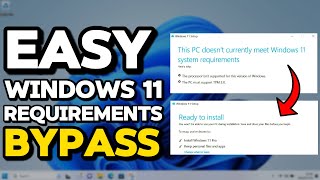








📌Try Another Method to Upgrade to Windows 11 on Unsupported hardware!
🔗th-cam.com/video/a7UFVCuqiKU/w-d-xo.html
📌Windows 11 Installation Step by Step (with Setup, Customization & Optimization)
🔗th-cam.com/play/PL8RYOts8u1Ut08krsyq8NYvrY22_PzlGl.html&si=sCRCvJdpZ4Juur5N
Thanks.❤ worked like a charm.you save my day. ❤From sri lanka🇱🇰 🎉
Thanks bro ❤❤❤❤ I have been trying this for a year. my friend suggested your video
Love you bro❤❤❤
No problem bro, so glad you could find value from my content.
thx bro it worked completely fine thanks a lot
😊
bhai bhaut bada wala thanku
Pleasure!
Bro this worked like a dream
Good to hear! 😀
This works wonderfully!
Awesome, glad to hear that!
It worked, I7 gen3. Thanks
Thanks for letting me know it worked for you, I really appreciate it! 🙂
all good until moving files to new "empty" win 11 folder. no option to "copy here" just "create shortcut". is there a workaround?
Nice
😎 Glad you liked it.
Can vouch this works as of 12/06/2024
I’m still getting Windows 10 updates after I ugpraded my ThinkPad E485 just now. But I followed your advice to Pause for 1 week. Will the updates somehow, change to Windows 11 in the following days ?
Hmm maybe pause the updates, restart your pc and once it's started back up resume the updates again. It's always fixed it for me.
@@memstechtips cool, i shutdown the laptop, paused win updates and then resume after a few days and i can get win 11 updates.. i guess patience is a virtue here.. thanks
Hi, I'm using a Dell Inspiron 3542 laptop. Is there any possibility of updating or installing Windows 11 for the Intel Celeron 3205U processor?
Yes you will be able to, but you must have Windows installed on an SSD, or else it will be VERY SLOW. If this video doesn't allow you to upgrade to Windows 11, then you can try this guide: th-cam.com/video/a7UFVCuqiKU/w-d-xo.html
@@memstechtipsmaybe it doesnt work for all or him, but im updating right now, its at 15% 😂 but going everything fine so far
Let me know if it works!@@jixar069
@@memstechtipsyup, for me it worked perfect, got it all installed without probs😃 thank u for that!
Hi there please help if you can, I would like to upgrade from windows 7 to 11 please guide
You first have to go from 7 to 10 and then from 10 to 11.
7-10: th-cam.com/video/KWEmZqv8IDo/w-d-xo.html
10-11: th-cam.com/video/XyXS4ny7WzM/w-d-xo.html OR th-cam.com/video/4IUFmUeBEwA/w-d-xo.html
how to not upgrade to 11 hows that
Didn't work for you?
This method no longer works.
Why is that? I recorded this video like 2 days ago and it was working.
@@memstechtipsworks still fine, dont know what he did wrong. Just got my Update