Create 10000 generative NFTs : Artworks with code part 2
ฝัง
- เผยแพร่เมื่อ 13 ก.ย. 2021
- We will start our journey again, we will go back to the basics of the art generator program. This time our focus will be to make it easier for people to use. In this video, we add back the rarity weights :)
Repo:
github.com/HashLips/hashlips_...
Twitter: / hashlipsnft
Website: hashlips.io/
HashLips/HashLips Lab provides educational content and open-source code for informational purposes only, without any express or implied warranties on accuracy or completeness. Our materials are not intended as financial or professional advice and should not replace professional judgment or expertise. The use of our content and code is at your sole discretion and risk.
Please note, that our resources are not financial advice. Decisions made based on our content are the user's responsibility, and HashLips/HashLips Lab assumes no liability for any direct or indirect losses, including but not limited to data loss or profit loss, that may result from utilizing our educational materials or open-source code.
#react #generativeart #generative #art #node #javascript #coding #smartcontract #programming #matic #polygon #network #maticnetwork #polygonnetwork #nft #nfts #nftinvestor #hashlips #code #safelips #hashlip #game #solidity






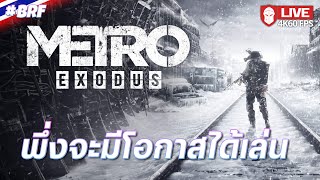


You are so giving. When I have completed my first 10000 NFT drop I'm going to send you something special. Thank you so much.
This is absolutely brilliant. I'd be curious to see this adapted for races like you had done for Luna. You've opened the doors and inspired so many people into coding; your kindness in this cannot be overstated. Definitely have my sub
:) Thank you yes we can have a look at that
Daniel, loving the rework of the code for efficiency!!!! Thank you so much. I have many videos to catch up on!!!!! Thank you for all your doing for the community!!!! 🔥
Only a pleasure man.
I really enjoy how you teach. You dont speak too fast or too slow. It's perfect. Thank you so much Hash!!!
Thank you HashLips! As someone who doesn't know JS, I struggled with getting exactly what I wanted out of previous iterations of this program. This latest version has finally done it. You are truly doing the community a great favor with your videos!
Just re-created my collection with the new code - definitely more simple and quicker to work with. I'm convinced you don't sleep Daniel haha look after yourself man :)
Great to hear! :) Code never sleeps.
exactly 😂
Awesome program! I wanted to point out that if you are on a PC you can not name files with an * in it, so make sure you change the getRarityWeight section of the main.js and the cleanName section to a character that Windows supports in its file name. Hashlips you are amazing dude, keep up the good work!!
Hi sometimes a problem might occurs if you are running on a different operating machine I will implement a fix but in the meantime please go to the HashLips community t.me/hashlipsnft for help.
this did not work for me
@@danielh7968 did you get the newest repo? I believe v3 and up you do not need to change it but you still need to add the weights to the image names
Hey how did you fix this issue im using this latest version of the project but just run into an error
@@AkaThePistachio Join the discord server so we can all help!!!!!
yes, this way to work with rarity is so simple and straightforward, can't thank you enough, brilliant code and tutorial!
IM NOT EVEN FINISHED THE VIDEO BUT THANK YOU HASHLIPS THIS IS SOO EXCITING AND WELL DONE !!!
You are fantastic! When my first project drops, one rare NFT will be yours!
You and Dan from The Coding train are literally my fav CodeTubers
Thank you Daniel, I appreciate your work soo much. I have 0 foundation of coding, but I am soo lucky to watch your videos so it's possible for me to create my own collection.
I will airdrop you my NFT 100% in the future when I make it.
Finally, went above all obstacles and successfully did it, Thank you so much sir your explanations are crystal clear i just needed to watch all the videos to have a complete vision of it
🙌🙌🙌🙌🙌
I get excited over code and your update videos!
You're flooring me with these updates. Way better rarity system!
Great work sir! You are enabling lots of us to live out a dream, so thank you for that. Which of your videos should I watch to find out about the constant for baseUri? I've been trying to figure out if I need to upload my art somewhere for that.
Good work sir...Easy to understand and best i've seen so far..
🙌🙏
I love this!
Please also make a guide on how to upload them to open sea efficiently. To include the meta-data in it etc.
Thank you so much for this already! Super cool :)
I love these training tutorials I'm teaching myself to code and you make it enjoyable, i would like to figure out how to do an animated layer
Yes would love that
Brilliant as always! Thank you so much ❤
Hi Daniel, thanks for all the awesome videos. Yours were the only ones I could find that explained everything I actually wanted to know, like minting from the a frontend. Anyways, will you be doing any videos on how to do "blind buys" and revealing the NFT's at a later stage?
your effort is highly appreciated😍!
thank you hashlips you the best! looking forward to the next part =]
:)
You're great man. Thank you for these resources
My pleasure!
Thank you hashlips!
this and the 1st video have helped me to generate some joke ""nft""s that i made for my friends as an in-joke. thank you!!
Dude you are amazing, thanks for the help :D
My pleasure
Straight to the point, crazy video
:)
Hi Daniel, completely in love with your tutorials. Are you planning on making making a video simplifying and Dapp process and how to implement it with the code I have thusfar in this series?
If I could post a GIF it would be Homer drooling, finally! Thank you so much
Hey hello boys, my code is not with the const editions, what am i doing wrong? glad if you can help me :) thank youuu
I would just create a project HashThanks, just to thank you 😍❤️
So i have created a 10k NFT collection of my own, what should be the next step, to directly upload it on opensea on eth blockchain or to use smart contract on the website?
Thank you for this.
Perfect!
great explanation sir !!
Thank you so much! Great as always. It would be great to see a bit more on how to upload the created files to permaweb file storage blockchains like Arweave using code.
Great video!
This is great thank you
I am excited myself for this rarity edition on the program :)
Enjoyed every moment of this one. This is a great addition. Just need to rename all file rarities with a number, could get a bit taxing unless you command prompt & rename what you want. This works for my project as I may want some attributes to show up (much) less than 1% of the time. A big thumbs up! 💗🎨
how did you get the rarity in the file name? When I try a * it says unable to save file with this text. Thanks
@@harrybilby1135 I haven't tried it myself, but below people have commented that you can change the * to % or some other symbol that works. Also change it in the code. Hope it helps.
Omg.😍😍😍 you are awesome 😍
always thanks
king you are bro keep up the good work
Hey Daniel. I'm arriving to this party a bit late, but your videos are really helping me to know what the heck I'm doing, so thank you for your sharing efforts :). I've watched hours of your tutorials and I'm pretty much ready to create my first collection... but do have one question I just want to cover off first, if you'll indulge me (and apologies if its a dumb question as I'm a newb)... is it still free to upload my collection to Opensea using your IPFS/Pinata route (as in, can I still create my collection as free minting to Opensea, or will I have to pay gas fees because I'm not creating the collection ON Opensea)?
hey I really appreciate this , you saved my life ! and also can I know whether this gives a meta datas as well ? in a single file ?
you are god send! thank you dude!
Glad it helped!
Hey Daniel, great work!
Would it be possible to distribute a fixed amount of a layer-type radomly? (instead of using weights)
Thank you for putting out so much free knowledge. I have a couple of questions: how would I specify if a trait is required and how would I have some predefined characters that I’d like to 100% be present in the collection?
LEGEND
I tried to used your Lunar lander code to create my own NFT collection...everything is fine...but my layers, head , body, dress...etc are not positioning correctly...How to fix that? Hope you can reply me fast
awesome video. question> when you are putting the weighted number on the different elements of each layer do you need to take into account how many NFT's you are wanting to create. I know that reference you showed it totalled 102, so if I was creating 5000 nfts would i need the total numbers when added together to equal 5000?
YOU ARE AMAZING!!!!!!!!!!!!!!!!!!!!!!
dude you are amazing
you are a legend.
Please make a video how we can generate 10000 nfts and make a custom one page website with a option for mint connect everything with the blockhain... step by step for launching our own nft project on ethereum network.
Hi thank you very much for the tutorial series, truly a blessing for creators! :)
May I ask if it is possible to have multiple layers to form one trait? How would the code look like?
I think that would open up more opportunities in the generation.
Will come soon :)
Hi Daniel, thanks for all the value! A question concerning the weight of the rarities, can one use decimal numbers?
Or would I just change the total weight to a higher number than 100?
thanks dude
Daniel, Absolutely amazing! but in the new code I think its very tedious to put the weights to all the layers one by one. In the project I am doing I have many layers and assets so it takes for ever to do that.
Is there a way you could integrated into the code, like a merge from the previous one? That it can do the weights randomly according to the original, rare, super rare, or even supa dupa rare. and that algorithm can do the weight values? instead of us typing them one by one? you think thats posible?
you the best mate
Thanks
Nice vid master! i have a question, can i create a conditional on the way the traits are selected, like for example, IF("species"="Aliens") Then choose from this folder that has only "Alien" traits?
Yes we will implement that soon
Hey. I wanted to ask, what if I want to add .txt file or just text instead of layers to be generated in random combinations? Will that be possible using this pre-coded tool?
Having a few issues with the weight stuff! So when I go to change my file name to Grey*2.png for example it says name is not valid as a file or folder name please try again? Also when I downloaded your code the layers PNGs are missing out of the layer folders? Any help would be amazing! Your work is incredible
Awesome Video sir, Now just waiting for video that how can we list all our NFTs directly for sell on opensea using polygon chain and our own smart contract.
As soon as possible
how would you get the percentage of NFT that has that trait? Like how its showed in opensea
Ourcraft!
For windows I had to install yarn: npm install -g yarn
Only after i set: yarn add all
It works, but after I use your template with node index.js command I see the message: (node:20820) UnhandledPromiseRejectionWarning: Error: ENOENT, No such file or directory
The same in 1.0.0 version. What should I do?
Great!
what if we want the whole layer group rare? Adding empty image?
Helpp I want to ask something ! I generated 3000 pieces of my art, does the metadata file also contain the metadata for the duplicates it created in between ? If so, is there a way to make it not save metadata of the duplicate ones ?
I have sub awesome human being
19:08 For implementing the new repo into your project
epic
For a collection as BAYC. What should the size of each layer trait should be?
Your tutorials are excellent!!Thank you very much! However in this version I encounter an error when running node index, (unhandledpromises rejection error) how does it get solved?
Thanks ^^
:)
great work man. I noticed that this weights wont give the exact desired rarity.
like say if i want exact 50 nfts of particular trait.
This can be done maybe by providing certain max number in each trait. Once that number is reached, we can flag that trait out and that trait wont be used in further random creations
You can name the assets anything as long as it has a rarity weight attached in the file name like so: example element#70.png. You can optionally change the delimiter # to anything you would like to use in the variable rarityDelimiter in the src/config.js file.
Hey Daniel thank you so much for your videos they make my life so much easier. I was wondering if maybe you could explain how I can code a function that only allows my script to choose traits from a certain layer. And also how would you go about coding the script in a way that it does not always choose an item from a layer?
I made my own loophole and just added a blank version of which ever layer and then just set the weight as usual, so I have ones with or without a shirt, so I have a blank shirt png.
Man, great tutorial! Thank you so much!!! I just have one question: is there any way to drop a NFT collection that has already been made on another blockchain? Such as, Polygon Punks.
Yes if that smart contract is the same and supported you should be able to just deploy it.
@@HashLipsAcademy alright. And how can I do that or where can I find some information? Sorry to bother haha, I am being annoying asking this.
What a champ are you ! Legend. Bro do you have a video on how the create the code so buyers can buy (they pay fees) NFTs off the website (not OpenSea)!
Yes I have a series on that. The a to z minting Dapp series
I was waiting all day for this. 🤓 Very helpful with bigger projects with dozens/hundreds of integrated art. Thank you. 🦸♂️
So as far as I understand, there should be a mechanism of sort of lottery. When I mint from fronted dapp I should have a nft token, but I don't know which one (So I can get either rare or normal nft). Is this the case in your method? Thank you!
im writing a project in blender, and im finding an issue on how to batch upload my files to ipfs and getting it on my metadata file...until now seems like i need to upload them manually and get the CID also manually into my json file...i generate my json straight from blender where my artwork is rendered, so i can use internal blender data as attributes and so on....
ive been watching all the videos but i cannot figure it out =/
Hi Daniel, first of all, amazing instructional content, thank you! Do you know if there a way to implement rules into the generation? For example if 'Body Type X' is chosen, do not consider 'Head Type Y'. Apologies if you've already covered this, I haven't watched all of your videos yet. Cheers!
Never-mind, part 3 of this series addresses and resolves this. Thank you!!
@@primalysk this is what i've been looking for, thanks!
Hey sir! i have a question, is it possible to say to a selected folder / objects not to show every time? see, i have glasses and facemask that i dont need to show in all the collection, only in a third part for example (in 3000 from the 10000 for example), what can i do?
Does anyone know if there is an "if/then" statement in the script? I have layers that won't work with every element, so I need to have something in there that says "if X layer is selected, then don't include Z,Y, layers"?
Please ask this in the community as well, I recently started our new Discord channel: discord.com/invite/qh6MWhMJDN along with our thriving Telegram channel: t.me/hashlipsnft if you haven't joined the community channels yet, please check it out.
@@HashLipsAcademy Thanks! Joined both!!
I need this too! anyone got answers to this? joined the tele but didn’t get a ans
Thank you so much for making this more efficient and easy. Btw, Can you help to put "*" with my file name. Mine says it's not valid.
Same problem here, I think it is a windows thing and he isn't using windows.
Where can we find the secondary market for your collection?
Sir plzz tell, what if I dont want an element in some nfts but it should be there for other nfts
Thank you! Can you please help me, one of my traits is not randomizing but all others are working fine? Also is it possible not to export transparent background?
Yes will look at that
Hi, thank you so much for making this video! It has been very useful! However im stuck on the last part, i have generated the nfts and j.son file on visual studio code however how do i transfer them to a single folder on my laptop please? ( Like create an image and j.son folder to put them inside? Please help! Thank you so much - I'll send you an NFT once its out as an appreciation gift! :)
can i know how can we create rarity base on trait ? Example some has trait 15 some has trait 10 , can we do that as well ?
Hey, thank you for your amazing video. I create a UI, and from here users give their layer folder. Now the problem is it does not generate desired NFT. I want to make all layers dynamic. How I can make layer order as we need?
Don't know if I missed something, but I can't rename my files because as soon as I type the star (*), it says it's not a valid file or folder name, and when I tried to change the name on the PC and not in VS code, it says names can't contain a star in it? any info would be appreciated.
you can change the rarityDelimiter from * to anything like #,$,% what ever you like in the config.js file
eg:-
const rarityDelimiter = "#";
Can you do the same thing but with video, where you have like different layers and transparent background?
This is a really good opportunity for all the creators out there. Is it possible to adapt this code for a 3D render?
Yes, but would probably write it in Python
Noice
Oh yessss :)
@@HashLipsAcademy been hawking over your channel all day, keep up the good work
for some reason I'm having trouble actually running the build now, getting a bunch of unhandled promise rejections, any idea why?
new one seems to work on mac but not windows
Hey! First of thank you for the tutorial, this is literally the best video that explains how to create NFTs. I have a question: how do I add to the rarity names? Like for example, I want 1% to be named "Legendary" 10% "Mythical" and so forth.. I want these names to be exported in the metadata too. Would love to hear your answer.
You can make "Legendary" or "Mythical" part of the file name for the layer.
@@kingcadsolutions4070 But that wouldn't work because I have not only one folder but more than 5. I want each item/clothing etc. having it's own rarity in their own folders. Also what if I have more than 4-6 legendary items? Or mythical?
@@onthegrid6933 I think you can use Races function. I'm not sure. (check his luna landers video)
please how do we create the varieties of template to use as our layers
great video as always but * can't seem to be used in filenames on pc and when i node index.js i get a path undefined error idk if that's just me
Hi sometimes a problem might occurs if you are running on a different operating machine I will implement a fix but in the meantime please go to the HashLips community t.me/hashlipsnft for help.