How to install SKR 3 EZ in minutes!
ฝัง
- เผยแพร่เมื่อ 5 ก.พ. 2025
- #bigtreetech #biqu
Bigtreetech/Biqu
biqu.equipment/
Github
github.com/big...
Support me on Patreon
/ jeffs3dcorner
Tronxy Store Link:
www.tronxy3d.c...
Save 2% Coupon code: JEFFS3D
Click on a link to help the channel!
Affiliate Links U.S Amazon:
BIQU H2 Extruder V2.0 amzn.to/3N84rGj
Ender V2 Pro links: amzn.to/3OjDz5Q
Ferrule Crimping Tool amzn.to/3i49MQb
BIGTREETECH SKR 2 (with 5pcs TMC2209) amzn.to/3I7EcfR
Tronxy Black TR Auto Leveling Sensor + Lattice Glass Plate 255×255mm amzn.to/3sqmk9o
linear rail choose 350mm :amzn.to/3KVFKvl
Buck Converter: amzn.to/3H3mdqi
Wire Stripper: amzn.to/3FZTZez
Pi camera link amzn.to/3KCsgnQ
HICTOP Ender 3 Dual Z-axis Upgrade Kit amzn.to/3IC1dr8
3DTouch amzn.to/3KUvFia
Jump Wires amzn.to/3fUdwTk
Kingroon KP3S amzn.to/33RYPNZ
Voxelab Aquila amzn.to/3G1NCra
Affiliate Links Canada Amazon:
BIQU H2 Extruder V2.0 amzn.to/3DckWMR
Ender v2 Pro amzn.to/3NhgvU0
Ferrule Crimping Tool amzn.to/36kzVaY
BIGTREETECH SKR 2 (with 5pcs TMC2209) amzn.to/3sOENfU
Tronxy Black TR Auto Leveling Sensor + Lattice Glass Plate 255×255mm amzn.to/3gywn6B
linear rail choose 350mm :amzn.to/3H6jufU
Buck Converter: amzn.to/3IbKHxC
Wire Stripper: amzn.to/3FzIHxF
Pi camera link: amzn.to/3IJvxkd
HICTOP Ender 3 Dual Z-axis Upgrade Kit : amzn.to/3lnnQX6
Creality upgrade kit: amzn.to/2Z7AC3W
3DTouch amzn.to/3FvWXYL
Jump Wires: amzn.to/3HxpmPZ
AnyCubic Chiron amzn.to/3kpwJip
Tronxy XY2 Pro amzn.to/2YvfDI0
Kingroon KP3S amzn.to/3wvlTfB
Voxelab Aquila amzn.to/31CenE6
My Dropbox:
www.dropbox.co...
Follow me on Instagram
Jeff's 3d Corner
/ jeffs_3d_corner
Want to send me something to test?
Have a Idea for a video?
Reach out and let me know.
Royalty free music by:
www.bensound.com
Intro music created by Noah Wilson.
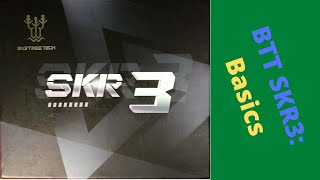








Thank you for the video. I will be installing the SKR 3 EZ in and Ender-3 Max Neo tomorrow.
Can you comment how to configure microstepping for the EZ2209 on the SKR 3 EZ in Marlin? It seems to default to 16 but the driver is supposed to be able to do up to 256 microsteps.
I need some help here. With the wiring. I am upgrading my B1 from a SKR 1.4 Turbo mainboard to an SKR3 EZ. The problem is that I have no idea where the wires labeled F ANO, DCIN, NEO, an unmarked thin white 2 pin cable (yellow pins), and what appears to be 2 fan cables are supposed to go on the SKR 3 board... And there is very little online help :(
Jeff, will this work for the Neptune 2 3d printer?
I got two sets of there ez drivers, first set 2 of them would overheat, second set 1 didn't work.. went back to reliable reg tmc drivers and have no issues
Fair comment. Was this with marlin?
@@jeffs3dcorner No, Klipper
EXCELLENT.
What not using klipper 😂
Hilarious..
sensorless homing is not working , customer support 000000, not worth money.
Mine works in klipper just fine. Did you configure firmware and install jumpers
Good lord what a waste of time video. Informative I guess, but the title is "install SKR 3 EZ in minutes!"... Then the author proceeds to compare to other boards, skip installation to a completed scene, and then say "I have other videos about wiring, so you can look for that instead"... then moves to firmware. What? LOL you must be trolling.