How to Setup Input Shaping with Unified 2 & Marlin 2 Firmware
ฝัง
- เผยแพร่เมื่อ 18 มิ.ย. 2023
- Input Shaping Calculator: www.th3dstudio.com/marlin-inp...
Marlin Input Shaping Docs: marlinfw.org/docs/gcode/M593....
Filament used: www.th3dstudio.com/product/ez...
Input Shaping Slicer Setup Guide: support.th3dstudio.com/helpce...
🎥 We create videos and live streams for our community. Support us by shopping at TH3D Shop ➡️ www.th3dstudio.com/ . Your support helps fund our content!
❓ Need printer parts or upgrades? Contact us at ContactUs.TH3DStudio.com. Join our channel for exclusive perks: / @th3dstudio .
📧 Stay notified of our uploads and live streams: www.th3dstudio.com/youtube-no...
📰 Subscribe to our mailing list for updates on products, firmware, and deals: www.th3dstudio.com/email-sign...
Want to create live streams like us? Check out StreamYard: streamyard.com/pal/d/56643285...
🌎 Explore our communities and resources:
Help Center: support.th3dstudio.com
Discord: discord.th3dstudio.com
Facebook: / th3dstudio
Odysee: odysee.com/$/invite/@TH3DStud...
Rumble: rumble.com/c/th3dstudio
TH-cam: / th3dstudio
TikTok: / th3dstudio
🎵 Music by From Zero to Zed: fromzerotozed.bandcamp.com/
(Used with Permission) - แนวปฏิบัติและการใช้ชีวิต


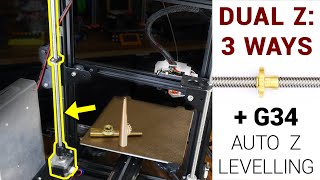

![MOBYE - มีใจทำไมไม่จีบ (ASAP) [Official MV]](http://i.ytimg.com/vi/dCOdz92FU18/mqdefault.jpg)




Great tutorial! My Sovol SV06 plus's prints have bad vibration marks and ghosting so I'll need to setup input shaping for sure, subbed!
Nice one! I tried Marlin's resonance control on my self-sourced Bear Prusa clone and it did wonders.
Is there anyway to enable input shaping on Sovol SV06 Plus stock firmware?
Not on the stock firmware. Only with our custom one with the LCD kit.
To use theirs you'd have to back-port the LCD code from their source code to a new version of Marlin. It would take a bit to do if you know how to code.
so if you set input shaping frequency then change something on your printer do you run the test print as is then adjust the frequency? or do you set it to zero then run the test print and then put in the frequency after?
When you run the test print it overrides whats already in the machine. Just run the print and get the new values.
@@TH3DStudio cool thank you
Need a good how to for what order to tune first. Marlin has no documentation as of yet and Klippers says to tune accel linear advance (corner velocity) after input shaping.
Documentation is here: marlinfw.org/docs/gcode/M593.html
Added this to the video description too. Thanks Scott!
@@ScottLahteine Did miss something, or does that link not tell me in what order to set acceleration, jerk/jd/linear advance, and input shaping? Lile should you have your accels and linear advance dialed in before or after running input shaping? And what order is recommended for best results? Plus i keep seeing posts saying not to use the arachne engine with input shaping so that throws in even more questions.
@@vicdez You're looking for artifacts related to vibration, so you should use accelerations that correspond to your typical print speeds. Linear Advance being on or off doesn't really matter.
Didn't you invert the X-Y axis in the print? It looks to me that if you don't rotate 90 degrees the print your horizontal moves matches the Y axis and viceversa.
How it's shown in the video is correct. You will see ringing from the axis stopping or changing direction.
@@TH3DStudio I see, thanks!
Is input shaping on marlin enabled by default?
It is not in Marlin or in our Unified 2 firmware, you have to enable it.
What was the time differences between the prints?
I actually didn't time them. Probably should have! My apologies.
@@TH3DStudio Yeah, I am in production with my 3D printers and anything that can save time is worth a look. But down time to flash 8-9 printers for a 2 minute time save off a 3 hour print would not be worth it.
I havent been able to make much of a difference on mine. I make all the changes but actual prints dont have a noticeable difference. I also dont understand the dampening value, nor can I find a good explanation on what it does. Marlin config just says: Damping ratio of the axis (range: 0.0 = no damping to 1.0 = critical damping).
Damping is the intensity of the compensation. We run the default of 0.15 on XY. Basically, play with the setting to see what one works best for your particular machine.