ไม่สามารถเล่นวิดีโอนี้
ขออภัยในความไม่สะดวก
How To Use The Google Calendar API with NodeJS: A Step-by-Step Guide
ฝัง
- เผยแพร่เมื่อ 4 มี.ค. 2020
- 🙌 Don't forget to Like & Subscribe 🙌
✋ Need Truly Wireless Headphones? ✋
------------------------------------------------------------------
The SoundPEATS True Wireless Earbuds are a great budget set of headphones. I use them and love them. Help support the channel and check them out at the link below.
Amazon Affiliate Link: amzn.to/2SAw6TX
🎬 Video Description 🎬
In this video, we will be integrating the google calendar API into a NodeJS application. We will be using oAuth2 to authenticate and the "googleapis" node package to interact with the calendar API. if you have any questions don't be afraid to ask...
Github Repo
github.com/CamSkiTheDev/Googl...
Join The Community Slack Channel - bit.ly/2m6erHn
⚙️ My Video/Audio Gear ⚙️
Blue Yeti Blackout USB Microphone
amzn.to/2ZfwVqT
NEEWER Adjustable Microphone Boom Arm
amzn.to/2KWy5yD
Professional Microphone Pop Filter
amzn.to/31SU1Br
Audio-Technica ATH-M30x Professional Studio Monitor Headphones
amzn.to/2KNfRAR
Canon EOS M50 Mirrorless Camera
amzn.to/2HfZ8E3
Rode VideoMicro Compact On-Camera Microphone
amzn.to/2HiRvwB
K&F Concept 62'' DSLR Tripod
amzn.to/2zbLqNT
HPUSN Softbox Lighting Kit
amzn.to/2Zcoglf
White Balance Grey Card
amzn.to/31TIUZ3
Anker 4-Port USB 3.0 Hub
amzn.to/31WJnd3
Kingston Digital USB 3.0 Portable Card Reader
amzn.to/2ZgQQSj
Nulaxy Adjustable Laptop Stand
amzn.to/2TPU4v4
ASUS VivoBook F510UA
amzn.to/31LBnLI
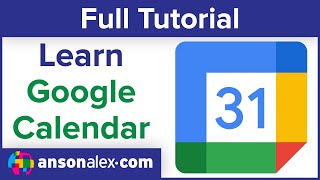








Hey man, just wanted to let you know that this helped me a TON, I recently got started with Node and I'm really excited to try this. The tutorial was super useful, Thanks!
Man this is super cool I finally made what I wanted to do, I search through hundreds of tutorials, and this is the only one that worked for me. I own you a beer
I can only imagine how many hours of work you just saved me.
Bravo sir, you are a true hero.
HOLY S#*T!!! I’ve been searching for this. This video is about two years old as I’m writing this and so half of this info might be deprecated by now. But thank you for this awesome demonstration! This is AWESOME!
I saw a numbnut downvoted this video, so I logged into youtube to upvote it - good work, appreciate it
Thank you so much for your video it was very helpful for me and my project :D! Big thumbs up!!
Good Job! Keep up this good work in this pandemic situation and IGNORE negativeness. I support ya!!!!!!!!
Thank you very much this really helped me bootstrap some code, the instructions on googles sample site leave much to be desired in terms of the oath flow to people who aren't in that space
Great tutorial, helped me a lot with CURD I was building in TS with the calendar integration.
Pretty helpful. Thank you Cameron! 🙏
thanks for the tip about the oauthplayground, I wasn't able to copy and paste the code in the URL for some reason and it worked when I used that
For real... you made it seem extremely easy.... Thank you so so so much
Just Subscribed
Awesome tutorial! Still working in 2022. Thank you!
HEY!! Just wanted to share that setting up automated calendar invites to clients was my first task as a developer intern, and this video saved my life! Thanks a million!
me too
heck yeah! Hope you’re still crushing it, Keng!
I am assigned a similar thing bro. Related to internship only
It gave me enough to be able to understand/read the official documentation
Thank You, You are save my life and future too, i dont understand google make that but not have tutorial like you, is graceful
Thank you. Front end tutorial would be great!
You are my hero! I was having trouble with auth too
Perfect video all that i need for my proyect to complement ;) thx Dude!
Very neat.... example, explanation.. I really enjoyed.
Thanks, I was struggling with getting past the OAuth. Didn't know you could just click past the 'This app isn't verified' screen. Cheers!
You just helped me save a lot of time. Great video
Hi. I'd just implemented an Firebase Function dealling with the CALENDAR API but wasn't using "freebusy query". It fits perfectly. You didn't mention that at the API documentation you can try the API what it's very useful to understand how it works. I am using an firebase admin acount for access. Thanks a lot...
Thank you. Your tutorial is better than the google tutorial. this tutorial works
Thanks so much, great basic information, principles still relevant today and clearly explained, shame Google cannot present the same information with the clarity you did.
Fantastic! You saved me for so much time!!!
Thanks!) Super helpful -> you made my day
indeed what a "LIFE OF A DEV" cool ...keep going!!
Thanks for this video, really helpful.
Thank you man, really helpful!
Thank you so much for this useful video!!!
Thanks dude, very helpful :)
You are the best, thank you so much!!
Amazing tutorial! Thanks a lot!!!!!!!!!!!!!!
Thanks a lot, that's useful!
great video but i really wish you included an example of using this with a form
Thank you so much.
I have 2 things to say, first this video is so helpful, the second thing is man how wide is your screen 😂 .
Excelente tutorial, funciona perfecto!!! Gracias
Thanks for your help. Could you make an example integrating NodeJs with a Caldav calendar like Radicale?
Great video, thank you
shukriya. this was helpful.
How would you set it up so that you can send events to other calendars on other google accounts?
So informative 👍👍👍⭐⭐⭐⭐⭐⭐
Than you very much
I was struggling with calendar integration. Thanks for the video. It would be of great help if you could make a video of how to integrate this code with google assistant as in by making use of intents, entities and calling calendar from it.
In this, the user is manually fetching the refresh token and authorization token which was used in the code. Is there any dynamic way we can add the event to the calendar as soon as user approves to, so user won't have to manually do the task.
Could you also show how to get all events from the calendar, found nothing in the docs😞
thanks bro!
nice video, how much is an average cost u bill for implement this kinda develop?
Not every hero wears a cape, some are just uploading video without knowing it saved a lot of hours development for other people.
Really great video sir 👍🏻
I just wanted to understand by adding the attendees to the whole creation of an event flow
is it possible that we send a mail to user gmail and an event also will create on this user email calendar mean on user calendar..........please help
How do I find the IDs of my other calendars that are not "primary"? I want to create a special calendar for testing a scheduling app
how can we share calander with other users in node js
I have a question. Please tell how to extend this so that whoever wishes to add events can do so ( i.e multiple google accounts). I want that users can authenticate themselves and then can proceed
In this, the user is manually fetching the refresh token and authorization token which was used in the code. Is there any dynamic way we can add the event to the calendar as soon as user approves to, so user won't have to manually do the task.
we are creating event on single calendar which verify by google console after creating credential .... but what we do if we want to create event to any other user calendar??????????
If I used your code everything works out fine. However, there is an error in the resource. when I write these down the error "No overload matches this call"
Do you know why?
@The Life Of A Dev Could you please help to access other user's calendar? Like we don't have the account and that user would allow us to edit or view the calendar details.
Please how can I add my university schedule in google calendar using node ?
will this work for individual user's calendar sync functionality?
issues: meeting link generate successful but calendar administrator account without joining meeting other how to join...????
one issues sir: meeting link generate successful but calendar administrator account without joining meeting other how to join...????
Spectrum - Take You There (feat. Ria Choony) [PREMIERE]
if anyone else wanted to know the track.
I want to run it from my chrome extension in a browser? what should I do to make it work? thank you
can we send a mail to any user gmail and which also create an event on his/her gmail calendar ????????
I have an issue, I want my user to give the permission from my angular js 8 web application and I get his refresh token and use that for doing the stuff that you just did now.
How to do that, so a pop up should open and ask for permissions, once permissions granted, then I can a refresh token and can do my job?
Please help, any documentation?
Thanks
What is the timezone for India instead of this America\Denver
meeting link generate successful but calendar administrator account without joining meeting other how to join...????
Will Refresh token keep changing ?
can i l=use this as an npm package and use user auth with google adb create event to the users who is primarily using this package with some commands , basically can we authenticate multiple users in an npm package ?
Any api to add task instead of event?
May God bless you
And even I've got an Auth code and Tokens after all I Have no access - error: 'unauthorized_client'
i am facing 'You need to have writer access to this calendar' error with calender api when i am using main ac with google work space and calender. can you help me out for that issue? it is working with normal gmail but when i used domain email which is google workspace email then it gives that error
Can we load the calendar on our website too?
BEST NODEJS GCALENDAR TUTO MERCI. BUT STILL DONT KNOW HOW TO SEEK PERMISSION FOR USERS
Hey! When I combine this with HTML i get the error: "Uncaught ReferenceError: require is not defined". I searched that error and the solutions I can find lead to another errors. Do you have any idea of why is this happening? Thx
Video was great, but how to add guests
How to create associated event with google meet?
Has anyone managed to fix the refresh token expiring every 7 days?
How to get your refresh token directly to your code without using the playground
How can i update or delete events on google calendar with nodejs? Have are you some sample to it?
th-cam.com/video/dFaV95gS_0M/w-d-xo.html
How do you know the id of your calendar?
I have no idea about what i'm doing wrong. My Url is in the exact same format as in the video but i continue geeting an Error 403: access_denied after i choose my email, anyone can help me out?
A quick question, the refresh token changes, is there a way to get it to be the same or to pass the new refresh token to our code after the amount of seconds it says?
I guess it refreshes to the same one from what I just saw. If there's any clarification please let me know. (If I want to run my application on a website I guess it won't work anymore in the Google Playground. Is it true?
No you should be fine the refresh token is used to generate an new access token. If you push the project to a server the refresh token we get from the playground should work. The only reason we use the Google playground is because I wanted to keep the tutorial simple... You could just pass the client id and the client secret and then have the client/person who owns the calendar could auth your project. Google would then call a call back url with a refresh token. I just didn't want to have to set up an express server and handle routes.
@@TheLifeOfADev wow thanks for the reply, it does make sense now. I wasn't understanding properly. It will help me a lot thank you so much and great tutorial!
Hey, I leveraged the video that you created and built the API and is showing the right console message but the event is not getting reflected on my google calendar, I have no idea what went wrong, could please assist?
The insert method on the calendar instance is asynchronous so you should be able to chain a .catch() statement to the end of it an console log the error. This will give you a better look at what is causing the problem. You can then let me know the error and I can give you my best guess.
Hi, I can't access the calendar API mentioned @ 12:15. Someone help?
You have to add user email in OAuth Screen/ Users
This video seems like it is good for accessing the google calendar of only 1 account for the whole application. What if you wanted to access the google account for the user that is currently accessing the app? How do you add multiple user functionality to this implementation?
following.
did you find the answer for this?
@@SupriyaSinghi did you find the answer for this?
@@asadalikazim No.
@@asadalikazim nope.
Great video...where can i read the documentation?
do you mean calendar api's documentation? developers.google.com/calendar/overview
@@Arif.Amirov tq
13:00 I have en error "You can’t sign in because ...App sent an invalid reques. ..." and there is no refs "Advanced" and so on There is only " Learn more about this error
If you are a developer of ...App, see error details.
Error 400: redirect_uri_mismatch" - and there are tonns of documentation
Note: It may take 5 minutes to a few hours for settings to take effect - That's why I couldn't do that
Please help me
So just to understand things, I don't need to use the embed for Google Calendars anymore? I can use this API process to display the Calendar on my web site? Or am I mistaken?
You can do that but this video tutorial is about how to dynamicly add events to your calendar from a nodejs backend.
Wow nice explanation..i have one question..how this events goes in others users calander ?? We have setup our app credentials how it goes in another users calander when they login with google as we didnt check login credentials? Plz reply
So I might make a video on how to use others accounts. But at its most basic form you would add an express server to this. That way you could set up a call back route. You would then take the URL of that route and add it to your oAuth credentials authorized call back URLs. Then you could have a route which take the user you want calendar access from and have them auth through the Google consent screen like we did. Google would then send that users refresh token to they call back route you set up on express. Once you have that users refresh token you just use that. "Ps. I'm probably going to make a video. Just because I know from reading this back it might be hard to understand. On another note you could also through passport in the mix to help with the Google auth from the other user."
@@TheLifeOfADev yes hard to understand..i love the way u explain..please make a video..i am making an app where users login then they make some reservation..i want to make users able to add their reservation in google calander
@@TheLifeOfADev when do you think you'll be able to make that video? I'm currently trying to write an application that logs users in and fetches their events for lets say the week and show it on the user side. The deadline is pretty close so I'd really appreciate if you could say the approximate date :) loved your video btw, great content!
@@TheLifeOfADev please make a video, it's hard to understand it
@@TheLifeOfADev Hi any idea when this video will be coming out?
I'm so frustrated. All I want to know is how to display my own calendar events from my own calendar on my own website. No OAuth. Just data. There is literally zero information on this. (Not your fault obviously)
Did you find a way ?
Is it just me or is the video blurry?
I can't seem to find what's wrong. I deleted the event, removed the test user and even added a new test user, event reset the refresh token but each time I try to create a new event I get a log in the console "Sorry I am busy".
So I tried to console.log(res.data.calendars), this returned { busy: [Object] , [Object] }
Then I tried console.log(res.data.calendars.busy) this returned `undefined`.
What could be wrong?