Create Gold Text in Adobe Photoshop
ฝัง
- เผยแพร่เมื่อ 18 ม.ค. 2015
- Learn how to create a shiny gold text effect in Adobe Photoshop.
Get Photoshop - clk.tradedoubler.com/click?p=...
Be sure to check out my mates over at Heritage Type Co. for some awesome specials on their fonts and illustrations at the moment. Follow this link to access the amazing deals - a must have for all graphic designers: www.heritagetype.com/?ref=gee...



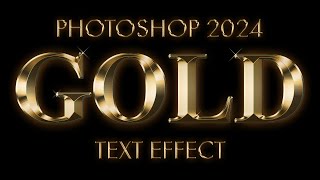





Thanks so much for this. One of the best tutorials for Photoshop beginners I've seen so far. Just the right pace and level for me. Seems like most other tutorial-makers must be scared of being sneered at for being too simple, and seem to assume a 1 lifetime of Photoshop experience level. I like the Aussie accent as well.
Fantastic tutorial! Thanks! Easy to understand, no babbling just straight to the point, and easy to follow!
Thank you for this tutorial!!! Short, clear and straight forward intructions! Love this!
Thank you SO very much for this tutorial- I was in desperate need of a Photoshop gold font tutorial and this was perfect!!! I really appreciate it!! :D
fanTAStic tutorial and just the effect I want to achieve. You have my undying gratitude, sir.
Thank you for this video. You do a GREAT job by not flying through the instructions like so many on You Tube do. You are clear and concise, a very good teacher, Many "Thanks" for your time.
Thank you, just the look I was after. Saved this as a style so I can reuse it when the need arises in future as well.
Thank you so much. You were teaching in clear, easy instructions. I also am a visual learner, and really appreciate that you did not speak fast. I had to download the font however since I have PS CS6
HOLYY SHIITTT I LOVE YOU I'VE BEEN SEARCHING AROUND THE INTERNET FOR 5 HOURS AND THEN NOW IT'S OVER FINALLY I LOVE YOU MAAN
This is absolutely fantastic! There's so much you can do with this. Thanks!
I stumbled across your video and thoroughly enjoyed it and learned something new. Thank you!
Great tutorial, clear instructions! I'm a visual learner and you're giving clear instructions and not moving too fast to fluster those already familiar with the Photoshop UI. Subbed. : )
have you tried it for yourself? @ 3:50 is not working for me at all.
broken it down makes it seem so user-friendly and easy to use. I can’t wait to start making soft! Thanks again!
Thank you so much! This was so clear and concise, I loved that you gave very clear instructions and spoke in a tone that was understanding to a beginner! :)
Hello I have Photoshop CS6 but I don't have gloss contor What should I do? Can I download it?
Barroco Tarot y Astrología Just try some of the other contours and work out which one looks best. Trial and error.
tbate54 That's the story of my life lol Thanks tbate I apreciate your answer. A big hug from Spain!
Awesome tut! Helped me tons, thank you, thank you!
Great tutorial with just the right pacing and explanations along the way! Thanks! -Missy
Thanks man, very nicey done, user friendly guide and easy to understand. Keep up the good work bro!
one of THE most effective tutorials Ive seen in a while. Thank you so much!!
Hi, would you happen to know why I am not getting the options for depth and size when I select bevel and emboss? Please and Thanks
Paul Conley You must select the words Bevel and Emboss as well as hit the check box.
I very much enjoyed this tutorial, brother ! Mark my words : this is the ONLY Photoshop TH-cam Tutorial of any significant value. Step by step - play by play - you've changed my life. Much appreciations, brother !!!
You don't know many channels, do you...
You're blessed with the gift of Tutorialism!
Thank you very much. I really enjoyed your tutorial. It is easy, intuitive and engaging. Appreciate it.
Dude!! I like your teaching. You made it simple and easy!! Awesome
Simple to follow and really useful. Many thanks!
Amazing. Great pace and super informative. thank you!
Thanks for the motivation. I wasn't sure if I could do it, but I might try it eventually.
lovely tutorial with really clear instructions, thanks
Great tutorial, simple, easy and effective. Thx!
incredibly amazing, thank you!
Thanks, nice and clear instructions.
I will now look for more of your youtube photo shop. Cheers.
Thank you, SO much!!! Many blessings!!
Great tutorial. Informative, clear and quick. Thumbs up
i love the sparkle
awesome, thank you! looks great :)
very simple and great effect fabulous job thank you
He unlocked my device without losing any data and without much cost
thank you! nice and simple, exactly what I needed. thanks for making this! Cheers!
Really got me alots of idea, thanks!
THANKS DUDE, LOVE YOU!
thanks excellent tutorial from Colombia
Amazing Tutorial man, thanks! You save me!
I agree with Anon. Very well put together vid on how to do Gold Text in Photoshop. also subbed
thanks man i love how u cut the bs and go into it thanks man
Thank you!!! this is beautiful
Gettin all the girls big fella
Thank you very much for the straight forward easy to duplicate tutorial.
Ayanna Card hey you have my name
GRACIAS SEÑOR POR ENSEÑARNOS.
Thank you so much for all these tutorials bro. So
u R THE BOMB, I got it, I did it, and my projects look so much better
I will be using this tutorial with a different font - thx
I know tNice tutorials is an old video but I’m new and thank god I finally found you . Thank you for such an amazing and helpful video ❤️
Thank you,Sir! Great,simple tutorial
@tbate54 Dude, thank you for the tutorial! You were clear, precise, got right to the point, and tutored at a great pace! A lot of other photoshop tutors could learn much from your teaching style. Thanks again!
I loved this video! Thanks!
I learned a lot from your excellent tutorial!
Thanks man! Great Tutorial!!!!
Great tutorial, thank you
really very helpfull thanks very much for your tutorial
Thanks alot it really help me
TNice tutorials is much more simple than I thought with you explaining it. Currently half way through and I feel like I know everytNice tutorialng already lmao
Thanks, great tutorial!
Thank you so much! so helpful
Woh, it's very easy! Thanx a lot.
Amazing video! Thanks!!! I learned a lot. : ))
Thank you very much for your help brother!
Thanks so much great tutorial !!
Great tutorial dude! Thanks :)
tu eres el mejor, my friend....
thanks man really help full
The best! Tks, man!
2018 - still great to use! Thx
U're amazing, thanks!
this is what i need... thanks
Thank You so much, great tutorial :)
Thanks so much for great explan.
Excellent video! Thank you!
Thanks for the video; very well done
Thank you, very match! This is mega. I bad understand English, but you're all video I understand! Tanks!
really it was great.No shortcut key's to confuse, slow and precise. Keep making more video's..
Thanks Man
Thanks, mate! Using this to make a rendition of the "Tolkien" title animation for a parody we're doing of the trailer. ;P
OMG thank you so muchhhh it helped me a lot so appreaciateeeeeeeeee thank you againnnn
nice tutorial,thank you :)
Thank you so much!
Thank you!
muy buen tutorial
Thank you so much!!!!!
very nice tutorial!
thanks
This is great!!!
Amazing advice wow
great informative, this is what iv been looking forth add my own name thank you
Brilliant, thanks
Thank you!!
thank you so much..its so useful :)
thank you very much
Excellent!
wow that was so well taught! thank you for this
Thank you!
GREAT INSTRUCTION VIDEO!
Thank you! :D
Thank you!!!