esp8266 wifi module-How to update esp8266 Firmware/Software Arduino, esp8266 Flasher, AT commands
ฝัง
- เผยแพร่เมื่อ 14 พ.ย. 2018
- esp8266 wifi based home/office automation:
• Arduino esp8266 wifi T...
this is a very detailed tutorial on how to download and update the esp8266 firmware. This tutorial explains each and every step of how to connect the esp8266 wifi module with the Arduino. And then we will test the At commands. This is the easiest method ever.
Purchase links for Components and tools with the best prices. "Amazon"
ESP8266
amzn.to/2PBGhdw
Arduino Nano USB-C Type ( recommended):
amzn.to/4ahGLdk
ESP32 WiFi + Bluetooth Module for iOT Projects (recommended), more IO pins, improved speed, and supports a Lipo Battery:
amzn.to/3v40DkE
Other Must-Have Tools and Components:
Top Arduino Sensors:
amzn.to/3vZbnfM
Super Starter kit for Beginners
amzn.to/3cq56C5
Top Oscilloscopes
amzn.to/3ctF3d8
Variable Supply:
amzn.to/2PEAqE7
Digital Multimeter:
amzn.to/2QGRPg1
Top Soldering iron kits: "best"
amzn.to/39nqDtb
Top Portable drill machines:
amzn.to/3suQMh7
Jumper Wires:
amzn.to/2NYPEDA
3D printers:
amzn.to/3ruG1dt
CNC Machines:
amzn.to/3cuZWVv
Electronics Accessories:
amzn.to/3sueV7z
Hardware Tools:
amzn.to/3m9UhaN
DISCLAIMER: This video and description contains affiliate links, which means that if you click on one of the product links, I will receive a small commission. This helps support the channel and allows me to continue to make videos like this. Thank you for the support!
ElectroniClinic
Subscribe, so that you never miss any of my upcoming tutorials. - วิทยาศาสตร์และเทคโนโลยี


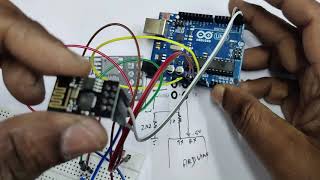






The only one tutorial
which helped me, thank u buddy
OS INDIANOS SÃO OS MELHORES!!! SALVOU MUUUUITO!!!
What is during update firmware the RST always connecting to GND in arduino? Is it mandatory or optional?
I am using nodemcu-pyflasher (Using linux) and I went ahead with the same process. However, when I type 'AT' in serial console disconnecting the GPIO 0 pin (Also reconnecting USB cable and reconnecting it once again) then I do not get anything in return. It is complete blank... Please help.
Do you have idea about Esp8266 wifi module? I have a problem. AT Commands doesn't work. It only displays reversed "question marks". Thank you again
Only video, after arround 40, that I can do ESP01 work. THANKS BRO!!!!
Thank you bro, Your video helped me
thank you soooo much worked well -- 2021
Can u share pls ur schematic diagram for Arduino to esp board? Ty
when i connect the CH_PD pin to 3v3, esp8266 becomes too hot to hold. How can i solve this ?
where do you download esp8266 flasher?
hi, thank u for this great video but I can't find this firmware can u share the link?
STRONGLY RECOMMEND TO WATCH THIS BEFORE USING A NEW ESP MODULE AND OTHER ESP TUTORIALS. IN OTHERS,YOU CANNOT FIND THE FIRMWARE PART HE TALKED HERE, LOVE THIS VIDEO MAN
Thank you so much I've been trying to this for a while, your guide is the only one that makes sense :)
could you tell me where you got the latest soft ware?
@@flipz7338 the current video tells you what cables to connect to put the module in update mode and this video th-cam.com/video/YLKEZtLhfZo/w-d-xo.html tells you where to get the software and the firmware from. It also tells you how to update but I wasn’t able to follow the steps. Let me know if you need anything else
THANKYOU SOO MUCH MANNNN YOU HELP ME ALOT...I BEEN FACING THIS ERROR FOR 2 WEEKS
can you sent me update firmware. actually i follow all step but not show ip adress
Everythings have broken at 3.57, I'm sad. Can you send the flasher.exe? Maybe it can be source from there
Thank you very much sir....this is the video that helped me to get the things work. Thank you again !!!
If i buy new one esp12e, so first of all what i do with it bootloading or flashing or directly programming?
these modules are a headache, i recommend you should use Nodemcu ESP8266. check my playlists, you will get the idea.
Dude iam soooo happy thanks 😢iwas connecting it wrong all the day and i think that the wifi burned out 😅
Still AT commands not showing
please help me out.... i updated firmware but I m not receiving anything on serial monitor after entering at commands I changed baud to 9600 and 115200. I did exactly as u shown in this video.. wt is wring wd this now
don't use this module it will only give you headache. use this one nodemcu esp8366
th-cam.com/video/sygF8RQSfkQ/w-d-xo.html
give link for software pls
Wheres the link to download the firmware?
www.hackster.io/pratikdesai/flash-firmware-on-esp8266-esp-01-module-e1f758
Application link please
Where is the flasher? I‘d found it
tnq so much! at last solved............
Done same process but module doesn't responding to AT commands.
I am dealing with the same problem
@@slimanelatreche4263 UP
I have a same problem
@@uvaishwarsii HAVE YOU FIXED
hi
my esp 01 makes the update normally but gives no response to AT I have tried other tools but always the same either nothing works or the upload runs normally but no response to AT
please help if someone has a tip
I also have the same exact issue.
@@radeonblue1816 Hello, unfortunately I have not found a solution to the problem. I have ordered new esp's from Amazon that work without problems, and can also be flashed....
So you mean to say that I should reorder the esp8266 01 module once again? May be the hardware is faulty? What do you think?
@@radeonblue1816 Yes this can be a hardware problem... I bought new ones for 3€ and they work perfectly until today.
@@mortarmax Thank you very much for that. I don't know why even after flashing successfully they don't respond to AT commands. Once I had watched a video and I wired Esp8266 as per and if I disconnect and connected ground of ESP8266 it would provide out like 'Nodemcu.... Lua file missing'.. Do you have any ideas on that?
i cant update the framewire it shows faild to connect message
Did u find the solution?
@@vignaeshgopu5490 no coult not
@@ajmalaslam2126 I think there is a mistake in the video. RX must be connected to TX and vise versa.
Not RX to RX and TX to TX, this is not correct.
@@ajmalaslam2126 Ok, i tried it by myself and it's connected RX to RX and TX to TX which is quite strange. You need some other connections to get it ready to flash. I had success one time, but i don't remember what was the trick. At the end, i bricked my esp8266 because of wrong settings. Furthermore, the software and firmware format changed... I also had no success at the end.
EDIT: It was not bricked, it was a checksum error after boot. I had to set the baud rate to 74880 to read the message while booting.
Finally, i had success to update the firmware. I had also connection problems, but i solved it this way: Connect RX to RX, TX to TX, connect the "CH_EN" pin to +3,3V. Connect the RST pin from ESP to Arduino ground. On the Arduino, connect the reset pin to ground as shown in this video. Remember the COM port and unplug the USB cable from Arduino, so everthing is off. Start the flasher (i used flash_download_tool_v3.8.5) , choose the correct files and locations (i did also some mistakes there) and very important: set SPI mode to "DOUT" and do not select "SpiAutoSet" in the tool, otherwise you will get a checksum error on booting after flashing. Press "start" on the flash tool and while it tries to connect to ESP, connect the Ardiuno to USB. Then it it was able to connect and flashed with success.
Any other combination didn't work. But notice, this worked for me and it's no guarantee it will work for everyone. There are so many different instructions, a lot of different modules and also a lot of different firmwares out there...
This page helped me a bit, but there are also wrong settings at the flash tool screenshot: remotexy.com/en/help/esp8266-firmware-update/ (SPI mode to DOUT and don't enable SpiAutoSet, otherwise it will switch from DOUT back to QIO after connecting). I hope this helps...
why would you not include the link to the firmware....
I have added a link. Did you check it in the description ?
@@ElectroniClinic There're no links to the firmware in the description
plzz replay sir