How to program ESP8266 ESP-01 with Arduino UNO and FTDI232
ฝัง
- เผยแพร่เมื่อ 5 ก.ย. 2020
- In this basic esp8266 esp-01 tutorial video, I have shown you how to program ESP8266 or ESP01 using Arduino UNO and FTDI USB to TTL converter with Arduino IDE.
During the video, I have shared the Arduino ESP8266 board connection and all the required settings in Arduino IDE for uploading code to ESP01 using Arduino UNO or any USB to Serial interface board.
For Circuit and other details please visit the following article
iotcircuithub.com/esp8266-pro...
TimeStamps for this Arduino ESP 01 tutorial video:
00:48 How to connect Arduino with ESP8266 for programming with circuit
01:36 Required settings for Arduino IDE for programming ESP8266
04:51 How to control LEDs or Relay with ESP01 with Blynk App
08:06 How to use FTDI232 USB to TTL converter to program ESP01 or ESP8266
Update the Preferences: Aditional boards Manager URLs: dl.espressif.com/dl/package_e..., arduino.esp8266.com/stable/pac...
In this video, I have used only example codes, which will be available after downloading the ESP8266 board as shown in the video.
I have also explained different errors, you may get while uploading the code to ESP8266 using Arduino and how to resolve those errors. So if you follow all the steps shown in this video, then you can easily program the ESP8266-01 board for different IoT projects.
I have also shown how to download Blynk App and how to control LED or any Relay with ESP8266 from the smartphone.
Important points to remember while programming ESP01
1. Connect GPIO-0 with GND for programming mode.
2. After uploading the code disconnect GPIO-0 from GND then press the RESET button.
3. If any connection error occurs, disconnect Arduino from Laptop and try again.
4. While getting Connecting......_____, Press the RESET button on ESP8266
Please let me know if you face any problem while programming the esp8266-01 board.
#ESP8266Arduino
------------------------------------------------------
Thanks For Watching...
✅ SUBSCRIBE ✅LIKE ✅SHARE ✅ COMMENTS
Website: easyelectronicsproject.com/
Facebook: / techstudycell
Instagram: / techstudycell
Telegram: t.me/techstudycell/
-------------------------------------------------------
Other smart home IoT projects:
Latest ESP32 projects playlist:
• ESP32 Projects - วิทยาศาสตร์และเทคโนโลยี
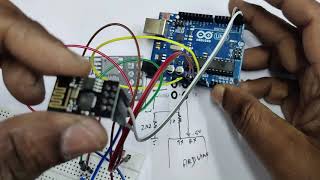








⚠ This video took a long time to make if you would like to buy me a coffee to say thanks, link below: ☕
PayPal: paypal.me/sdaspay
Patreon: www.patreon.com/techstudycell
i got this error, Arduino: 1.8.19 (Windows 10), Board: "Generic ESP8266 Module, 80 MHz, Flash, Disabled (new aborts on oom), Disabled, All SSL ciphers (most compatible), 32KB cache + 32KB IRAM (balanced), Use pgm_read macros for IRAM/PROGMEM, dtr (aka nodemcu), 26 MHz, 40MHz, DOUT (compatible), 1MB (FS:64KB OTA:~470KB), 2, nonos-sdk 2.2.1+100 (190703), v2 Lower Memory, Disabled, None, Only Sketch, 115200"
Executable segment sizes:
ICACHE : 32768 - flash instruction cache
IROM : 231724 - code in flash (default or ICACHE_FLASH_ATTR)
IRAM : 26793 / 32768 - code in IRAM (IRAM_ATTR, ISRs...)
DATA : 1496 ) - initialized variables (global, static) in RAM/HEAP
RODATA : 876 ) / 81920 - constants (global, static) in RAM/HEAP
BSS : 25608 ) - zeroed variables (global, static) in RAM/HEAP
Sketch uses 260889 bytes (27%) of program storage space. Maximum is 958448 bytes.
Global variables use 27980 bytes (34%) of dynamic memory, leaving 53940 bytes for local variables. Maximum is 81920 bytes.
esptool.py v3.0
Serial port COM3
Connecting........_____....._____....._____....._____....._____....._____.....____Traceback (most recent call last):
File "C:\Users\eng_e\AppData\Local\Arduino15\packages\esp8266\hardware\esp8266\3.0.2/tools/upload.py", line 66, in
esptool.main(cmdline)
File "C:/Users/eng_e/AppData/Local/Arduino15/packages/esp8266/hardware/esp8266/3.0.2/tools/esptool\esptool.py", line 3552, in main
esp.connect(args.before, args.connect_attempts)
File "C:/Users/eng_e/AppData/Local/Arduino15/packages/esp8266/hardware/esp8266/3.0.2/tools/esptool\esptool.py", line 529, in connect
raise FatalError('Failed to connect to %s: %s' % (self.CHIP_NAME, last_error))
esptool.FatalError: Failed to connect to ESP8266: Timed out waiting for packet header
_
the selected serial port _
does not exist or your board is not connected
This report would have more information with
"Show verbose output during compilation"
option enabled in File -> Preferences.
@@mohamedsayed7809 Hello, have you find a solution for this problem. I have the same like you.
Finally I know what to do when I get "Connecting........_____....._____....._____....._____..." while uploading a sketch, just connect the RST cable for a while
Nice tutorial. Saved me a lot of time getting started with the ESP-01
Thanks for the feedback
thank you for this video! watched countless videos about programming ESP-01s off arduino and did not get it to work until i watched yours subscribed
Glad it helped
Finally after watching dozens of videos.. This is video elaborate and is leaving no confusion... I hope I will do it this time... Thanks
Thanks for the feedback
Do you have idea about Esp8266 wifi module? I have a problem. AT Commands doesn't work. It only displays reversed "question marks". Thank you again
I hope this tutorial helps me, since I have searched for many and it is the first one that tells me about the error that appears in my arduino
Let me know if you face any issues
You sounds like "chess talks"
Very informative
THANK YOU. THIS WAS VERY HELPFUL
You are welcome
Hey bro nice tutorial ,i get this error Failed to Connect to ESP8266: timed out waiting for packet header" during upload of sketch how can i fixed it
Thank you very much! This helped a lot!
Glad it helped!
Do this board provide two different current outputs from one source of 9 volt?
can i use this tutorial to make a portable access point with this esp 01?
I dont have that library, can you put the link here? And the code if you don't mind?
iused esp-01s . im encounter a problem when i pressed the button."esptool.FatalError: Failed to connect to ESP8266: Timed out waiting for packet header
"
Hey bro nice tutorial love it. But can i control complete neopixels LED strips with that and How? please reply or make a video with that 😊
very very fantastic I enjoyed much
Amazing,, worked like a charm. Please tell them you have to connect Reset pin or arduino into pin GND or arduino
Sir, in this programming method there is no need to bypass arduino uno board?
I am uploading Blynk library but WiFi connect esp8266 01 automatically relay on how to solve this problem.
Cool demo....thanks!
Welcome
ok I followed the instructions and could not for the life of me get the code to upload to the ESP device. Following the advice on a few comments below I eventually did and combined the solutions below. Installed ESP8266 v2.7.4, then unplug the ESP TX and RX from the Uno. Upload a blank sketch to the Uno and make sure you can do this. Reconnect the ESP TX and RX wires back to the Uno. Note: a comment below said that the TX and RX wires were the wrong way around? they weren't as the code uploaded with Blue for TX and yellow for RX. When you now upload the sketch the connecting line appears and I pressed the button for a few seconds then released it and the code then wrote to the ESP.
Hey after trying mine does not reset when I hit the button any idea?
OIOIOIOI THANKS SO MUCH I GOT ERROR PACKET HEADER SMTH NOW FIXED WITH BUTTON AND RESET LOVE U FROM INDO
while adding Arduino Tx/Rx to ESP Tx/Rx, logic levels are different(5V to 3.3V). Will it not damage the ESP?
I programmed many ESP-01 without logic converter - never any problem. Just in case, always use logic converter or resistors.
if i dont have the button which jumper wires should i remove that mimics the operation of pressing the button? Is it the IO0 pin jumper that is connected to the ground or the Reset button of esp that is also connected to ground? OR both at the same time?
Great Tutorial. Thank you. I had to install esp8286 2.7.4 for this to work.
Glad it helped. Yes ESP8266 should be installed
I connected everything like u, and esp's blue led is blinking while uploading code, but i am getting "esptool.FatalError: Failed to connect to ESP8266: Timed out waiting for packet header
"
same here
any solution??
Weird thing that did it for me: remove the microcontroller on the arduino board
see what port its using in your device manager
i have connect everythink like you but i get this error
the selected serial port _ does not exist or your board is not connected
even a push reset button but not uploaded
any help please
Please can tell me sir what is that URL link??
exit status 1
Error compiling for board Generic ESP8266 Module im getting this error
Sir smart switch code is not working on ESP01
I used Mega and I connect my esp to TX1 and RX1, when I got "Connecting........_____....._____....._____....._____..." while uploading a sketch I did jumper to the reset to ground but still getting error of the selected serial port _
does not exist or your board is not connected. Must I used uno in this case?
you have press the RST button of ESP01
I connect my esp to TX1 and RX1, when I got "Connecting........_____....._____....._____....._____..." while uploading a sketch I did jumper to the reset to ground but still getting error of the selected serial port _
does not exist or your board is not connected.
YES BRO koi solution mila ???
I did everything as you did in the video and it worked, until I got to the Blynk app, where it said that the LED is offline. What should I do?
After uploading the code, disconnect GPIO-0 from GND. then press the RST button.
Did his response work? I got the same error
Hello, love the video... however, I am getting a "Failed to Connect to ESP8266: timed out waiting for packet header" during upload of sketch... even if I hit the reset button it still doesn't want to pass the sketch through to the module... any ideas??
Disconnect the Arduino, then try again. When you see the Connecting.... text you have to press and hold the reset button until the code start uploading. Also check the gpio 0 & GND should be connected.
@@TechStudyCell press and hold? but you did not do that
@@TechStudyCell I am stuck there too. ("Failed to Connect to ESP8266: timed out waiting for packet header") I have tried pressing reset button. (Pressing or holding) I have tried many ESP versions 2.7.4, 2.7.1 and 2.5.1. Any idea that might help? Is yours still work?
hello guys have you figured out the solution, if yes please share
@@shubhamshejaval8526 Maybe upload an empty code to uno, flash non-AT firmware to esp01, then try again. This method works for me
Reset button does not work. Then give this error;
esptool.FatalError: Failed to connect to ESP8266: Timed out waiting for packet header
Do you know why?
connect TX RxD and RX TxD it work for me
How to install esp8266-01 libraries in arduino uno
@Tech StudyCell I connected everything like u, and esp's blue led is blinking while uploading code, but i am getting "esptool.FatalError: Failed to connect to ESP8266: Timed out waiting for packet header
"
yes broo koi solution mila iska ???
@@TECHBUSTERNAMAN no
@@varunaggarwal1510 so you aren't able to program it ?)
@@TECHBUSTERNAMAN my baad yes i was able to
@@varunaggarwal1510 can u tell me how ?
Perfect tutorial but you have to Connect RESET with Ground on arduino
Hi! Why is that needed?
Hey it getting properly upload but in serial monitor it is showing me error "con2
Fail2rst"
please Make a project on "ARDUINO UNO with ESP8266 & 8 CHANNEL RELAYS" and program it..... 🙏🙏🙏🙏🙏
Hey you told that you wrote wifi name and password in the code but it is of your mobile's wifi name and password or wifi modules name and password.
Very good video.
Thanks.
@@TechStudyCell i had to add a capacitor to get it working. My usb power must not be reliable.
i just follow all instruction but what the fuck its always error when uploading
please make a “PROGRAMMING" video on “ARDUINO UNO with ESP8266 $ 8 CHANNEL RELAYS" and control by Android phone....🙏🙏🙏
India is good for enginer
Super
Thanks
YOU MUST CONNECT RESET INTO GND ,, FOR IT TO WORK
I have wired this up EXCATLY checked over and over, I have 4 modules ESP01s, I have tried with all 4, but the same issue "esptool.FatalError: Failed to connect to ESP8266: Timed out waiting for packet header"
I have GPI0 connected to ground, I have the reset button set up perfectly, I've tried pressing (like you do in the video at connecting) and I have tried holding it down..
NOTHING works! I can flash the devices, I can even read the serial to connect to my wifi etc, but I cannot upload code to the ESP01s no matter what I do? I'm really out of idea, any help?
Try this it may work
In boards manager (adruino ide) download an OLDER version of ESP8266 especially 2.5.0.
NEWER versions do not work well.
If it works plz tell me or if u found an another way to solve it do inform me.
I don't have ESP8266 Examples
Esp-1 কীভাবে প্রোগ্রাম করতে পারি হেল্প করুন
Bro you cut during 7:48-7:49 how can i know you do the right thing, I saw the thing still not online then you just cut. Show the real one la bro.
I dont have ftdi....
full code please
thanks
Welcome
@@TechStudyCell how can i make digitalwrite for other pins of arduino?
Can we use mobile hotspot
yes
Hi, thanks for great instructions. Unfortunately i can't make it work. I see error you mention on console, but reset does not help.
Checked wiring several times, voltage is correct + reset buttom is working.
Serial output:
Arduino: 1.8.13 (Windows Store 1.8.42.0) (Windows 10), Board: "Generic ESP8266 Module, 80 MHz, Flash, Legacy (new can return nullptr), All SSL ciphers (most compatible), dtr (aka nodemcu), 26 MHz, 40MHz, DOUT (compatible), 1MB (FS:64KB OTA:~470KB), 2, nonos-sdk 2.2.1+100 (190703), v2 Lower Memory, Disabled, None, Only Sketch, 115200"
Executable segment sizes:
IROM : 228624 - code in flash (default or ICACHE_FLASH_ATTR)
IRAM : 26756 / 32768 - code in IRAM (ICACHE_RAM_ATTR, ISRs...)
DATA : 1248 ) - initialized variables (global, static) in RAM/HEAP
RODATA : 688 ) / 81920 - constants (global, static) in RAM/HEAP
BSS : 24880 ) - zeroed variables (global, static) in RAM/HEAP
Sketch uses 257316 bytes (26%) of program storage space. Maximum is 958448 bytes.
Global variables use 26816 bytes (32%) of dynamic memory, leaving 55104 bytes for local variables. Maximum is 81920 bytes.
esptool.py v2.8
Serial port COM4
Connecting........_____....._____....._____....._____....._____....._____.....____Traceback (most recent call last):
File "C:\Users\hr\OneDrive\Documents\ArduinoData\packages\esp8266\hardware\esp8266\2.7.4/tools/upload.py", line 65, in
esptool.main(cmdline)
File "C:/Users/hr/OneDrive/Documents/ArduinoData/packages/esp8266/hardware/esp8266/2.7.4/tools/esptool\esptool.py", line 2890, in main
esp.connect(args.before)
File "C:/Users/hr/OneDrive/Documents/ArduinoData/packages/esp8266/hardware/esp8266/2.7.4/tools/esptool\esptool.py", line 483, in connect
raise FatalError('Failed to connect to %s: %s' % (self.CHIP_NAME, last_error))
esptool.FatalError: Failed to connect to ESP8266: Timed out waiting for packet header
_
the selected serial port _
does not exist or your board is not connected
This report would have more information with
"Show verbose output during compilation"
option enabled in File -> Preferences.
If you are using an ESP 01, try using "Reset Method: no dtr (aka ck)" in board settings.
❤
Invalid head of packet (0x00) error
Help
i just want to use esp8266-01 not adpatator
Still getting this error msg after pressing the reset button
esptool.FatalError: Invalid head of packet (0x00)
You got any solution ??
did you solve it ?
@TechStudyCell help with this error (0x00)
you just made a big mistake for reconnecting the gpio_0 with the ground to reprogram without reset this shorts gpio 0 and maybe enough time to damage the board
This is WRONG at 8:24 if using FTDI - TX RxD and RX TxD
I wasted over an hour trying other ships, checking wiring... then... wait you have to speak to a receiver, duh!
You are right
Ya, I am also faced a doubt in that case sir.
This tutorial is wrong, Tx needs to go to RX, wonder how he got it to work without setting right pins...
It is not working always showing Failed to connect to ESP8266 : Timed out waiting for packet header.
Yes bro Any Solution ??
did you solve it ?