The 3 BEST Ways To Use Gradients In Photoshop
ฝัง
- เผยแพร่เมื่อ 8 พ.ค. 2024
- Learn the 3 best ways to use the updated Gradient features in Photoshop!📝 GET THE FREE LESSON PDF here 👉 bwillcreative.ck.page/gradien...
👨🏫 JOIN MY ONLINE PHOTOSHOP COURSE: learn.bwillcreative.com/21-da...
🤓 My Photoshop Selections Course Masterclass
www.bwillcreative.com/selecti...
🌐 VISIT MY WEBSITE for 800+ free Photoshop & Lightroom guides: www.bwillcreative.com/
👥 MY SOCIAL MEDIA
Instagram: / brnwills
Facebook: / brnwills
Portfolio: portfolio.bwillcreative.com/
Email: info@bwillcreative.com
--
In this Photoshop tutorial you'll learn how to use the new Gradient Mode within the Gradient Tool to actually edit your photos. Some people commented on my last gradient tool tutorial wanting more actionable ways to put these features to use, so here you go! In this lesson, you'll see how to use the Gradient Tool to add lighting effects, add selective transparency to layer masks, and color grade with gradients. There is a lot of awesome techniques to try here, so I hope you enjoy :)
--
Timestamps:
0:00 Gradients For Lighting Effects
3:02 Transparent Gradients On Images
4:26 Radial Gradients For Color Grading



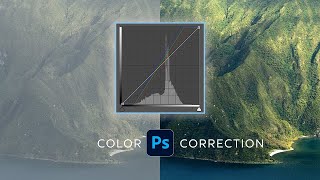





Get My Free Gradient Tool Cheat Sheet PDF HERE 👉 bwillcreative.ck.page/gradient-tool-cheat-sheet
Gradients gets new level of use at you. Respect to you.
Thank you best tutoreal
Thanks
Great explanation! And thanks for over-simplifying so newbies can understand!
Glad you enjoyed it!
Wonderful Lesson. Thank you
Great tutorial. Thanks.
Good and to the point.TY
I’m inspired to try these gradients. Some tips for you. Make sure 5hat whenever you alter the image the entire image is on view so that we can see the change happen. And be sure to give lots of attention to before and after views. The changes may seem obvious to you but not to us.
Thank you for your explanations. They are clear and instructive.
Glad it was helpful!
Excellent! thank you!
You are welcome!
great tutorial, thanks a lot for all the input
You are welcome!
Thank you!
You're welcome!
Nice tips. Thanks
No problem!
really useful
Glad to hear that
Good to see non AI tutorials. Great tips. Thank you
You are welcome!