Make ANYTHING tiny! // After Effects Tilt-Shift Tutorial
ฝัง
- เผยแพร่เมื่อ 22 พ.ค. 2024
- I created the most comprehensive intro to After Effects, ever. Join Launch Into After Effects today: www.jakeinmotion.com/launch-i...
Take back creative control with Storyblocks' unlimited royalty-free stock library and tools today: storyblocks.com/jakeinmotion
---------------------------------------
Tools Mentioned:
FX Console: www.videocopilot.net/blog/201...
Timelord: www.battleaxe.co/timelord
Void: www.battleaxe.co/void
Depth Scanner (Affiliate): aescripts.com/depth-scanner?a...
---------------------------------------
A tilt-shift lens is one of the craziest lenses you can use on a camera and it gives a surreal miniature feeling to basically anything you point it at. We can recreate this feeling in After Effects with just a few steps and layer on some other creative techniques to make boring stock footage look like it was shot with a cinema camera. I'll show you how to create a completely customizable faux tilt-shift effect and how to optimize it for render time. We'll also look at how to add some cinematic lens effects and distortions for a more analog feel, color grade the footage with Lumetri color, plus how to create a chromatic aberration RGB split. Then we'll learn how to use Photoshop to generate a depth map using AI in order to more accurately blur your shots, and how to use a third-party plugin called Depth Scanner to do the same thing for video.
---------------------------------------
🤝 Support more TH-cam tutorials through Patreon: / jakeinmotion
🎓 Learn from me in other places:
Skillshare: bit.ly/jbskill
Explainer Camp: www.schoolofmotion.com/explai...
Photoshop + Illustrator Unleashed: www.schoolofmotion.com/photos...
🚶 Follow me online:
Instagram: bit.ly/jbinst
Twitter: bit.ly/2tOX7ui
🏷️ Tag me on Instagram @jakeinmotion if you learned something from me!
Chapters:
00:00 Intro
00:24 Tilt-Shift Basics
04:48 Storyblocks
05:31 Custom Depth Maps
09:33 Cinematic Bokeh
11:34 AI Depth Maps
13:51 Anamorphic Aspect Ratio
15:02 Color Grading
17:02 Chromatic Abberation
20:39 Depth Scanner
23:33 More Examples
26:03 Thanks for watching!
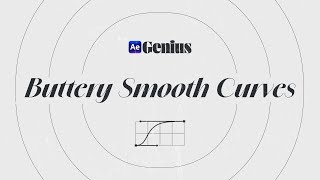



![คบซ้อน - วงL.กฮ. [ Official MV ]](http://i.ytimg.com/vi/5MtesqJ0I1c/mqdefault.jpg)




Ill probably never need to make a shot like this but yet I watched the whole video because it was just so eye pleasing and refreshing to learn something.
same lol
There was a time when everyone was making these shots
I came here to see some videos made by the technic and I'm still here. Jake is a great teacher!
These tilt-shift shots are soooo pleasing to the eye, it's actually so satisfying to look at.
the devil is innovative, but jake is innovative-er
It's a trick EVERYONE used in like 2005
Dude... this is honestly an amazing video Jake! Great lessons... Very well done! 👏👏
Perfect timing. I was searching the internet for a solid tut on this process. Thank you.
Great tutorial! Your commentary is so flowy without adding unnecessary info
Great tutorial! I used this type of fake depth map effect with gradients at the time at my old VFX job, but that depth scanner thing is crazy! I love simple tutorials like this where anyone from a newbie to a seasoned vet can learn something new.
Man jake i love your work, i have been making videos (part time, i am a doctor full time) for the past 7 years, but i never find myself able to up my editing game, i feel that my style sucks and is not up to industry standard, part of that is because of my job.
I hope i can do more this year and learn from your skillshare classes.
Thanks for the awesome tutorial
I made a print out of your channel and always return here, your great and talented and I really appreciate your work.
this is dope. ive always tried using different ways of attempting this without nearly as great of a result
Great stuff, as always. I may need to get that Depth Scanner plugin, that's the kind of stuff we used to dream about existing.
Jake been knee in your skillshare courses..gotta say they're fire!
That footages looks amazing.
Great tutorial! Also love love love the Weird Al print behind you! Respect!
thank u Jake this is what im looking for, cant wait to watch it
I recently started learn from your skillshare course...
It was very helpful....
This tutorial was already awesome, and then depth scanner appeared and melted my brain.
as soon as I saw Depth Scanner come out I instantly thought of Tilt Shift stuff with the Lens Blur effect!
I was just wondering today how I'd best create a depth map. This is great, thanks Jake!
PS: I live in Melbourne! We pronounce it Melbrn though, the 'ou' is essentially silent 😁
Thanks for this tutorial and sharing good plugins along the way.
I could make a very funny joke about the title of this video,
but won't because I'm too classy.
I love this effect so much
Depth scanner is killer ❤️🔥
Cool tutorial ❤️
Videographer using the most expensive apochromatic lenses u can find to produce the cleanest video. Editor: Lets just smack some chromatic aberration on that!
Jokes aside, a very nice tutorial and cool effects!
seen this type of content on twitter and it blew my mind off, wondering how they do this kind of shot or how can they achieve this shot.
thank you so much for making this tutorial.
what the hell???? i've been trying to do this same effect in AE for almost a year and in the first minutes of the video you showed us how and so easily. my god. thank you so much!!!!
Thank You 💜
Thanks for your job man. This channel is awesome!
Great tut. Thanks Jake!
This is where i learned about Chromatic Aberration, great stuff jake!! everyday learning something, and look i aint even and editor. I'm a programmer, but still great to know!
one of the best tutorial i have seen
I've Learnt a lot from your videos.
Best tilt-shift guide ever, thanks alot =)
Amazing video dude !!!🔥👍
Had to comment- Excellent video. Well done
Brilliant Tutorial!
Thank you so much jake ❤️
did not know i needed this omg
I simply adore them tilt shift images makes me feel like god playing with the toys
Its awesome! it look miniature effects to me and i love it!
Great tutorial man
My fav❤... I'll be back to watch this
Thats really cool, thank you so much for such value.
This video blew me away! And i was supposed to study for my exam in 3 days :D its 2:30 am
The Chromatic Abberation effect really opened my eyes. I have to use that more often! And the depth scanner effect.. just wow!
that was my favorite part and it wasn't even a main point of the video
Great tutorial
Great tutorial, thank you 🙂
U're a lifesaver man. Thank ❤️
Just perfect!
I love this effect. My favourite usage of this effect is probably in the legend of zelda links awakening
Exactly what I was looking for. Ttsm Jake. 🎉
Great explanation thankyou
i only edit AMV, but im always please to see new techniques, this is so good tysm for the tutorial, i ended up watching everything lmaoo
that 26 minutes blew by so fast! 💯
A rectangle the size of your WHAT
Very Very Nice.
epic tutorial
☝Jake mate, you're awesome. Thank you for opening my eyes to Depth Scanner! Purchased it with the affiliate link 👍
Trying to learn this tutorial using my Intel HD 4000 Graphic card
Thanks for sharing this cool and awesome After Effect Tutorial. Bless you.
AWESOME
Excellent video thank you.what speed did you accelerate the base footage to?
22:00 the most important part in the video. you're welcome
Hi Jake o/
I love your job. It is very useful. Thank´s for everything you do for AE users
When I need to send a frame to PS and bring it back quickly, I use Content Aware Fill's "generate reference frame". Then I edit the frame in PS, and just press ctrl+S and close it, and it's automatically edited in AE. I just freeze the frame of reference in AE and that's it hahaha
It will have to be like this, until I buy the timelord
*GJ* ♥
You can actually generate Depth map for all the frames of a shot. Just render a sequence of the video and then record an action in photoshop where you apply the neural filters.Then go to file - automate - batch and select the action you just created, choose the folder where you rendered the sequence and just wait a few minutes for the depth map sequence.
That's a really interesting idea! Have you tried it? I'm curious how smooth the map is from frame to frame. Is there a lot of jitter?
@@JakeInMotion unfortunately I haven’t tried it yet. Somehow all of the projects I have to work on are in different directions 🥲😃
Great 💯💯💯💯
oh great Jake, I praise you for your dedicated work to make us all better, your talents are far from vain. Im sure your worshipped across the globe ... however thy great one, I have a troublesome question for thee... so when i try to create the depth map with various gradient layers, i have the edges completely white even if i tried to block it out but cant, thus this shows when im adjusting focus to the shot. Is there another way to remove white from the edges???
I got once this efrect without using software , i got it witha kindof binoculars attatched on a cellphone amd did a photo with it from a distance
nice
I like my tutorials like I like my women... easy to follow and no riff raff! GREAT video!
Great Tutorial even if not using AE, it is still intertaining BUT i am really getting triggerd by the TO MUCH BLUR In the City xd
You're a G
this looks so funny
Da Vinci Resolve Studio also has a depth map generator if you have that
No way, really? I was in Resolve today, wonderfing how I'd do that. Where is it?
Indeed felt like minifigures world
Wow 😮😮😮😮
What software are you even using?
what is the best focal length for the miniature look?
I've always wondered how they did that in some movies or in an anime like Konosuba
wow this is like the same thing the directors did in love death and robot in the episode the night of the living dead
Trend: 3d is killing 2d and after effects!
Jake: hold my beer!
nicee
Random and waaay off topic. What kind of har style is that? I want to get that for my son.
is like a lego movie
wow
Haha my Digital Camera from 2014 had the same effect, were u just film videos with it
i mean, i am not seeing where i can use this effect? only if i make animation videos?
👏👏👏👏👏👏
Do you have anything with, make anything big?
Can we watch your video in it's entirety "prior" to subscribing or liking? Or do we have to do it now? I'm asking for a friend. Thanks.
Dumb question but is there a difference between this and a masked + feathered adjustment layer with camera lens blur? thx
Not a dumb question. Yes, there's a big difference. Feathered masks will not control how much of the frame is blurred, just which parts of the frame are blurred. If you try you'll see the big difference between the two techniques.
Even though you placed the locator for your gradient at the horizon, your gradient was still tilted, and that was a little annoying to watch😂. You’ll want to make sure the line between the start and end locators are perpendicular (90 degrees) to your horizonline, that way your gradient will follow the horizon across the image.
Nice tutorial though. The Photoshop depthmap generator was a nice tip!!
Oh believe me, that bugged me too when I was editing the video.
if you add posturize time, will it become more stop motiony, miniatury?
Yep. 12fps is a great choice for that.
All are Paid plugins, he is very nicely promoted
I guess some of you liked the episode "Night of the Mini Dead" of Love, Death and Robots. ;)
Love the miniature stylistic look. Not sure if the Runway ai software auto depth mapping would work with this. Auto generates a depth map to video footage. Going to have to try it and see.
Which Mic do you use buddy?
The Rode Video Mic Go II
do I need to shoot my footage in 60fps? is 30 enough?
Only if you want slow motion. The tilt shift effect doesn't need a high frame rate to work.
my eyes have been fooled
Omg, I never know that I can double click on a composition to get controls
I watched this video yesterday. Bought the plug in. Today, I realize that the reason it is slow is because it is not using the gpu? I dont know how to get the "gpu version" that is listed on aescripts. Can anyone help with this?
On the AE Scripts download page you'll see 3 versions to download: Windows Nvidia GPU, Windows CPU, and Mac CPU.
@@JakeInMotion I'm guessing it is not in the same place as the license type. Where is this download button? Sorry for being a bit new to aescripts. And thank you for the reply.
No problem. Head to the My Downloads & Licenses page on AEScripts website, click the Download button for Depth Scanner, and choose the version you want to download from that page.
@@JakeInMotion thank you again. Any chance you would create a tutorial for a depth scanner luma matte transistion? Something along the lines of one image's depth being sliced into a different one from furthest to closest depth. I've been working on trying to make that work.