Add PlayStation BIOS Files On RetroPie - Start Button Fix On PlayStation Roms RetroPie Guy Tutorial
ฝัง
- เผยแพร่เมื่อ 19 มิ.ย. 2024
- Here we have a complete step by step tutorial on how add the PlayStation BIOS files to your RetroPie game collection card in order fix the start button issue on your PlayStation roms.
This process will work on both the regular raspberry pi setup as well as the PIBoy DMG handheld setup.
BIOS FILES NEEDED:
SCPH1001.BIN
scph5500.bin
scph5501.bin
scph5502.bin
scph7001.bin
scph7502.bin
Please reach out with any questions you may have. We're always happy to help in any way we possibly can!
If you found this video helpful please hit the LIKE button on this video & Subscribe to our channel to see our future videos.
Be sure to check us out online at www.RetroGamingGuy.com for all your RetroPie and Retro Gaming needs.
Thanks for watching!
#bios #retropie #gamertutorial #emulation #retrogamer #configuration #retropieguy #raspberrypi - เกม



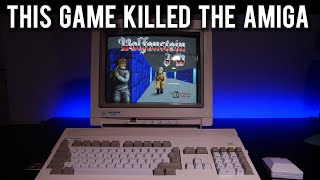

![CAMPปลิ้น | EP.76[2/2] เดินมาสิบกว่าป่า วันนี้รู้แล้วว่าโจโฉกลัวอะไร!](http://i.ytimg.com/vi/R7Yor-t2Au0/mqdefault.jpg)



Using Retropi and this worked right away. Thanks.
I received my Piboy dmg last week and decided to go with your method from the start. It works and I think it's better than using Wincp! Although I've never used that program. I just made a Raspbian image, popped it in the piboy dmg, connected my piboy dmg image via usb and did it like that. It works, you just have to connect a usb thumb drive with your roms on them and do the transfer that way. And all done from the piboy dmg itself. Awesome method! Thanks P.S. don't forget to use a keyboard and mouse with the Piboy dmg. Makes the job so much easier
Glad it worked out!!
Hi. I have all bios files, but PSX's games don't work. Why?
Hey do you have any idea on how to fix the save state problem? Any time I try to save state with any system it says "this core does not support save states" I followed all the directions online how to set this thing up and I got it working fantastically. Just won't save state. What gives?
What is the purpose of disabling the multitap setting? Why is this needed?
hay alguna manera de activar el boot screen en Playstation? noté que aparece el juego directamente
This has been driving me insane for sometime now... and I still cant get it to work. I'm about 2 attempts away from a fresh install where I'd have to reconfigure EVERYTHING.
What is the theme that you are using for RetroPie? I love he look!
This one is called magazine madness! It's my favorite!
i cant just find the 6 file i keep find 4 of them with 8 other files
When I hold my hot key and the x button it just takes me back to the game selection screen. Help would be appreciated!
hit your hot key and triangle or hot key and square. One will work. That's the trouble either X it's different on everybody's controllers depending on what you have. I was probably using a 8bitdo during the video which has x where it would be on a snes controller.
@@RetroGamingGuy I broke my rasbery pie 4b yesterday by installing a corrupted update so it doesn't matter any more. But thanks for replying.
So im new to raspberry pi and tech shit in general. So i have a pi 4 and my pi 5 just shipped should be here soon.
I was able to put on Nintendo,Mame and Sega games. I’ve done it both the USB method and the wireless method and both worked successfully. But I’m having issues putting on any games from dreamcast ps1 and n64. Now i do understand Bios are important for playing but would not having bios make it so that the systems don’t even show up on the raspberry pie. Because I was under the impression that if you try loading PlayStation one games on it, it just will have difficulty playing those games. I’m putting on PlayStation and N64 games just like I did with the other systems, but when I reset the raspberry pi after adding the games there isnt even a ps1 or n64 option on the home screen where you would normally scroll through to go to what system you would like to play. So if anybody could help, I would appreciate it if it’s an issue of bios, if you could give me a link so I could download them and possibly if you know a good site for ROMs i use rom hustler which again I’m new maybe that’s not the best one.
i have 1001 i just need the rest im having trouble with
👍
I can't paste it in the folder
I'm struggling to find the bios files. Any ideas where I can get them?
unfortunately for retropie it's hard to find them. You may be able to find them on archive dot org
@@RetroGamingGuy so I still managed to launch the game and it works. What am I missing? Other than it warms me every time I open the game. 😂
are they caps sensetive?
I think they might be. I've never tried anything other than how I have them
Im having trouble finding the SCPH1001.BIN bio
wait how ?? u cant install RetroPie with that system
I need to play station bios using a Mac 😭
The PlayStation icon isn't showing up in emulation station after i put all the BIOS FILES in?????
What do you mean ps icon? Like the collection isn't showing up?
@@RetroGamingGuy yes! and I have all the Bios files you specified as well as a game sitting in the PSX roms folder
@@patricklehr4762 is the game the correct file type? Did you reboot when you added the bios?
@@RetroGamingGuy I believe so its a zip file. And yes I did.
@@patricklehr4762 try some other Roms and see if that one you're using is a problem. You added them into bios folder right? Not sure what's happening there for you
I insert my sd card into a reader and put it in usb on computer but it says it needs formated and it will nmot read it, this whole retropie stuff is so fekking convoulted!!!! Impossible to work out, it was working before I went and updated recently!!!! Screw it!
Windows wants to format it because it can't read the files. If you go in through your wifi network you'll be able to access your file system. Check the link below. What issue are you experiencing on your card? Is it from an update? I haven't updated in months....learned from my past mistakes where it caused a ton of issues for me.
th-cam.com/video/1SkNBGDf1O4/w-d-xo.html
@@RetroGamingGuy Thanks for your reply. I have managed to access the card through windows file manager using the IP. Since I updated to 4.7.1 the playstation pad I use does not work in PCSXREARMED. However I managed to get it partially working some how (doesn't work in all games) by choosing options I don't understand (seriously the way this stuff gets so convoluted is crazy, configuration files, remaps of remaps, congiguration options in multiple places that seem to affect other options in other menus!!! IOt's a convoluted mess!!! Cheers.
@@V081WLBlue yeah I hear you. There are a lot of moving parts to everything and it definitely gets messy sometimes. 4.7.1 is an older update. You can always try updating again but I’m not sure how the current update is. I left mine on 4.7.11 or so because that update seemed to be stable.
@@RetroGamingGuy Actually my version is 4.7.13! I'm only trying to run about 80 Amiga games (these are mostly working) and 20 PSX games but the back and forth of options and it working one minute but not the next is very frustrating. I cannot get my head around that RGUI and the multitude of options and different places for configurations and remap files and controller settings etc. I just want to try to set the machine to operate like a PlayStation one in all the PlayStation games! Anyway cheers.
Could you point me in the right direction to which sites I can download all the BIOS files?
No problem. Check link below. Right at the top is a direct link to the bios database
retropie.org.uk/docs/BIOS/
@@RetroGamingGuy the link for the bios.dat shows an 404 error. Is the link still working?
@@mattnguyen6272 oh weird I used it not too long ago without issues. Try killer Roms at roms-download.com they have some bios but not a huge selection. Not sure where else you may find them. Probably any rom site would have them. Are you looking for a specific bios or you need them all?
@@RetroGamingGuy Im not sure which ones I need so I prefer to get them all to stay on the safe side.
@@mattnguyen6272 just for PlayStation though?
Documentation for these emulators is HORRIBLE. They simply state the wrong paths, why??