Trendy Keypad Tutorial Part 1 - Beginner Friendly Plasticity 3D & Blender Tutorial
ฝัง
- เผยแพร่เมื่อ 25 ส.ค. 2024
- In this tutorial, I'll share my experience trying the revolutionary 3D software called Plasticity. It honestly changed my whole perspective on modelling because it's never been my strength, don't miss it!
With simple steps I'll show you how I made this trendy keypad, remember this is just the first part, go to Part 2 for Shading, Lighting & Rendering with Blender.
Comment below if you'd like more videos like this one, any suggestions are kindly appreciated!
_______________________________________________________________________________________________
____________________________________________________________________________________________
Email | Business
hi@josetdesign.com
#plasticity3d #plasticity #3dmodelling #productdesign


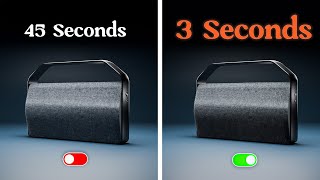






Nice tuto
Plasticity is amazing
Thanks
Great tutorials. Just got plasticity and it’s so much easier than blender.
Thank you! Agreed. I love to use it because modeling with polygons has never been my strength
do you have a blender tutorial as well? maybe same one design 2 applications against each other. PLASTICITY vs BLENDER ?
Thanks for sharing the idea! The point so far is that it would take way longer to create the same on Blender, but I'll give it a try, so stay tuned :)
@@josetzurita thanks. i will be happy to wait ❤️