Canva - One Way to Get the Embossed and Debossed Look
ฝัง
- เผยแพร่เมื่อ 7 ก.พ. 2025
- In this video, I demonstrate how to use Canva and Photopea to create the Embossed and Debossed text effect.
You can find more information at www.photopea.com/
Something along the lines of what I did in the previous video, where I made my own cut-out frame. You can watch the video at the link below.
• Canva - How To Create ...
Good luck and happy designing!
-------------------------------------------------------
Follow me :
Instagram : / callmezoul
Facebook : / mainmaindesign
#canva #canvatutorial #canvatrick #canvahack #canvaideas #canvalove #canvadesign #posterdesign #embossedeffect #canvalove #madewithcanva
--------------------------------------------------------
Support callmezoul :
paypal.me/call...
---------------------------------------------------------------
Background music provided by:
Track 1
🔻
"Scott Buckley - Clarion" is under a Creative Commons (CC BY 3.0) license.
/ musicbyscottb
Music promoted by BreakingCopyright: • 🍃 Free Uplifting Music...
🔺
Track 2
🔻
"Nikos Spiliotis - No Matter what Occurs. I Will find You " is under a Creative Commons (CC BY-ND 3.0) license.
• Nikos Spiliotis - No ...
Music promoted by BreakingCopyright: • 🌄 Cinematic Music For ...
🔺
Track 3
🔻
"Darren Curtis - A Robust Crew " is under a Royalty Free license.
/ darrencurti. .
Music promoted by BreakingCopyright: • 🦜 Free Pirate Music (F...
🔺
Track 4
🔻
"Broken Elegance - Infinitum" is under a Creative Commons (CC-BY 3.0) license
Broken Elegance: / brokenel. .
Music promoted by BreakingCopyright: bit.ly/bkc-infi...
🔺


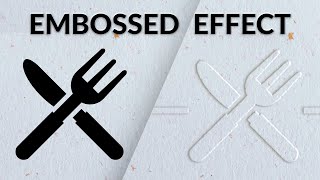






Amazing work 💯✅🍾
Very clever 🎓👏
Unbelievable bro 😮😮👏🏻👏🏻 U r real magician 👍🏻👏🏻 Great.. Hats off
Thank you so much🙏😃
It's magic! WOW!
😄👍👍👍
Next level
Thanks for the comment🙏🤝
This is superb, really
Thank you 🙏😃
Outstanding.
I appreciate it
🙏
when you edit photo on photopea then u click the magic wand then what you did?
Thanks.
My pleasure.
New subscriber here! Awesome work! Now I can do this too!
Thank you, and welcome to my channel. I hope you found my video useful. Best wishes on your design.
First 👍🏻👍🏻
Hahaha 👍
plz add some little titles and labels what you are doing it must be create more ease your work is superb🤩
Bro, keep it up
😄 yay🤙
Nice. please what was the search word for that rock background
Look up 'gray rock' in the photo library 😊
@@callmezoul oh thank you
I don't understand this. The last part how did you do it, you need to saw all the steps so that other people can learn from you.
Which part, sir? Do you mean the part where I create the shadow to be placed in the back?
Simply duplicate the same front photo and adjust the brightness. Duplicate it into two sets. I changed the colour to black. Another set, change the colour to white. After that, simply adjust the position as needed.
Actually looks similar so don't worry
😊🙏
What I need to know is HOW you hide the screens that open with your downloads during the video!
I'm using xbox game bar.🤙
just cuts the video, or has them open on a different display
This is great, but I don't use Photopea. I use GIMP or Inkscape. Is there any other way to do this?
It's fantastic to be able to use a variety of software. 😃👍👍👍
Learn a new program :D
Great but not beginners friendly
I'm confident you'll be able to pick up the technique and implement it in the future.
@@callmezoul sure I've been following most of your videos and most of them are straight beginners friendly unlike this one. I will suggest you start a telegram or WhatsApp group to assist beginners in handling complicated designs like this
Mad work thou smh
😅🙏
Canva wants 20$ for transparent upload. Nah....
Is it true? 🤔😅