Make a cake topper with Cricut Print then cut - offset and weld tutorial
ฝัง
- เผยแพร่เมื่อ 11 มิ.ย. 2022
- CLICK FOR LINKS AND INFO
Cake toppers are an awesome way to use your Cricut. Adding a print then cut element can really enhance the look of your design without adding a ton more work for you the amazing creator! I made this cake topper with cardstock from Michaels. the Cricut Maker, Foam tape, Art Glitter Glue, and Print then cut and it only took about an hour! So grab a seat and learn how to use Print then Cut with your Cricut to create fun colorful designs to use with cake toppers!
SUPPLIES
CARDSTOCK go.magik.ly/ml/1bgnx/
HOLO CARDSTOCK go.magik.ly/ml/1hire/
FOAM TAPE go.magik.ly/ml/1csqv/
ART GLITTER GLUE amzn.to/3EPAYN9
PAPER STRAWS amzn.to/3vNWBtf
Be sure to tag me on Instagram on your photo if you make this project! @corinne_Blackstonecrafts
Sign up for my email newsletter
www.corinneblackstone.com
❤️ MY FAVORITE THINGS ❤️
VINYL STORE USE CODE: CORINNE to save 5%
bit.ly/39kGyI6
SHOP MY AMAZON STORE
amzn.to/3ouIDHH
GET A CRICUT
amzn.to/2pQ7Lvu
go.magik.ly/ml/zc8y/
FIND ALL MY AFFILIATE LINKS
www.corinneblackstone.com/aff...
JOIN MY CF FANS MEMBERSHIP
fans.creativefabrica.com/crea...
SVG WEBSITES
designbundles.net?ref=ddMZ1K
www.creativefabrica.com/ref/2...
fontbundles.net?rel=ddMZ1K
thehungryjpeg.com/aff/Corinne/
JOIN ME ON MY OTHER SOCIAL MEDIA PAGES
⭐️ MY INSTAGRAM
/ corinne_blackstonecrafts
⭐️TIK TOK
/ corinneblackstone0
⭐️ FACEBOOK
/ corinneblackstone
/ 194730291481720
FTC: This video is NOT sponsored. Some links may be affiliate.
#cricut #caketopper #Birthdaydecorations
❤ ATTENTION COMPANIES: If you are a company interested in working with me, please contact cblackstone1111@gmail.com



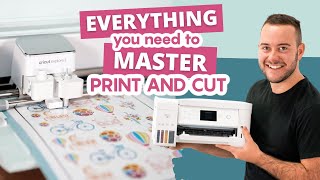





I’ve been using my circuit to make cake toppers for a long time. I love how you did this and can’t wait to use your technique. Thanks for all you do
I'm not understanding print and cut. There are so many Disney images in DS that I cannot print, even though subscribed. Why can't I just add them to canvass and print from cricut?
One Question. Never checked to see if you have a video explaining it but.. I want to know how to get the image to come out in color.. each time I load it to design space, it's just a black silhouette and not color and it's driving me.. lol any tips?
Bamboo sticks are great to stick into the cake and you don’t have to worry about them getting soggy.
What’s an offset
Ok wish me luck because I’m about to try 🤣🥰
How do u get the cut out image I tried uploading a picture but when I add to canvas it’s just a black square. Any suggestions
I made one and laid it flat on the cake with some wax paper to separate it from the cake. Thank you so much for the tutorial.
where did you get the font, I can not find it anywhere?
What size is your cardstock? Mine is 12x12 and how do I get the circuit to cut the outline of the unicorn ?
Love how you used the offset
Love your tutorials!
beautiful topper.
Thank you so much for the detailed explanation, this was so helpful as a beginner.
Thanks for this tutorial!!
I LOVE IT
You saved my life sis. Thank you!❤
Great tutorial!! Thank you ❤
That's amazing!
Thank you so much. I was struggling with a cake topper untill i found yours. Awesome explination