Draw walls like a PRO
ฝัง
- เผยแพร่เมื่อ 11 ก.พ. 2023
- Want to learn more skills? Check out our SketchUp community forums: forums.sketchup.com , more videos on our TH-cam channel: / sketchup , or SketchUp Campus: learn.sketchup.com
Want to use SketchUp? View our different plans:
www.sketchup.com/plans-and-pr...
Read our blog for more learning content as well as industry insights from architects, interior designers, urban planners, and more:
blog.sketchup.com
Follow us on Twitter / sketchup ,
Instagram / sketchup_official ,
Facebook / sketchup , and
LinkedIn / sketchup
to stay up to date on our newest features and releases. - วิทยาศาสตร์และเทคโนโลยี
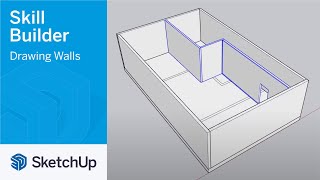








Shorts of SketchUp are hard to follow without interface and keyboard clues. Portrait doesn't help, and they feel rushed. Why not just make short, proper videos?
im confused, is this a new feature? is this a new thing? isn't this function long been in Sketchup?
Yep! Most of the content on our TH-cam channel is showing new and experienced SketchUp users how to use SketchUp. not everything we show has to do with new features.
It's not a new feature. This video is just how to use this without wasting time.
do you have files for standard building code measurement like wall size , width and height, column width and heigh etc. I'm newbie to sketchup but I wanna know these things that can help me going
The nice thing about SketchUp is you can draw whatever you want at wahtaever size you want! SketchUp is a general purpose modeler, not a file/rule based tool. Check out the SketchUp Fundamentals course at Learn.sketchup.com to get started!
@@SketchUp but that would help if I know the standard
but hey thanks for the info, sadly I have ADHD and it's giving me a hard time
Standards will be different based on what you are building and where. If you have to know exactly wha tyou shoudl be building, you shoudl reach out to your local building department.
@@drallersouldust3054 I totally feel for you! And I’m not exactly sure how to answer all the questions.
I’m assuming you want standards like the heights of an interior door the height of an exterior door, how deep are base/upper kitchen cabinets how deep is a standard countertop in the kitchen.
He’s right you can draw whatever you want to, but it doesn’t work in the real building world !
I built houses for years and you would think this program would have standard sizes of common building materials ready to use .
My advice to you would be you’re almost gonna have to Google the height of a standard entryway door or an interior door or images of kitchen, cabinets, upper and lower.
Of course, windows come in all various sizes, so that is tricky.
Am not seeing how your editting case in place
Try double clicking with Select!
I don't understand
#highperformance3dmodeling