How to Easily Download All Your Google Photos
ฝัง
- เผยแพร่เมื่อ 26 ต.ค. 2021
- Learn how to download all photos from Google Photos to your computer or desktop at once with Google Takeout.
Find more at tonyteaches.tech
Check out my vlog channel @TonyFlorida
#googletakeout #googlephotos - แนวปฏิบัติและการใช้ชีวิต



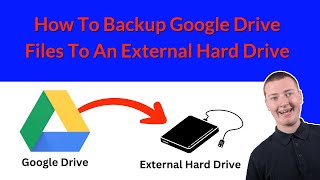





Thank you ! It can be frustrating as hell trying to get a "quick" answer to a situation on the internet. Guys like you really are a blessing! Thanks again!
Glad to help!
Does this keep all the photos safely on the device,so once downloaded they cannot be removed by google.
Thank you! It’s crazy to me that there is not a simple “download all” on Google Photos.
It's simple, really. Google makes money by selling you storage space. They have no interest in helping you minimize that space. It's a shame, for sure, but it makes perfect sense. I'm hoping this video's solution works as I hope to do this every year as opposed to paying Google for the cloud space.
I'm glad I'm leaving google photos before I actually have a massive storage full of my files. The fact that they make it hard puts a sour taste in my mouth.
It's fucking extortion. I'm locked out of my email unless I pay for storage or delete everything. It won't even let me download the pictures before i delete them. I never asked for my pictures to be backed up, but now they are being held hostage. Their should be a class action.
@@AGILISFPV Do it. This company is evil.
@@AGILISFPV They don't even let you contact customer support without a monthly fee.
Never seen more complicated process to simply download your photos. Thanks for sharing.
Thank you so much for this tutorial. I just found your channel and have been banging my head against the wall for years trying to figure out how download my Google photos. Thank you, thank you, thank you.
YOU ARE THE BEST. I can't believe how google basically holds YOUR property hostage. I am going to check out more of your tutorials and thanks again. I was a little worried being so old of a video it may not work. thanks again, and again.
I watched a lot of videos, and I must say you are the one who is giving usable
value here. Cool Work!
thank you so much u help me to sort out my problem for how many times I been searching I've got watch ur video and u amazed me I know this video was 1 yr ago but absolutely u help me to find my solution on how to transfer those photos from google... thank you and I like it so much how u explain and visualize on that video....God bless you.
Thank you! This is definitely much easier than forums claim. Google should make this an option in the Google photo app
They don't want it easy for us, they want us to buy more space 🤬
@@Mandy_39 yes, they make it super easy to back up and then delete the actual picture files from your phone... but confusing and tedious to download your picture files back onto your phone
Thank you so much! Saving me lots of time and energy. Also, lovely format you created here on YT. Looking forward to following around.
Did you do it on mobile
@@stevan55 nope, on the computer. ^^ My phone is from 2017...
Thank you so much! Very informative!
Thank you! This was the fourth video I tried. It should definitely be the first.
Glad it helped!
You're a hero! Thank you for this!
You're welcome!
Thanks for the upload, but a WARNING to everyone who plans to do this to move your google photos to iphotos.
NONE of the meta data is in the photo. This means that all the dates and stuff where you can nicely sort by in google photos is not there when you import your photos into iphotos.
The data is there in the json, but most people dont have time to manually search and edit 30000 photos.
Do you know any good hdd /ssd drives that save LIVE photos along with the meta data like google photos does?
Oh wow what a nice quality! I'm able to zoom in from my phone and see everything so clear! 👍
Glad you like it!
Hello Mr.Tony! Thanks for the video
Just a little question, would ALL the photos be included in the Takeout? Nothing would be missed or converted into other forms right?
Thank you so much for making this wonderful video for us. This video will be useful for those who are struggling to manage their storage👏👏
THANK YOU SOOOOO MUCH!!!
I liked. You saved the Day.
very usable video, direct to the point. thanks buddy
Glad you liked it!
Thanks !!! Great video Direct and simple
Glad it was helpful!
Excellent Tony. very nicely explained. I just want to download and clean my drive. After downloading as you explained, should I keep those JSON files or can I delete if I don't need meta data
Much appreciated.
I really appreciate it. Its almost as if they dont want us to figure out how to retrieve our photos. Im buying a ssd tmr and just downloading my albums from now on. To hell with the subscription service for 200 gb.
nevermind. every file i download is not able to be opened on my laptop. there .mov .heic and the .mp4 videos are just audio. Im stuck with my photos being on google photos at the momment.
Thanks great help.
Thanks a lot !!!
Question: do you cover downloading TO an external drive? Are these downloads auto directed to the desktop "download" file? I don't want my photos on my primary drive. I already KNOW they take up a lot of space. Thanks.
THANK YOU!!!
Thank you!
Any suggestions on a workflow to download a dozen years of Google Photos (over 50GB) and retiring the files in a usable format? I want to retain all of the metadata too (original dates etc).
thank you!
Thank you for sharing this information. Is there a way to also download shared albums? I have some albums from people that have shared with me and that album does not appear in the download option. thank you.
Very useful, thanks
You're welcome!
really amazing man ... Thank you so much :)
You're welcome!
dude, you saved my ass. thank you tony!
Sure thing Darius :)
Do you know any good hdd /ssd drives that save LIVE photos along with the meta data like google photos does?
all the love ♥♥♥ thanks
Thank you, thank you, thank you!!
You're welcome!
Thank you brother !!!
You are very welcome
Thanx for video! Did the same way, but just realized that not all the photos have meta date (json), why so? And those pics were made at the same date, at the same time. Some of them have json format and another no
Thank you! I would have never guessed that Google needed to have a separate program to manage its own content.
If you did it on mobile did it transfer it to gallery or?
Thanks! saved me hours of single clicking photos
You're welcome!
Thank you so much. My mom passed 2 days ago and I've been searching for a way to get all her photos to family.
Sorry to hear that Ashley. Glad I could help
I have 300 gb worth photos, this will help me a lot!
Is there a way/setting you can click on where Google also organizes your pictures by month also?
Thanks, Tony. I completed the first step. I'm now waiting for the zip file to copy to the hard drive. I trust all goes well.
If you did it mobile did it go to your gallery or what?
@@stevan55 it'll most likely go to your files app or the main app you have for where your downloads go.
Thank you very helpful video. Of course, Google doesn't wanna be helpful it just wants to sell us more storage.
Glad it was helpful! Subscribe for more!
Thank you 👍🏻
You're welcome Vanelo
Maybe a silly questions, but do I HAVE to download the json files as well, or can I just get the jpg / images?
thank you
thanks sir
Thanks
Thank you for the video it was very helpful! is there an easy way to combine the JSON files into the pictures? or all the mata data is already in the picture as well?
Im getting rid of this crap show- if I were you I would keep it. Its your data, plus, once you download it, the dates change to the day you download for all pics, so the original date is wiped and only availble on metadata
how long did it take to export photos?
Thank you
I have Google photos with 27 GB .. how long will it take to download
Thanks!
You bet!
Hi Tony - you did a fantastic job of teaching us how to download the photos from our Google Drive, but you neglected to show us how to actually remove the Google photos from the drive to make more room. When viewing the photos in the Google Drive, they are not organized like they are when you download them. Any help with this?
Question please
I have memories of photos and videos on an old device, so I backed them up using Google Photos, and I made a factory reset for the old device and left it, and I registered my account on the new device and Google Photos, but after I registered my account on the new device, these photos can I see them in the internal storage of my device, or are they in the account In-app only
Do you mean that it is only stored in the company's servers??
How do you upload the albums fully intact with layouts and comments to another google account? For example, if you are fully closing down and deleting one google account and want to save your albums in another.
Thanks for this! My 2TB is full and next size they have is 5TB but the price is gonna kill me... So I'm ordering a Samsung 4TB SSD and will be clearing up my Google photos (lots of videos for my business and many personal pictures)... Then I'll just start over with the 2TB.
I just want to save my google photo pictures on my hard disk..i download the bulk data with google take out. Can i just delete the json file? Is there any risk to lost photos by removing json file? Or are they just metadata "trash" which can be removed without problem?
many thanks
You are welcome
THANK YOU. ARE YOU THEN ABLE TO PUT ON A EHD ??
Will we have to delete the files after receiving the zip file or do they automatically delete them?
Thank you Like!
Would this work if you were a person who unknowingly pressed free up space and wanted it back on the device?
Why do I need jason files? Can I delete them?
Thank you for sharing, but Can I delete the photos from Google photos after I download them in my computer? Because my Google is full, and I’m not receiving any emails anymore
And how to reuse that downloaded zip files into some offline software that searchable or presentable .. ?
Thank you! I'd like to structure them all - by the date they were made with metadata - on my computer, but even with this download as you say, the date sorts itself to today... Why is that and how could that be solved? Thank you and have a great day!
Hello! Are you able to download your datas according to their original date? If so, can you teach me? Thank you
Thank you so much for sharing this easy to use steps. Is there any automated way to update the metadata of downloaded jpg files with the actual data; to replace the data/time of the actual download? It will be great to find a tool that can process 1000s of pictures automatically.
Looking for this as well. We're you able to do sucu? Do you mind sharing? Thank you!
I had to buy a new phone recently. My photos are in Google photos on my new phone. I want to move them to my phone photos and create albums like I had on my old phone. I did something and downloaded them in the files folder. Do I need to turn Google photos off? I'm stumped!
How do you plan on adding the metadata back to the photos? I'm facing this problem.
My metadata was never stripped from my photos because they were uploaded in original quality. I don't know how to add that info back into the file
After extracting all photos/videos to my phone from the Google takeout zip folder, can we delete all json files?
Thank you My question is I am trying to avoid putting 6,000 photos on my new phone and I thought the only way is to put all the photos on a memory card but I think you are saying in this video that if I export them with Google and download all my photos to Google take out then it won't take up a lot of storage on my new phone and I still will have access to each photo on my new phone without transferring them to the new phone. But I believe I can only use the memory card in a tablet or computer not my new phone.
If i wanted to import the photos into another gmail account, can I just upload the photos and not the JSON? Will it keep the metadata if I just upload the photos? And thanks for the video!
Did u ever figure out if you can move it to another Gmail account?
Your instructions were very clear and easy to follow. It did take me more than a day to download all of my files but I know I have them safely on my 1 TB USB drive thank you
Great to hear it
How long did it take you to get the link from Google?
Do I just download the photos with the .json files into my phone?
When i finally downloaded them some of my photos weren't downloadable, i don't know whats causing it
can I do it directly to my phone?
Is there a way to download from android phone to usbc thumbstick.
What do you do, Tony, if you don't get the email?
Thanks for any advise you can give me...
The shared album on my iPhone didn’t download to google photos when I first started this app
Dude thank you for this.
Do we need to make albums ? Or can we download everything by default ?
You don’t need to create albums
Warning: tried this and only 50% of my downloaded photo's got transfered correctly (other half only had a JSON file).
What does it mean? Do they still save?
@@_._.22 no they dont
Great Information, Thank you.
Great work. And, maybe it's just me, but, why do I need another app, to efficiently export my library of images? Why isn't that a feature within 'Photos'? Certainly a 'deliberate absence' - why?
The poster doesn't reply to most comments. But I can handle this one... It's because Google makes money by charging you for storage. They give you a small amount free knowing that you will eventually go over your limit and then have to pay. There's nothing wrong with that. Would you expect a storage facility down the road to let you keep storing stuff there for free? They have no interest in making it easy for you to take advantage of their free storage. It's unfortunate, for sure. I wish I could delete all the worthless pictures I've taken over the years, easily. Good luck.
How do usually it takes to download like 13 GB?
Anyone else having an issue of the photo being backed up[ in a much smaller format, resulting in a crappy download? Like original pic is 9.1MB but backed up 1.7MB. And i do not have storage saver on, i have original quality for upload. Thanks
What about all the photos that aren't in albums?
can we delete photos from Google photos after receiving the mail?
Did you say 500 GB? That's a lot compared to my pitiful 15 GB, I go through my photos and delete what I don't need at least once a year, I don't save photos I don't need unless it's of my kids or family because honestly who is going to look at thousands and thousands of our photos once we die? Possibly a relative but I doubt they would have the patience to go through all of them, especially if it was like 200,000 photos. Reminds me of the people who used to put their favorite photos in a photo album and it took 30 minutes to flip through the big ass thing but now it's like we have so many photos anymore that it's almost overwhelming to have to go through all of them.
08:07 thanks for coming to India how was the experience can you tell us our cons please
buddy your camera video quality is awesome but you should change your camera angle
Will that remove the data from Google photos. Because it says export, take out or archive and no where it says download. 😢
I did all the steps. But when actually downloading and adding to a file folder they all say "unconfirmed". The file type is not supported to downloand on a chrome OS computer. What do i do? I am trying to download them straight to the hard drive, not the computer & im still getting the same message
I downloaded zip and it contains over 3k photos, I opened and it only shows me .json files for all of them on my mac. What can i do?
Do you have a video on how to setup OpenVPN with raspberry pi?
No but I do have Raspberry Pi videos and OpenVPN videos which will tell you what you need to know. Have a search on my channel
🎉🎉
I tried it before seeing your video and panicked. When I saw all the json files I thought they were unreadable photos that were lost forever. Therefore, you helped this grandma a lot. My question is, can I delete the json files on my hard drive to save space or are they needed.
hi karen! I have the same question. Have you found out yet if these can be deleted?