FreeCAD 0.19 - Basic Course - Part 3 - Advanced Sketching (EN)
ฝัง
- เผยแพร่เมื่อ 31 พ.ค. 2024
- In the third episode of my unofficial FreeCAD 0.19 Basic Course you will learn a lot more about creating great sketches in the FreeCAD Sketcher workbench. You will learn about the concept of construction geometry, sketch fillets, trimming, external geometry and a lot more.
Also the polygon tool and the extend tool will be covered here and I introduce you to the great 'Sketcher Lecture' by FreeCAD veteran chrisb.
FreeCAD Download: www.freecad.org/downloads.php
My FreeCAD GitHub: github.com/Flowwie/flowwie-fr...
FreeCAD community (Forum): forum.freecadweb.org/
FreeCAD Website: freecadweb.org
FreeCAD is a powerful open-source 3D modeling software used by designers,
architects, engineers, and hobbyists worldwide. It offers an intuitive interface and a wide range of features, from basic geometry creation to complex parametric modeling.
Chapters:
00:00 Start
00:17 Construction Geometry
05:13 Polygon tool
06:37 Sketch fillets
10:19 Trim geometry
13:58 Extend geometry
14:29 Link external geometry
18:36 Recommendation: Sketcher Lecture
Support me and my TH-cam journey to bring you the best CAD content available:
PayPal Tip: paypal.me/flowwiescorner
Membership (German channel): th-cam.com/users/flowwiescornerjoin
Affiliate Links:
Best Cloud Storage: partner.pcloud.com/r/87783
About me:
Mechanical engineer specializing in digital product development.
CAD expert with over 11 years of experience in various CAD systems such as Siemens NX, Siemens Solid Edge, Catia V5, Onshape, FreeCAD and Fusion 360.
Former lecturer for basic CAD training in the engineering program of the Department of Environmental Planning/ Environmental Engineering at Trier University of Applied Sciences.
You can find my main channel (in German language) here:
/ flowwiescorner
FreeCAD Sketcher in the Documentation:
wiki.freecadweb.org/Sketcher_...
FreeCAD Sketcher Lecture by chrisb:
forum.freecadweb.org/viewtopi...
#FreeCAD #Sketcher #Lecture - วิทยาศาสตร์และเทคโนโลยี


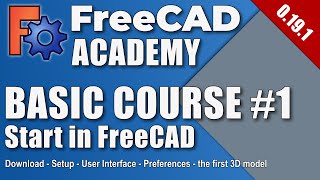
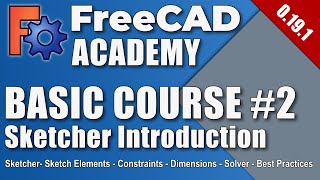





Leave some love here if you want me to continue with this little beginner's course! :-)
Please do!
much love
these are fantastic, thank you!
much much love... :) Could you make sg about modifying objects from stl files?
Please do. thanks.
Hi, I recently started freecad but it would have been extremely hard without your help. Perfect example and explanations, the fact that you cover each click of the button and why makes a huge difference. Big up👍. Dankie
Yes please keep these episodes coming! High quality stuff here, it helped me so much! Thanks a lot!
Excellent video as always. Keep them coming ! I always pick up new tips - this time was the sketch fillet with the control point where the two lines originally met before the fillet. Also it's great that you linked in chrisb's massive document on the sketcher. I read that a while back (all 80 some pages) and it really helped me.
I have been fumbling my way through FreeCad for a while. I watch a tutorial to do a particular task and do what I need. Sometimes finding the task is difficult. You showed a few techniques here that will make my work easier and faster since I was using work-arounds to accomplish the same things. Thanks a lot!
thanks for your positive feedback!!
Hi Flowwie, I've just finished the second exercise from this course and would love you to continue. It is a fantastically well put together series of learning. I'm really keen to keep going and learn more!
I used AutoCAD through my working life so was very surprised to find that using 3D design programmes was totally differrent and very daunting. Thanks to your tutorials I am now getting a very good grasp of using FreeCAD. Keep up the good work, it's very much appreciated, thank you heaps.
I used AutoCAD / inventor and Solid works professionally for 35 years.... FreeCAD is different, but learning it is doable. The one thing that is the same is how you APPROACH the drafting/ design process.
Thanks for the tutorials, Flowwie. I have no experience with 3D and these are helping tremendously. I can't follow along at the same speed as you yet but that will come. As a person with no experience, sometimes I miss the small steps that you make that you don't comment about so I have to back the video up and replay it a few times to figure out what you did. Thank you for making these video's.
Flowwie, you are a godsend for sharing this information with the world with such clarity. I have switched away from Sketcup to Fusion 360 and now to FreeCAD and would not be as productive without your teachings. Thank you and I hope you continue this much appreciated work!
Thank you very much for this positive feedback!
Another great video Flowwie, really appreciate your work buddy.
Thanks mate! I do my best to serve good quality videos !
I am so happy that I found you ! A big positive feature for me is that you do it in both languages, English and Deutsch. That solves 2 problems for me, first learning FreeCad, second learning all the english terms as well. Thanks a lot! And please keep doing the Videos so we can learn even more! Very much appreciated! Vielen lieben Dank fuer die tollen Anleitungen und Erklaerungen !! Bitte weiter machen !
You are doing a great job man, if it wasn't for your videos I probably would not have taken the time to learn this program. Thanks!
Thanks for your support man!
Wow: great content! Easy to follow even for the one, like me, that are beginners in 3D design and totally new to FreeCAD. Thank you so much!!!
Hello Flowwie, I am beginning to understand the program because of your lessons. It is a wonderful program but I couldn't find my way in it. Thanks a lot for that and I hope that you will post more. I am looking forward to it. thank you very much for the dedication and time that you have put into this.
Kind regards,
Piet Bos.
There are two things in life that are invaluable; altruism and the ability to show others how simple things can be.
Unfortunately, few are those who have been blessed with this luck.
Thank you for your knowledge, clarity and patience to produce endless hours of videos that will only enrich others aknowledge.
Thank you for taking the time to create these simple to follow videos. You really give a breakdown on how each function of freecad operates... Again, thank you for the great teaching you are doing.. Keep up the outstanding work..
Wow you have the best FreeCAD course on youtube. Your teaching style is very effective.
Thanks for a great series of lessons, with easy to follow examples. I am learning a lot! Please keep it up. :)
Once more - this is invaluable! Thank you so much!
I have been watching another youtuber who does FreeCAD execises for a month or so. He does good work. You though, explain everything that is needed for me to understand how things work in FreeCAD.. Thanks heaps
I have used multiple CAD programs in the past, and never developed the skills to use them effectively. Now with Flowwie's videos, I have hope of being able to create designs that will allow me to 3D print the parts I need. I will consult the Sketcher-Lecture to understand some of the advanced techniques, and try to implement them myself. Thanks for developing these videos for guys like me....
My first time clicking on "the bell" button for notifications. "HOORAY" after years of . 😃 Keep feeding us more info please Mr Flowie man. Much Appreciated.
I am new to 3d Designing and enjoying your videos. Thankyou for the efforts, It has made my learning simple.
I tried a small tutorial before starting with freecad and then basically worked my butt of for a whole day constructing a model by myself. after watching your videos I have the feeling I could have done the same in about 10 minutes haha. great stuff! thank you for your time and effort!
Thank you for this exelent course. I hope there's more of it to come.
Fabulous course. Please keep them coming.
I'm just getting started and this is such a great resource. Thank you!
Thank you for your awesome videos and the free education!
You should advertise the links where people can support you a bit more.
Love this !!!! I am totally new to CAD/CAM. So needless to say these courses have been eye opening.😀😃.
Glad to hear this!
Superb video! We have been looking forward to this one! Thanks!
Youre welcome - glad you like the video
What if you want to create a pocket that cuts from the 'top' of the model instead of the bottom on the origin plane? How do you specify where in the Z axis the Pocket sketch should start from?
Furthermore, can you with a single pocket sketch cut both faces from an origin point in the middle of the object (say, Z: +2.5 mm) while leaving a bit of material in the center?
Thanks! I would say, he most important advantage of "following" sketches it when you're making separate parts of a model, and some of the constaints are relevant to each other. The simplest example: one part has a hole, and other part has a rod to fit into this whole. With referencing the sketches, you could just adjust the radius of the whole in one sketch, and the radius of the rod will adjust accordingly.
Very much appreciated it is concise and clear and helped me with some confusions I had. Thanks!
thank you for this. Great to know you are helping so many.
love you video series. I have been looking for a good freecad tutorial like this. Please continue you tutorials. Thank you for your hard work.
Thank you very much Martin, I will continue my work!
You are a brilliant teacher. Thank you so much.
Good lesson Flowie. I have learned a lot from you.
Awsome program and you are very informative👍
These are great! :) So easy to to follow!
Great exercise, challenging since I'm new to CAD, but I learned a lot! Just right.
DUDE!! You're on fire! THANK YOU!!!
Yes currently I’m very productive with my video production 🔥
Great course, very useful!
Thank you so much. This is very good and is helping me a lot. More please.
There. Will. Be. More. ! 😉
never learnt so much in one hour:)
It looks so easy when you do it. I'm pretty new thoug, but thank you so much to make this basic course, learning a lot here. Keep it up! (please) haha
Thanks. I'm learning something new.
Amazing Tutorials!
Now that was very nice to learn
You awesome with your level of skill in FreeCad.
Thank you so much for your kind words! I really appreciate your support and it means a lot to me. I've been using FreeCAD for a while now and I love exploring its capabilities. I'm glad you find my skills impressive and I hope to continue improving and delivering great content for my viewers. Thank you again!
Very helpfull, thanks from Holland!
Flowwie, yet again another excellent video. More so that english is not you first language. You explain eveything very well with out over explaining it.
Thank you so much Aaron for your kind words and of course also for your generous PayPal donation. My written English is quite okay, spoken English needs a lil bit more practice! ;)
Superb videos, thank you very much!!
Thanks, crafty tips, I can steal them and use on my Italian TH-cam channel. Good Job mate!! thanks for your videos
Great feel free to use everything you learn here and spread FreeCAD! 👍🏽
Simply the best!
How would one go about making an O-Ring Groove? Assume Carburetor Flange with an o-ring groove around the central hole for sealing? THank you for your work.
Great teacher !!
Very good lecture, very clear.
Thanks a lot
Thank you this video too! Do you have any video, the full TechDraw instruction? Part list on the drawing, with bubble arrows, etc. and more assembly. Thx 👍😊
Not yet and I am not sure if I will make a 0.19 tech draw video because there will be so much cool new Tech Draw Stuff for 0.20 to show in the future
how do you get the grid in the sketch mode, and how do you get your dimensions and constrains font to be to big and easy to read
At 16:29 you set the large arc's radius to 52. How can you set it to be the radius of the large circle you linked from the first sketch plus some number of mm, say 5? I know that it involves using the Formula editor, but I can't figure out what to put in there. Everything I have found on the web either says to use spreadsheets--which I know will work, but is not what I'm looking for--or to use the copy tool and change the dimensions. I'm looking for a way for the arc to have a radius that is based on the radius of the big circle from the first sketch so that if I go change the radius of that circle the arc will automatically update, and not leave the Sketcher Workbench.
Where am I coming from? Fusion 360. If I were to do this there, I'd dimension the arc by clicking on the circle and typing +5. I just can't figure out how to do this kind of thing in FreeCAD.
(I know that Fusion 360 and FreeCAD are different tools. I don't expect the way I do something in Fusion 360 to be the same as how I do something in FreeCAD. I'm looking for the way that FreeCAD does this.)
Thanks
hi Flowwie
i speak english a little bit but it's a very good job and it's a very clear tutorial .
i hope i'll be as good as you for teaching people around me;
by
Very good, thanks!
Well done!
Thank you !
Thank you Flowwie! I just completed following your 3 part series of FreeCAD 0.19. I'm picking up 3D design to make electronics enclosures for my PCBs to integrate them with KiCad. Your tutorials were very practical and easy to follow :)
i can't very good speaking and understanding English, but i could understand this video. Thanks
What a valuable resource! I’m an absolute beginner and I’m fascinated. Hoping to learn to draw objects made from tubes. I’m building a drum cage and need mechanical drawings for the welder. Are there any lessons I should look for?
Very good tutorial thank you
Thanks
Thank you so much!
"Flowwie"! I thought it was Floriant... But thank you for very clear tutorial. I have nil experience with this but would like to draw modern chess pieces. The industry in Australia only sells timber 18mm square with the next size, too big for my purpose 32mm! such a gap! So I have already drawn a 45 mmX 18mm piece and it looks so good in 3d on a Y plan. I'm a slow learner and the F C I downloaded is around .21 not .19 version. Would it be a way to convert some of the differences ? Danke Shoen (my best German:))
Damn useful.Thank you so much
😊 thank you
love it
Thank you Sir!!!!!!!!!
NICE VIDEO
Thanks
Thanks. :)
Hi Flowwie, thank you for your excellent training course. I am trying to develop 3D skills to do yacht designs. Can FreeCad do complex curves? and can you give examples of how you can produce something like a yacht hull as an example.
FreeCAD can do it but it's a more complex task and as more complex it gets, the more FreeCAD can annoy you.
Search for the YT Channel "MangoJelly Solutions" and browse through his videos. He has some more complex curves and surface designs there
Can you please slow down the movement of your curser so we the old beginner can understand what you are doing more clearly.
please make more :D
Thank you verry good🥰🥰🥰🥰
Thanks !!
🔥
great
Gibbet in der CAD welt eigentlich ein equivalent zum Hello World in Programmiersprachen? Im code macht man zuerst ne bildschirn ausgabe, in GNU Radio bastelt man zuerst nen FM-reciever, beim nähen legt man sich zuerst ein pflaster parat. Was machen CAD starter denn zuerst um einfach nur mal ein gefühl für die software zu bekommen. Gibts da sowas wie allgemein bekannte "Hello Cad Design" projekte aus ollen lehrbüchern die jeder fachmann kennt? Jedes handwerk hat ja da so seine generellen start dinge die einfach jeder vom fach zu beginn gemacht hat. Elektriker isolieren alles ab und dann kommt isoband drum, GaWaSch übt sich im hanf um gewinde wickeln und "nach fest kommt lose" logik, Programmierer lassen den transistorkasten stumm die welt grüssen....was macht nun der CADler? Schraube mit passendem gewinde? Tür scharnier? Und wer nu sagt "ne box", dem wirft der kollege 3D Modeling sein quadratisches hello world an den kopp.
Any one else having issues with recompute? cant seem to build these drawings no matter how many time i try, i follow exactly to the video, and it just ends up failing, when i constrain the center radius for example, i can do 1, but not both, otherwise it turns the drawing a different color and fails recompute.
Do you have the 'Auto Remove Redundants' checked in the constraints box on the left? In FreeCAD 0.21.1 its in the Constraints box, Tools dropdown menu.
... another great presentation. Looking for a way to draw a dashed line ?
you mean in the Technical Drawing Workbench ?
Good
i love the videos but can you do a real working lock with a key?
Wow
Can you keep a lesson on curve lines for drawing floral designs?
Might be even smarter to draw these things in a 2D vector graphics program like Inkscape and import as SVG I guess …
actually the main question I have is: why cant I just sketch on a surface of a body like in Inventor?
actually the answer is: you CAN do it - and then I wish you happily running into the topological naming problem with FreeCAD:
wiki.freecad.org/Topological_naming_problem
@@FreeCADAcademy thank you, i figured it out!
My mistake was this:
In Inventor you can work it all with line elements and still extrude that.
So a line from origin to center of a circle, that circle can be extruded. But freecad doesnt do that. It doesnt understand what the line element is used for in the extension (aka pad).
So i did it like you where I defined the center of the circle with dimensioning to the origin instead.
the neural network translates your video .thank you for your hard work . Unfortunately , I can 't support you with money . Not everyone is doing well in Russia .
Still trying to figure out why “pad” is used to describe what every other CAD tool in the world uses “extrude” which is much more descriptive.
Actually pad and pocket are correct feature names that were used in early feature-based CAD-modeling. The name originally made sense if you describe a feature which is added or subtracted to/from an already existing geometry. In FreeCAD the 'pad' is also used for the first extrusion to create your base geometry which makes no real sense. In most CAD programs you don't need pad/pocket but simply the extrusion and within this tool you decide whether you want to add or subtract - so the answer may be that it's a kind of 'outdated' term which was used partly incorrect.
But I remember working with Siemens NX many years ago where you could also add features like German 'Polster' which corresponds to pad. But this tool was slightly different and not based on a sketch. You simply entered some parameters like size and position and then the pad tool would create a block-shaped pad on your geometry. That's what I can tell you about it.
Too fast, shame...tried many times to follow, not possible
Sorry to Hear that!
Maybe you could try playback speed 0,5 or 0,25 !
Best regards
Yes I will try.... not wanting to sound negative.... I can draw the model, that's OK, I was trying to follow your procedure...learning the workload you use. I'm sure you used two different fillet constraints left to right, however, after playing the video many many times, I'm unsure if you did or just explaining the difference.
@@robdotreynolds I have another close look tomorrow and answer you in detail!
It’s cool I need this kind of feedback to improve my content
If youre going to make a channel and call it an academy you need to understand how to teach to adults because 99% of these videos is unnecessary talking with very little explanation as to WHY
Thankyou very much I will be always grateful