Curves and Bends in Fusion 360 - Extrude Along Path
ฝัง
- เผยแพร่เมื่อ 27 มิ.ย. 2024
- ▶Kindly consider supporting me: / thehardwareguy
▶▶Become a Member, get EXTRA content: www.thehardwareguy.co.uk/memb...
▶▶▶3D Model Files: www.thehardwareguy.co.uk/down...
In this video I show you how to model bends and curves in Fusion 360. We can do this easily by defining using the sweep tool. If you're a beginner and interested in learning Fusion 360, check out my Fusion 360 for beginners course!
Fusion 360 What's New: www.autodesk.com/products/fus...
Follow me on Instagram: / hardwareguy_
#prusaslicer #fusion360 #autodesk
Sign up for my newsletter: www.thehardwareguy.co.uk/subs...
----------------------------------------------------------------------------------------
▶My Links:
Website: www.thehardwareguy.co.uk
Instagram: / hardwareguy_
Twitter: / hardwareguy_
Thingiverse: www.thingiverse.com/thehardwa...
Github: github.com/theh4rdwareguy
----------------------------------------------------------------------------------------
DISCLAIMER: Some links in this video description may contain affiliate links. If you purchase a product via my affiliate product links, I’ll receive a small commission, at no extra cost to you. This helps support the channel and allows me to continue to making good content.
----------------------------------------------------------------------------------------
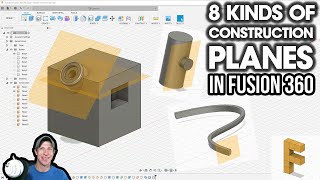








EXACTLY what I was looking for explained concisely and clearly in that wonderful South Walian accent. Merthyr boy here (now in Snwdonia) enjoying your videos.
Well done. Some of the most straight-forward tutorials on the internet.
Oh yes! This has caused me so much headache. So happy I found your tutorials
Thank you. Exactly the tutorial I was looking for and super easy to follow.
Perfect. Easy to follow.
cheers, very informative, this was exactly the function I was trying to find
I will go and try this, I think this is what i was looking for. thank you.
Cool, thanks for sharing!
Super Helpful!
Looking forward to the course!
Thanks Rick, it's going to be great! Should be up on my website next month!
Lovely tip thx👌
Good info
Dude...thanks!!!
You can also use the shell command to hollow out the pipe. Much faster. I think you can create a pipe along the pipe and choose whether to hollow it. Many different ways to accomplish this in Fusion 360
Yes of course! The shell tool is great, there is also a pipe tool. This video focuses on creating curves/bends as opposed to hollowing out objects. The objective was to show that you can extrude along a path fairly easily!
@@thehardwareguy Awesome. Keep up the good work. Keep the videos coming
thanks a lot
Thanks! Also what about joining two cylinders with a cone where the two cylinders are not aligned with each other?
Holy shit. I cannot BEGIN to tell you the HOURS i have spent banging my head against the wall to extrude cut something at an angle. HOURS. DAYS EVEN. All i had to do was just sweep instead and click a damn line. I'm so mad but thank you so much.
It doesn't work for me at all.
I made everything correct up to 1:51 then I made a custom shape the finished the sketch but when it comes to E I can't select the new sketch/sweep/path then extrude.
I swear fusion is insanely frustrating.
Lost you at finish sketch. Circle disappears and not sure what to do next
The link to your newsletter isn't working.
Fixed! Thanks for letting me know
ok lA
sign me up .. I like simple