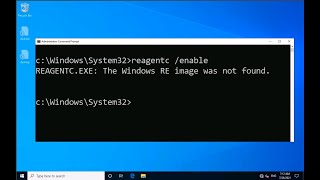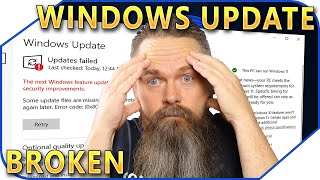FIX : REAGENTC.EXE: The Windows RE image was not found ON windows 10 or windows 11
ฝัง
- เผยแพร่เมื่อ 1 ต.ค. 2024
- "Encountering issues with Windows recovery environment on Windows 11 or 10? Join us as we troubleshoot the 'The windows Re image was not found' error using REAGENTC. In this informative guide, we explore solutions to resolve the challenge of locating the recovery environment. Whether you're a tech troubleshooter or a Windows user facing this issue, this step-by-step tutorial will help you navigate and fix the problem effectively. Watch or read to discover insights into resolving the 'The windows Re image was not found' error with REAGENTC."
please dont forget to subscrib my channel
facebook
www.facebook.c...
telegram
t.me/+wgVLLQdd...
//////
commands
reagentc /info
reagentc /enable
dism /Get-WimInfo /WimFile:install.esd
dism /export-image /SourceImageFile:install.esd /SourceIndex:6 /DestinationImageFile:install.wim /Compress:max /CheckIntegrity
dism /mount-wim /wimfile:"c:\install.wim" /index:1 /mountdir:c:\mount /readonly
/////
Hashtags:
#REAGENTC_EXE_The_windows_Re_image_was_not_found_windows11 #REAGENTC_EXE_The_windows_Re_image_was_not_found_windows10 #The_windows_Re_image_was_not_found_windows11
#WindowsRecovery #Windows11 #Windows10 #TechTroubleshooting #REAGENTC #ErrorFix #TechSupport #WindowsError #RecoveryEnvironment #TechIssues #TroubleshootingGuide #WindowsTips #ITProblems #WindowsHelp #TechHowTo #ErrorResolution #WindowsSupport #TechGuide #WindowsRecoveryError #ITPro #WindowsRecoveryEnvironment #WindowsProblems #TechSolutions