Exercise 28: How to make 'Artistic Table Pattern' in Solidworks 2018
ฝัง
- เผยแพร่เมื่อ 19 ส.ค. 2021
- Did you like this video? Check 👉 easycadsolutions--learnsolidw... to attend a free SOLIDWORKS workshop.
In this workshop, you will discover the 10 best practices to become a SOLIDWORKS Pro in days (not years) without boring practice, expensive training classes, or any pointless theory.
@EasyCADSolutions
In Exercise 29, you will learn how to create this complex-looking 'Table Patten' by using only feature commands in Solidworks. In this tutorial, you will also learn to use the flex command effectively to achieve the desired result.
important Commands Used:
-Extrude Boss/ Base (Extrude Thin)
-Move/ Copy Bodies
-Reference Geometry (Axis and Plane)
-Circular Pattern (with Variable Instance Method)
-Fillet (Circular Fillet)
-Change Appearance
CAD File Link:grabcad.com/library/artistic-...
Contact Info:(For Freelance Work)
WhatsApp: +919793662583
Email ID: nishant13071992@gmail.com
LinkedIn: / nishant-gautam-86253a100



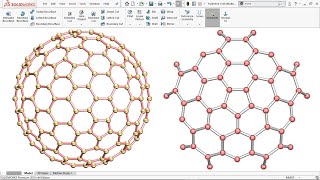


![[TH] 2024 PMWC x EWC Main Tournament Day 1 | PUBG MOBILE WORLD CUP x ESPORTS WORLD CUP](http://i.ytimg.com/vi/f5Coja1zCzo/mqdefault.jpg)


Keep practice with "Linear pattern" with "Instances to vary". You can get used to it. You can adjust "increment" the right #. It would came out good. I think I did 3 or 4 video with "Linear pattern" with "Instances to vary". I guess you have to find something to model. Then you can do it easy. But thinking how to do it with "reference" guidelines. That's the main point.
Yes, You Got it
Thanks for watching 🙏🏼
Ohhhhhh myyyy goddddd.... This much unique content in solidworks😱😱😱😱 just became your fan,❤️❤️❤️
Thank you 🙏
اكتب لك بالعربية اعرف انك ستطرجمها، لقد كنت بارع و مبدعا شكرا جزيلا
Thank You 🙏
For any queries contact me via WhatsApp +919793662583
You are a god?
I thought I knew solidworks well ;)))))
Practice makes you better everytime.
Open the mind and think out side the box and then you will realise that there are more possibilities than we thought
@@EasyCADSolutions thanks !!! my mind is open;)))
Great 😊
BUENIZIMO GENIAL . REALIZADO GRACIAS
Thank You 👍
Amazing 👍🏻
Thank you! Cheers!
Wah nishant bhai jawab nahien app ki skill ka mazah aa gaya sach maien app ki part selection hamaisha he lajawab hoti hay . Keep sharing bhai
Apna khayal rakhiay ga. Allah hafiz
👌👌👌👌👌👌👌👌👌👌👌👌
🤲🤲🤲🤲🤲🤲🤲🤲🤲🤲🤲🤲🤲🤲
Bahut Bahut Shukriya Saqib Bhai 🙏🙏
Thanks.
Welcome 🤗
And, Thanks for Watching 😇
thank you
Welcome 🤗
太棒了
谢谢
Thank you 🙏
Welcome 🤗
th-cam.com/video/mYwOy4iwaIk/w-d-xo.html
👍🏼👍🏼
Every time you model, how do you have a very glossy solid. Mine, by default, is matte. I don't know how to change it. Just beginning my SW journey with your videos.
Boeing 747 link "can't be reached"
Now, It's Working
Thanks for letting me know 😊
Have a Good Day 🤗
Linear pattern" with "Instances to vary" Something amazing and difficult to understand
Try to understand again and again and it will be easier
@@EasyCADSolutions I didn't understand the 5 degree
5 degree means every instance would rotate by 5 degree from previous instance
Nice video, but "instances to vary" was unfortunately not well explained to the viewers. I wish I understood what you were doing with the parameters.
I will make a better understanding video in future,
Thank you for your valuable suggestion🙏
👍🏼👍🏼
Thanks 👍