Exercise 36: How to model 'Buckyball c180 Molecule' in SOLIDWORKS 2018
ฝัง
- เผยแพร่เมื่อ 4 พ.ค. 2022
- Did you like this video? Check 👉 easycadsolutions--learnsolidw... to attend a free SOLIDWORKS workshop.
In this workshop, you will discover the 10 best practices to become a SOLIDWORKS Pro in days (not years) without boring practice, expensive training classes, or any pointless theory.
@Easy CAD Solutions
In Exercise 36, you will learn how to create a 'Buckminster Fullerene c180 Molecule' by mainly using feature commands in Solidworks. In this tutorial, you will also learn to use the circular pattern command effectively to achieve the desired result.
Important Commands Used:
-Loft Boss/ Base
-Sweep Boss/ Base
-Revolve Boss/ Base
-Surface Revolve
-Reference (Point, Axis, and Plane)
-3D Sketch
-Move/ Copy Body
-Combine (Add and Common)
-Move Face
-Surface Cut
-Change Appearance
Reference Link: nanotube.msu.edu/fullerene/fu...
Contact Info:(For Freelance Work)
WhatsApp: +919793662583
Email ID: nishant13071992@gmail.com
LinkedIn: / nishant-gautam-86253a100



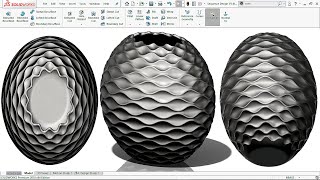





I've been using this tool since I finished high school, I was self-taught from this point, your channel is amazing and it helped me a lot to progress and understand in depth the possibilities that this program has, it shows that you have a gigantic experience and I wanted to thank you on behalf of everyone you help with these videos, there is a lot of theoretical support that could not be seen otherwise, thanks
Thank you very much 🥰, I am working on voiceover videos soon it will be on my channel
Sir you are very helpful with having a great skill. I would like to thank you so much.
Your Welcome Ankit 🤗
i watched it with admiration !
Thanks 🙏
I didn't think this one would be difficult, yet I found it a bit tricky to follow*, but I finally succeeded.
*Not your fault- the mesh of hexagonal & pentagonal forms was just a bit visually disorienting for me, and I kept picking the wrong combined bodies for my circular arrays- but I finally got it right.
Yes, You are absolutely right because when i was modelling the same thing happened to me but lastly i got the solution 😀
Thanks for watching 🙏🏼
All the moves are clear but geometry set ups just blew my mind ... especially how did you came up with these to axis for circular array.
I make pattern just like a football and these axes are necessary for making a football pattern
Watch my tutorial on leaf pattern on sphere. I did the same technique there too
And, Thank you very much for watching my videos 🙏
Awesome!
Thanks 👍
Great Tutorial! I learned something again: When using Move/Copy applied appearances are not copied. This is avoided by using 'Linear/Circular Pattern' instead.
Great 👍 You Got the Point
Thanks for the super class
Welcome 🤗
And, Thanks for Watching
Спасибо за труд!
Thanks for watching 🙏🏼
Gran trabajo
Thanks 👍
Very good
Thanks ☺️
Nice moves
Thanks 👍
класс!!!
Thanks!
It would be very helpful if you can do a voiceover with the videos! It’s hard to follow along like this!
Yes, I will try to make it
And, Thanks for watching 🙏🏼
Hi can you make tutorial on how to model "pillowed Cube" shape
Sure, And thanks for watching 🙏🏼
Thank you. I really like your videos. Are you on Instagram or facebook? If yes, Can you share details?
See the about section in my TH-cam channel
What your rotate shortcut sir?
No shortcut, I am using 3D connexion Space Mouse for Navigation
I have a few alternatives for some steps.
6:13 [cut with surface] can be done with [split] and "consume cut bodies" chedked as well. Or close the revolve sketch from the outside and use [revolve cut].
6:42 that hexegon can be made with [intersection curves] by selecting the hexegon cone faces.
10:58 for 2 cut bodies, you do not have to select both of them in this case. Selecting either one will give you the same result.
Nice Suggestions
I can use split with consume but surface cut seems much reliable for tutorial purpose
At 6:42 I use 3d sketch because It will produce the straight members but if you use as you said it will end up with the curved members
And the last suggestion is good that selecting only one body will also give the same result but here the splitting bodies are only two so if i select 1 or 2 it takes same time
And also sometimes viewers don't get it how it's done that's way i select both the bodies which seems reliable as per tutorial
Like people understand that a plane splits the body and to keep it both we select the both bodies
And, Thank you very much for you keen inspection
Happy Modelling 😊
@@EasyCADSolutions 6:42 i tried my method and it created straight lines as well. The faces you intersect with sketch plane are flat thus result in straight intersections.
Okay Great 👍
But the radius aren't same on from all vertices to the centre of sphere
Do you measure the distance from each vertex of the hexagon to the center of sphere (Point1 or Point2)
If all are same then it will be a correct solution
Could you send me the model
I really like to see your solution
Kindly mail me at nishant13071992@gmail.com