Trying Out Affinity Photo for the First Time
ฝัง
- เผยแพร่เมื่อ 20 มิ.ย. 2024
- In this video, I try out Affinity Photo 2 for the first time. I have owned the software for years as a back-up for Photoshop but I thought now is the time to see what it can and cannot do.
----------------------
Affinity Photo: affinity.serif.com/en-us/photo/
Free software:
Krita: krita.org/en/
Photopea: www.photopea.com/
----------------
Some of my online classes
Here is a link to my Skillshare classes (1 month free access to Skillshare)
www.skillshare.com/en/r/profi...
Krita class
www.udemy.com/course/krita-qu...
Photopea class
www.udemy.com/course/photopea...


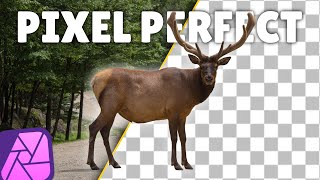






Fun fact: adjustments are none destructive, so you can go back anytime to redo stuff without loosing your work. AND the adjustments are masks so you can paint sertain areas of an adjustment if you didn't want to use it elsewhere.
Great work. It's always hard to start a new. 😊 (goodluck on the rest of the journey)
Thank so much for the info! It is nice to know that Affinity works non-destructively! And thanks for the well wishes on learning the new software.