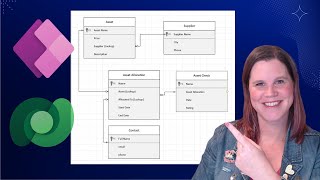How to Sort Groups in Microsoft Entra ID Using Graph API
ฝัง
- เผยแพร่เมื่อ 2 ต.ค. 2024
- 📚 Expand Your Knowledge:
For a more comprehensive guide on performing user-related operations and advanced search using the Graph API, check out our detailed videos:
Part 1: Master User Management in Microsoft Entra ID using Graph API: Complete Tutorial: • Part 1: Mastering Micr...
Part 2: Mastering Advanced Filters in Microsoft Graph API | Tutorial on Enhancing Data Retrieval: • Part 2: Mastering Adva...
Part 3: Mastering Microsoft Entra ID Group Management with Graph API: Full Tutorial
• Part 3: Mastering Micr...
How to Generate Access Tokens in Azure Entra Using the Graph API: • How to Generate Access...
🎥 In This Video:
Learn how to sort group results using the Graph API. Start by initiating a GET request named "List Groups" and use the URL graph.microsof... with the query parameter $orderby to sort the results. Set up the headers by including Content-Type: application/json and adding Authorization: Bearer Token.
For example, to order the groups by displayName, you would use the modified URL with $orderby=displayName.
👍 If you find this tutorial helpful, please like, share, and subscribe for more tech tutorials!
💬 Got questions or feedback? Drop them in the comments below!