How do I get rid of someone else’s Apple ID on my Mac? Factory Reset without using Apple ID password
ฝัง
- เผยแพร่เมื่อ 20 พ.ค. 2024
- Don’t know the password or Apple ID , don’t worry, just follow this video
Factory Reset Old Mac: • How to Factory Reset M... - วิทยาศาสตร์และเทคโนโลยี



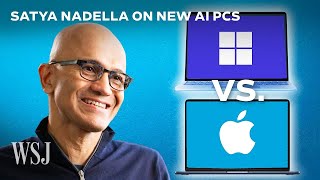





Thank you so much!!!!!!!! When I saw passwords in Recovery mode, I thought that was the end, but when you showed button in Recovery Assistant ERASE, nicely done!!!
Bro i whached so many utube tutorials, this by far the best straight to the point and easy to understand thanks
Hi thanks for this video, you explained all things there. But I just wandering as I am getting updated macOS over the recovery window. Any suggestions for that? I am using 2018-Ratina - MacBook Air. Struggling from last 4-5 day as after update to Sonona, now my Touch ID and audio are not working. Any help over this will save my this weekend
So bascially the title of your video is wrong? It's not possible to remove an Apple ID without the password.
Check my comment. He gave you an answer.
I agree if I had the person's apple id I wouldn't need this video. The title is not for someone who found a macbook and tried to contact the owner but they blocked him from Facebook so now I have a macbook that is locked that the owner isn't claiming.
Click bait u fool😂
Did you figure out how to wipe someone else’s Apple ID off of it??
surprised how many people didn’t watch he video or don’t know how to read
How can people praise this video when it does not even address the issue .... of not having a password to access the Mac? Some @Tech and Design huh .. just trying to get more traffic to this video and it actually never helps people thats really in trouble of not remembering the apple ID password .
well pretty simple. if you don’t remember your Apple ID password , you just reset it , and that’s it. easy.
here is how : th-cam.com/video/lDF5u_x9CFk/w-d-xo.html
Still the same
Clickbait, at least assume it
BRO FLO .. you should get an adult to explain to you what that word means before you use it
I have a MacBook Air with M1 chip. It's in Recovery Assistant Mode with the window Activate Mac. It needs to be activated. It says to select a WiFi network from the WiFi icon at the top right of the menu bar. But there is no WiFi icon there. There is a battery icon and a select input icon (to select alphabet.) And that's it. How do I get the WiFi menu to appear?
I had an old email somehow on my MacBook associated with my Apple ID that I changed a millennium ago and couldn’t factory reset the easy way. This was a life saver
Spent all day trying to get into recovery mode. Was using the wrong keys the whole time Thanks!!!! You saved me!!!
Tim Cook's brain is fried. That dumass made his products so expensive yet it's so low in quality.
I kind of can’t I bought it second hand from a pawn shop
Thanks a lot I was having trouble with finding the wifi thingy I was really scared about it. Thanks really helped!
Where did you find the wifi thingy?
Thanks for this Video.. You saved few hours... Even the support people were not able to help
Glad it helped
Brilliant. This was exactly what I needed and didn’t realize m1’s had this protocol
my macbook air 2019 after connecting to the globe passes the process ok and does not get wifi in activating mac
I bought my wife and M1 Macbook 2021
She said it up with her Apple ID and it also has a password sadly my wife passed away February 1st and I cannot get into the Mac I also don't have her password is there another way to do the factory reset I want to send it back to where I bought it but they want it wiped out and the account removed
Your video saved my day! I chatted and called apple multiple times because I was stuck on activation page and it asked me to connect to a network but there's no wifi icon at the top right corner. I followed your instruction on this video and my problem was solved. Thank you for this helpful video’ 😄
Still get on the wifi .even though there's no wifi icon on the right corner
I’m stuck.. I accidentally restarted my Mac and now I need internet but I don’t know where to set it up
In case that i can not access the device password anymore due to wrong input many time, what should i do please, i stuck from this step
reset the password
The best and simple ever! Thank You ....
Glad it helped!
meu macbook air 2019 depois de se conectar no globo passa o processo ok e nao pegq wifi em ativar mac
THANK YOU! I had been trying to figure this all week. You totally saved my bacon. It should NOT be this complicated. Thank you!
Glad it helped!
Thank you very much for posting this video!
It shows me : activation lock status could not be determined because the activation Lock Service cannot be reached solution
you need wifi or use an ethernet cable
Thank you for the video it really helps me a lot thanks you for it ☺️
I need some help . We’re can I contact you? I have a 2020 MacBook Pro w efi lock
What if u don’t member your password ??
than reset the password
I didn’t have used device password
The best, was desperate here. very well explained video. Obrigado!
Its asking for an apple id only no device passcode
I just brought a MacBook Pro and haven’t setup the Apple ID even though I have one but I have put a MacBook password for now and setup the rest later and today I try login in the MacBook password it won’t let me through so I’m how can change if I havent put the Apple ID/iCloud so Trying to get in is really stressful and taking the Big L hopefully this works…
was your MacBook Pro used?
activation lock status could not be determined because the activation lock server cannot be reached
help
my macbook won’t let me do either option and it’s very frustrating. when i click on the “use device password” it tells me “the password used for this mac can no longer be used” and blah blah blah 😑
Hi I have MacBook Pro8.1,have been installing but require iCloud password to install Mac OS on the machine but when i put my correct password words it failed again and again what should I am stacked
You can NOT get rid of someones Apple ID with this method. When you buy a motherboard or MacBook that is IC locked or has find my turned on, this will NOT work. The only way is if you know the device passcode, and if they didn't check "Use my Apple ID to reset passcode on this device" on device setup, you wont get the option to sign out with the device passcode in these options. The only foolproof way to get rid of an Apple ID without any previous owners info is to desolder the BIOS/security chip from the main board and reprogram it.
That sounds interesting, now reprogram the bios chip that i dont know how to do, but what about DSDT , for example a patched DSDT Could be implemented into a rea mac by using the OPENCore legacy patcher if your familiar with that. but that would be the way to at least from that angle anyways make a attempt at that.
@@kurtcoleman6855 i just got id of the phone, donated it to my friend who works ata phone store locally.
Why are so many comments confirming it works?
@@mgmthegrandbruh they are botted comments
Tim cook's brain is cooked
My wifi isn’t coming up and I can’t use startup disk or anything any help?
What do you do if you said turn of WiFi? Is there a way to turn it back on?
Thank You, this was very helpfull to reset my macbook.
Hi, it doesn't show the wifi network so i cant select it and i am stuck...any idea?
So I just got a macbook (2020) from backmarket and I have watched this video over and over to see if I missed something regarding wiping the laptop and it says that I can wipe the previous owner from the MacBook, so I click that and it just starts me over from the beginning of the process and does nothing. I have been reading the comments and it seems like there is no way from wiping all of the data without a password...I DON'T have the password because the laptop was someone else's before. so what do I do so I can use my new laptop
If you bought it from back market then ask them to replace your unit
The thing is i gave my friend my macbook to use but then something happened and we blocked each other so i dont know the password at all.
So is there any way i can directly use my apple id with my password....
Link to old video pls?
th-cam.com/video/cgQ7iCzyL58/w-d-xo.html
There is no choice for using device password smh..
MacBook Air 2019 depois do globo não formata ??
Will it work on Mac mini m1?
yup
it doesn’t show the wi-fi signal for me i keep resetting and shutting down but idky
Can you link the factory reset for the older versions? I got a MacBook Pro off Facebook and it still has their password on it.
Any luck?
what if after restart it does not show wifi menu ??
Did you find out?
Does this work with old school macs?
old macs use COmmand R
Can it be done on an MDM device ?
Hi, I received a Macbook Pro M1 from my office, now they don't need this laptop any more and I don't have apple admin account userid and password as currently, I am operating this laptop with provided another user account, Therefore, I want to reset it completely so use it as my personal laptop.Please suggest How I do reset it.
what if i have a 2020 Air i bought used and i don't have the AID?
when you buy a used mac , you factory reset it in front of the owner , not just to test to see if the mac is working but also to delete any passwords that they might still have in it
@Tech & Design I picked it up from a thrift store. I'm tech savvy so I'm use to 2017 under Mac's. It only cost me $35 after the 20% off.
You said that a password was not required ... and then you show having to enter a password. So this process doesn't work.
I recommend reading the title of the video
@@TechandDesign, the title reads "How do I get rid of someone else’s Apple ID on my Mac?" and then you are saying we have to have the other person with us when we doing this! Do you realize how misleading your video title is?
@@lyubomirlichev1176 thank you
@Lyubomir nothing misleading about it since the video shows you exactly what the title says.
When you buy a used mac its obvious you should make sure it works before you buy and take out any passwords by following this video.
Agreed, it is misleading at best. If I knew the dang password, I wouldn't have even navigated here. Basically, if you don't have any password, you are screwed. Welcome to 2023.
Only video that actually helped me thank you keep it up
Glad I could help
I need help
I got my macbook pro that is already used, it still has the past owners Account on it and i cant access it, help.
Can you help me
I DONT HAVE DEVICE PASSWORD?
Did you ever figure this out?
I bought a second hand macbook pro(10.10.5) & erase data with (command+R) when I try to reinstall OS it ask me apple id & psswrd which I don't know when I watch you video its seems like it will help me but when I keep pressing power button it does not give that options
Please help me
older macs you need to use command r.
this was on a newer Mac, which are the m1 or m2 macs.
when you buy a used Mac - you need to factory reset it in front of the owner to test the Mac and make sure there is no Apple ID on it
@@TechandDesign Command+R is also not working.
@@TechandDesign i bought from my friend & he's saying he don't remember the I'd password 😭
@@TechandDesign I have done the Factory reset when his apple Id was login.😐
your friend can reset the password in exactly 40 seconds
I am not getting the hard disk image only the option whit the wheel
What about activation lock? I was offered an MBA 2020 13" for $400. The laptop won't let them log in with their apple id and they don't want to do the hassle of solving it. Take note that I do not personally know the seller. They said they have receipts of purchase from California. We are in Asia. I researched a lot about erasing the macbook without the apple id and see that that is doable, but I just encountered an article about activation lock. Will it prevent me from erasing since the owner seems like they do not want to recover their apple id anymore? Should I buy it? What else should I check before buying it?
never buy a Mac with activation lock. not worth it.
activation lock means it was stolen.
Don’t believe the fake story the seller gives you. if the owner forgot the password they could have just reset the password in 10 seconds. luckily Apple has made it easier to track down stolen macs and hopefully the real owner will find it
does it by pass mdm?
Mine mate goes up to activation Mac but after it doesn’t show Wi-Fi networks :/ any idea??
Thank you so much, after a year since you posted and still very useful.
Glad it helped!
Omg!!! I think worked!!!!! Someone from my job returned a laptop that was logged into their apple ID. No other video helped me.
glad to help out 😃
Thank you so much. Of all the videos I have watched today the only one that has worked
Glad it helped
MY BESTFRIEND DIED AND I DONT HAVE THE PASSWORD OR HER ICLOUD INFO OR MDM KEY WHAT DO I DO
If you best friend did not trust you with the password or email or anything, than that means they did Not want you using their device. sorry
@@TechandDesign that was rude and very unsensitive considering youve just made an asumption without any facts. but thank you for your insensitive judgment at a time lie this whern i was onl trying to salvage anything left of her for er wife that is completly cave man when comes to electronics she dont even have facebook. i will find away, with or without your help.
nothing insensitive about it, sorry. I actually did use the 2 facts you told me that’s all.
If the person did not trust you or anyone else with the password than they did not want anyone using their device. this is not an assumption, this is a fact.
for example in my family - we all know each other’s passwords and some family members made sure by writing them down and telling us where to find the passwords.
What of the if someone don’t know either system password and iCloud what will be the solution sir
reset the password . easy
Hello. After system restore and deletion, I can't log in to my machine. I bought it used, but I used it 1.5 years ago with my own iCloud. Can you help me start the machine?
Thank you very much, it helped me .I had a problem with brand new macbook m2 that didn't want to receive my password😭
Mine keeps going to internet recovery. Help!
How can you get to the Startup Options if holding the power button does not take you there? All I can seem to get to is the Internet Recovery no matter what key combination I use? Thanks :)
command r
@@TechandDesign that still doesn't work for me.
@@DrNmezisame bro😭
Same here
What if that person I got the Mac pass away? Is there any way to erase
In my country we call it nyongolo😂😂
Gracias por el vídeo, me funcionó.
Hi! i know device pass but i didnt have apple id pass and what happend if i go to erase by recovery assistant without wifi conection ?
what if there is no wifi on recovery assistant?
use an Ethernet cable
You’re a life saver. Thanks much
Happy to help!
Hi, is there a way to bypass or reset the device password if forgotten? Please advise or send a link if possible. Thanks
you can only reset your macbok password if you know your icloud password
Anyone know how to reset the model 1990 MacBooks with touchpad?
Hello I bought a used MacBook 2019 on email and it’s great. It didn’t have an Apple ID signed in and I was able to sign in with mine. However when I try to erase everything in setting the find my mac is still attached to someone else so I am not able to fresh install. Will this method remove find my Mac email???
How is it attached to the previous owner if it was signed out of?? Doesn't that mean it's clean? I don't wanna erase my 2nd hand mac pro now
signed out doesn’t make it clean no.
you need to factory reset it when you buy it , right in front of the owner.
Hi I followed your step but the startup disk won’t downland and I don’t know how to start my laptop now
To eliminate any confusion concerning "older Macs" and "newer Macs" this technique is for Macs with the M1 chip introduced in late 2020 and newer
Noted!
My doesn’t have continue button it just says cancel because my computer is not connected to a power source ?? Help please I don’t know what to do
easy fix. Connect your MacBook to charge while doing this
BRO TYSM I WAS stressing
Thanks it helped a lot
Hey what if mines don’t say use device passcode it only says forgot Apple ID or password
what happens if you do not have the id or the device's password? what is the next step if you have none. where do you find the device password it is no on the mac pro
Hey do you know how it works on a m1 ? macbook!
when i hold the power button then its only shut down
this is exactly how it works on a macbook m1.
You probably dont have a macbook m1 , so go ahead and use command r
question sily one no doubt, bought a imac from ebay new 2021 one, with no known icloud account detail will this remove it, or is there a way im out of touch with this stuff im a electronics engineer so i have access to programmers and bga removal tools
you said it’s new, which would mean that it was never activated with any iCloud / Apple ID . so no need to worry about this
Hello it works on the m1?
yes
Thanks so much for this. My predecessor at my current job refused to erase the company supplied Macbook and I was stuck without a computer until I saw this!
Glad I could help!
@@TechandDesign I bought a computer from pawn shop worked fine but I reset everything then a company profile popped up after turning it back on now I can't get into it. It needs a username and password for the company. How can I erase that? I've tried everything.
@@brittanylaten9296 Once it has a user name it becomes impossible to reset..
@@lizzyanddave1815 So I can't fix it at all? There's no way to erase the company profile off? I bought it and it worked for over a year then I was going to sell it and reset it and this happened.
Same here. I’ve been using mine for two years. It shows on my iCloud and all. And now after an update it’s prompting me to input some company email. I’m assuming it’s from where it was purchased. But it was given to me by a company and I have no way to connect to previous owners.
Is there a way to sign out without factory resetting it? My work computer deff cant afford to have a full reset and we cannot get the password from the old employee.
your old employee activated the Mac using his own Apple ID ?
are you sure it wasn’t activated using the companies Apple ID , it would be weird if it wasn’t because it’s basically your employees property if his Apple ID was used to activate it
you’re not even doing what your title said. we need the video without any password. hard reset tutorial please
did you read the title ?
YES WE READ THE TITLE, BUT MOST COMPUTERS DO NOT HAVE THE OPTION YOU HAVE TO CHOSE THE DEVICE PASSWORD...? TRIED SAME PASSWORD FROM ICLOUD ACC, NEITHER OF US CAN GET PASSED THERE IS A WAY THO, IF YOU SEE THIS COKMENT AND YOU FOUND PLEASE SEND ME A LINK ANYONE
doesn't work on 2019 MacBook air. you cant hold the power button down like that as it just turns back off
older macbooks need to follow this : th-cam.com/video/tya4RODpf80/w-d-xo.html
@@TechandDesign doesnt work...
the link I gave you doesn’t work ?
Jumpcut to your own Mac goes brrr
Thank you good sir
Can anyone tell me how cisco works
The Cisco AnyConnect VPN allows you to connect to Mason networks allowing access to restricted services as if you were on campus. To connect to the VPN from your Mac computer, you need to install the Cisco AnyConnect VPN client
Mine doesn't have the use device password any suggestions?
if there not risk after we reset the computer that the old user try to block again the macbook?
you need to factory reset the macbook so the previous owner cannot block it ever since its no longer his.
But if you dont factory reset, than the owner can black list it at any time
You can get rid of someone's ID in Macbook. How about Icloud ID ? Can you get rid of as well ?
Thank you 💝 so much bro
For sum reason when I put in my internet password it’s says” a server with the specified host name could not be found
choose another wifi network or us Ethernet cable
how do I do this if I have multiple users
exactly the same