How to add OUTLINES to Parts and Models | Roblox Studio Tutorial
ฝัง
- เผยแพร่เมื่อ 5 ต.ค. 2024
- In todays video I show you how to add OUTLINES to Parts and Models in Roblox Studio, this feature adds that extra touch of smoothness and cartoony feel to your Roblox game, this type of feature is great to use on parts and models inside your game, either it be a tycoon, simulator or a hangout. This feature will fit ANY game! This system can also be used in a variety of different ways, so if you did want this type of feature in your game make sure to watch to the end of the video to find out how!
I really enjoy making these videos for you all so I hope you enjoy them just as much as I do!
Have a lovely rest of your day!
Script (Inside a normal script in StarterCharacterScripts)
local PlayersCharacter = script.Parent
script.Highlight:Clone().Parent = PlayersCharacter]
-- Made with love by Floppy
---------------------
If you are a bit confused what to do, Feel free to create a ticket in my discord server and we can help you out!
NEW! Floppys Obby Game : www.roblox.com...
Floppys Simulator Game: www.roblox.com....
FloppyFish Merch Store: itz-floppyfish...
If you would like to support me even more, Super Thanks and becoming a Member is also another way to show your appreciation!
🌟 Floppys Discord Server: / discord
🌟 Floppys Roblox Game : www.roblox.com....
Roblox Studio Tutorial
Roblox Studio
Studio Tutorials



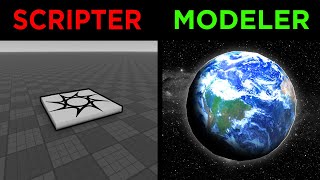





Omg I gave you this idea on stream!😀😀
yes 👍
lol
the amount of detailing that this will get my builds is going to be insane thanks for teaching me this amazing feature
thank you! i have been searching alot to how to make a outline for a player.this helped SO MUCH with my UTMM project (undertale monster mania)
your tuts recently have been spot on! thanks
Something i didint needed but still added to my game, thanks!
That's a cool cell shading style effect, thanks for sharing!
2:57 i heard that bro 💀
Wow, great tutorial, keep it up! 🔥🐟
In fact, it is a method that even Preston uses for Pet Simulator 99, for years I have tried to find out how to do it, and the only solution they gave was "make a secondary model in blender and invert the faces", do you really think that someone can import hundreds of parts to Blender??LOL, thanks bro
thx man this deserves a sub
How can I make it so it highlights when your mouse hovers over it?
Hey Can u make a tutorial to do a place "shop" u can buy things "In game currency" And that thing actually does something like a multiplier ......Ty
:)
I Was Using This For Making Everything Outlined AND ONLY LIKE 10 OBJECTS CAN BE OUTLINED
Great video.
hey floppy! i really like your tuts! can you do a tut on how to make a gui spectating system?
Pls make a tutorial on how to remove an outline
delete the highlight
you know i'm going to add that to my animations and test games >:]
I know this video is from 6 months ago but i added an outline to a part and the whole baseplate got a outline and i cant remove it.
Same
Change the adornee
tysm man
i love ur vids
I tried and all i needed was highlight! if u want to see through ur self .-.
wow thanks for the Higlight i'm gonna make a obby
Thanks you help me!!!
How do I make a part outline not visible if the part is on an other side of a wall or underground how can I make it invisible?
Disable always on.
Suggestion: How to make a rebirth system
Great vid but can you please make a tutorial about a enemy npc?
1minute nice early
dont do this, you can only have 30 outlines in a game, it's just gonna be an inconvenience
yeah
How would you make it so the other players have a different outline then you?
Bro sometimes it doesn’t highlight at the start and it keeps on deleting the outline when I test the game
Can you make a skip stage next?
just wondering when I play a game these dont show up. I have no idea why, because ive seen them show up before. does anyone know why?
Tysm
ok how do i fix roblox not showing any outlines in any games i play
i need a how to click to make a part collusion
can you say for me how make the spawn like spawn map obby but you bike
mine dont work
Wow this one is kind of important😅
Second!
can you do a tutorial how to make a clothing shop gui please? 5th day asking! 🥺
it does not work
How do i make it so you can't see the outline through walls?
have you found a solution yet?
nvm i found the solution lol
26th comment love ur simple videos keep it up also could I pleased get pinned
I can see it through walls is there a way to fix that I’m only trying to put it on one part
Set depthmode to Occluded
How would I get a part to not be highlighted through walls?
Disable the "alwaysontop" property.
how to make it thicker?
Any way to make it not go through walls?
it's very simple just change the depthmode property to occluded instead of ontop
@@Xex_Form4 thanks ima try that today
It sucks the lines are see through
u can turn it off big brain
@@zabzs0n i figured it out already
why does it go though walls?
Its supposed to do that, its an outline it is its job
@@MattyDoesStuff-1 no you
@@BestRBX i was literally nice to you i explained why, also what kind of comeback is "no you"?
@@MattyDoesStuff-1 lol thats what im saying
1.7K dislikes is crazyyy
Fr 😂
Sniped by 🐟
Hell