My Chrome OS setup with Virtual Desks
ฝัง
- เผยแพร่เมื่อ 8 พ.ค. 2021
- Use of a dedicated desk for each of the following:
* Desk 1 - General Purpose Desk
* Desk 2 - Gmail Desk
* Desk 3 - Chat Desk (with Whatsapp, Google Messages, Facebook Messenger and Telegram)
* Desk 4 - My Windows Workstation
* Desk 5 - My Ubuntu Workstation
* Desk 6 - Arcana Game Server (played through Steam Link)
* Desk 7 - Colossus Plex Media Server
* Desk 8 - Polaris Plex Media and Photo Server
Navigation method:
* Easily switch between desks with "SEARCH + [" and "SEARCH + ]"
* On the chat desk, easily switch between chat apps with "ALT + TAB"
* All dedicated desks have apps in FULL SCREEN MODE, so now shelf or title bar visible
* Chrome Flag enabled to only show active apps on each desk instead of showing all open apps on every desk
Current frustrations:
* Although, after a reboot, the desks and their apps are restored and opened automatically in the right desk, the apps don't remember their window state and doesn't automatically go to full screen
Used for video:
* Samsung Galaxy Chromebook (2020)
* Native screen capturing of Chrome OS
* Chrome OS v89 - วิทยาศาสตร์และเทคโนโลยี
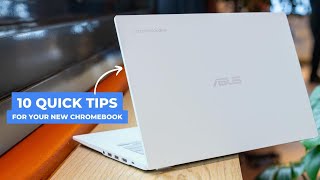


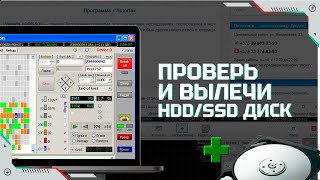


![เปิดบ้าน เปิด Supercar อั๋นโอกิ เคยเอา rolls Royce เเลกพระ องค์ละ 100 ล้าน l [Nickynachat]](http://i.ytimg.com/vi/FeGwJwXauZ0/mqdefault.jpg)

