How To Master in FL Studio | Maximus vs Soft Clipper | How To Professionally Master
аЄЭаЄ±аЄЗ
- аєАаЄЬаЄҐаєБаЄЮаЄ£аєИаєАаЄ°аЄЈаєИаЄ≠ 19 аЄБ.аЄҐ. 2024
- Most people are doing the bare minimum when it comes to mastering inside of FL Studio, which leads to bare minimum results.
As a beginner, it's great to use tools like FL Studio's soft clipper to quickly get your mix to loudness level that is comparable to others. But lets be honest...Occasionally you will hear a top 10 beat on beatstars that isn't mixed or mastered well. But more often than not, the top selling beats have a mix/master that stands above the others. The ones that don't are compensated by the composition of the music itself. It's always harder to be the exception, so you might as well actually try to improve your sound if you already have great music. Learning how to master beats with maximus is a great step in that direction.
This FL Studio tutorial will explain the major differences between soft clipper and maximus and show you how to achieve a better master with maximus than you ever could with fruity soft clipper.
рЯФФ NEW Music Producer Tutorials @10am EST (Mon - Wed - Fri) SUBSCRIBE рЯСЙ
th-cam.com/users/in...
Join My Discord - / discord
вЬФпЄПвЬФпЄП Let's connect:
рЯУЈ Instagram - / inflightmuzik
рЯР¶ Twitter - / inflightmuzik
рЯУЦ Facebook - / inflightmuzik
------------------------------------------------------------------------------------
RELATED VIDEOS/TUTORIALS:
Loudness Mastering Tutorial: вАҐ EXPOSED: Mixing and Ma...
Stereo Widening Tutorial: вАҐ How to SAFELY Widen Yo...
FL Studio Workflow: вАҐ How To Make Beats Fast...
------------------------------------------------------------------------------------
рЯФ• FREE KITS рЯФ• рЯСЗ
рЯЪА FREE Exotic Melody Kit рЯСЙ вАҐ How To Make Exotic Mel...
рЯЪА FREE Dark Melody Kit рЯСЙ вАҐ Hidden Trap Scale | FR...
рЯЪА FREE Dark Chords Kit рЯСЙ вАҐ How To Make Trap Chord...
рЯЪА FREE Lush Chords Kit рЯСЙ вАҐ EASY Trap Soul | R&B C...
рЯЪА FREE FL Studio Template рЯСЙ вАҐ FREE FL Studio Workflo...
------------------------------------------------------------------------------------
вЬЕ Mixing and Mastering Tutorials Playlist рЯСЙ вАҐ Mix and Master Tutorials
вЬЕ 808 Tutorials Playlist рЯСЙ вАҐ 808 Tutorials
вЬЕ FL Studio Tutorials Playlist рЯСЙ вАҐ FL Studio Tutorials
------------------------------------------------------------------------------------
MORE FREE STUFF - linktr.ee/infl...
вЬФпЄПвЬФпЄП For business inquiries contact me at inflightmuzik@gmail.com
#inflightmuzik #inflightmuziklive #rapontracks


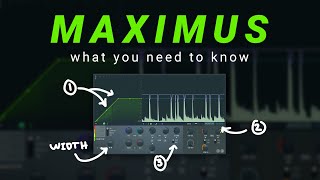






RELATED VIDEOS/TUTORIALS:
Loudness Mastering Tutorial: www.youtube.com/watch?v=Re5SA...
Stereo Widening Tutorial: www.youtube.com/watch?v=eTjvD...
FL Studio Workflow: th-cam.com/video/DC7we48RG3Y/w-d-xo.html
Thanks for making it clear how to use Maximus and Youlean loudness meter together to mix and master a beat. Your videos are always on point.
Poppa Watt good to see ya back!
Thanks for this, you cleared up a lot of confusion I had over Maximus.
Oh, you're the guy with the perfect coloring scheme in FL. I found you again via FL producers fb group. Cheers man . :)
dkthrone haha I guess itвАЩs officially a part of my brand now рЯША. Thanks for the support!
@NiceGuyGamer i have both...just go to my main channel page by clicking on my name. you can watch either the workflow video or the template video
Im glad i found this channel, I've been missing out
Thank you for going over this topic! Great videos on your channel and glad to see you making more videos! Being new to FL Studio myself I have not put an alot of time with Maximus. Any chances of a future dedicated video on on Maximus? Thanks
Jere Freeman thanks, anything about Maximus in particular you want covered?
@@Inflightmuzik Thanks for reply. Just interested to see your techniques in general. You explain things really well, so I figured I would put in my vote if others feel the same. Also off topic but do you use performance mode?
@@jerefreeman2488 ah, i recommend just exploring on your own off of what I showed in this video because I honestly don't do anything else but what I showed when it comes to mastering. I might use it in mixing every once in a while or on a vocal. If I catch myself doing that again I'll make a video on that. No, I don't use performance mode. If I were looking to do live performances like that, I'm buying Ableton. Just a lot more integrated with hardware options and better stock FX and plenty of community tips tricks and more like max for live. Honestly I WOULD use fl's performance mode if there was a live looping mode that was as good or better than ableton. That simply is not the case, nor does it look like it will ever be in the near future. By that time I would have already bought ableton.
@@Inflightmuzik Understand, I will rewatch your video again! Thanks for your honesty on performance mode. Probably why you can hardly find videos on performance mode I'm guessing.
fuego bro рЯФ•рЯФ•
Thank you for this great Tutorial !
Thanks homie I'm currently watching a lot of maximus tutorials beacouse
I want the tips from everyone.i enjoyed this one the most beacouse it was simple and to the point also your explaining threw your process with is the only way I learnрЯТ™рЯ§Щil subscribe bro рЯФ•рЯФ•рЯФ•
Awesome to hear that! You might want to subscribe to my live channel then. th-cam.com/users/inflightmuzikpodcast I'm going live today actually
Man I'm so glad I found your channel. Great insightful vid thx рЯЩП
Cool. I'm using Maximus now.
Looking for this tutorial for a while, great comparison bro
Cristian Lagos IвАЩm happy to deliver brotha!
Very useful thank you very much!! рЯТЬрЯТЬрЯТЬ
thank you good information
great video man thanks a lot
SoloSavin happy to help brotha рЯСН
Damn this is a great tutorial. Thanks bro!
Thank you for this Video.
Perfect!
Thank you!
U just upgraded my mixing recording and masteirng in one video bless up
Great info
Thanks bro
I could def hear the difference between maximus and soft clipper. Do you have a full maximus tutorial?
I should do one for sure. I'll try to get that done soon actually.
One thing folks should be aware of if they're exporting stems is that any effects applied to the master channel won't be applied to the master or current stem. This is fine as most people purchasing stems don't want any effects applied to the master or current stem nor would they even be using those stems. I just thought it would be nice for people to know. Generally I export wav. mp3 as whole songs and then export stems so I have various versions. I usually don't apply any mastering effects but I think I'm about to start doing it so my beats stand out more. The way I see it most people just leasing a wav or mp3 file probably aren't going to pay for professional mastering anyway so maybe I should focus on making those files sound as good as possible so they have less work to do to get it to sound good. What are your thoughts on this? I was always told not to master leased beats.
Craig Daub Beats when exporting stems, the master will in fact have the master fx applied to the master track. In the latest version of fl studio you can in fact apply these fx to the stems. Still, I recommend exporting normally without the fx applied to the stems so they can be mixed by the engineer. This is why I recommend adding some sort of mastering to the master. It encourages serious artist to purchase stems. Your mp3 and wav should be competitive with what you hear on beatstars and TH-cam or anywhere you post your beats. If they download your beat and it sounds different than what they heard, youвАЩre going to deal with more customer service issues than simply exporting the track as is, the way they expect to hear it. This is why IвАЩm showing you not to smash the crap out of your tracks and why IвАЩve done videos focusing on the importance of dynamic range vs. headroom and exporting for posting beats online. Definitely check those out if you want more info about what I laid out here. Always test things out yourself and do what works for you. Feel free not to master and see what your results are in terms of your goals with your music and go from there. Like you said, most people purchasing stems donвАЩt want mastering fx on those tracks, and for most people this isnвАЩt even an option. DidnвАЩt see any real point to bring up something most canвАЩt, wonвАЩt and/or donвАЩt want to do. But IвАЩm happy you mentioned it.
What version of FL Studio are you using btw? Maybe FL 11 I'm guessing? Is that why you have to do multiple exports? If you watch my FL Studio workflow video you'll see why my template is setup the way it is so that I avoid multiple exports. I get untagged, unmastered wav, tagged and mastered wav, tagged mp3, and all busses and stems with their insert fx exported in one go. And on beatstars and airbit, you can upload the untagged wav and it can be converted to untagged mp3 for you so no point in exporting untagged mp3 either. You might be doing a lot of extra exporting depending on what version of FL you're using. This is why I recommend not using older versions of FL. 20 does everything the previous ones do and more and in many cases better and faster. But people don't like to try it for themselves and like to do what they see someone else doing instead. I get that...people are easily influenced. But a big part of my channel is to unveil this type of behavior and try to get you to think for yourself and really test things out and make informed decisions from there. Just like I said about mastering beats. Don't rely on "someone said." Test and evaluate results if you want real answers for what you're doing because you'll absolutely hear both answers.
@@Inflightmuzik No I'm using FL 20. When I go to export the option to turn on the master effects get greyed out. It allows me to apply the mixing FX to the track stems. It's only the master chain that gets greyed out. Maybe I'll just create a mix bus channel where I'll send all the tracks to before it hits the master chain? Thanks for the response. I really like your channel. The way you explain things is much clearer than most tutorial channels. Thanks for all your help.
I think most of the time you just send over a single file to your mastering engineer. The stem stuff would be to the mixer.
I've seen ppl use all 3 together using each plugin subtly what do you think of that?
I do it all the time! Here ya go.. th-cam.com/video/dn5ErTVPP0s/w-d-xo.html and th-cam.com/video/xBABbC6JEds/w-d-xo.html
рЯФ•рЯФ•рЯФ•рЯФ•рЯФ•
So youвАШre basically always routing track 1 to your master channel and add all your master plug-ins to that particular track am I right?
Exactly right рЯТѓ
Great vid, is maximus better than fl limiter for mastering
Cristian Lagos absolutely, by a mile рЯТѓ
@@Inflightmuzik thanks for the quick response. Not sure is a valid question. Before mastering should I export my mix as a wave or can I master by routing my channels to a bus. Does it make a difference in the overall quality of the master?
Cristian Lagos makes no difference in audio quality. It might make a difference in your cpu processing if you have an older computer that canвАЩt handle the mixing plugins and the mastering at the same time in one project. But the audio isnвАЩt better or worse.
Hey Ian would you recommend using this technique on each individual channel as well as needed or just for the overall mastering of the finished song?
Willie Chapman that completely depends on your track bro. I canвАЩt recommend anything without hearing it. I would lean toward probably not, but even just yesterday I used Maximus for mixing. Gotta rest it out and see if you like it. If you like what you hear or donвАЩt, youвАЩll have your answer
InflightMuzik thank you! IвАЩve been using it IвАЩll continue since I like how itвАЩs going!
is there another way to see if you go above -1db. Btw this video helped me so much Ive watched a lot of mastering video and this is the best one
FahimFiction not in fl studio, no. I recommend just getting you lean loudness meter
@@Inflightmuzik Thanks for the quick response. Im buying it right now
FahimFiction itвАЩs free
@@Inflightmuzik oh yeah you right I was looking at the pro version рЯ§¶вАНвЩВпЄП
why is it advantageous to raise the overall volume with parametric eq 2 rather than just increasing the fader??
donuts5 nothing other than leaving the fader available to adjust levels later on. I personally use my faders as my last line of leveling. I level inside the plugin, the channel, the fix, and then the fader last if I need to adjust at all.
InflightMuzik thanks. i also noticed that the parallel, fx, and sfx busses have no volume in their channels... is that just because u didnвАЩt use mixer channels 51-61 in this beat?
Oh, hello person I found on reddit. DidnвАЩt mean to come across you again but рЯСЛ
Rapid welcome to the channel рЯША
Thanks for the video. Ive run a bunch of beats from the top charts on beatstars through youlean loudness meter and they are all far louder than the levels you are mastering too, most of the time between -8 and -6LUFS (short term and integrated). Whenever I try to push my beat to those levels through the softclipper the kick starts to break apart. Do you know how these top beatmakers get their beats so loud? Obviously this is just the way they process their beat for show on beatstars and the trackouts/wav files would be lower to allow room for the vocals. Thanks
I ran the top 30 beats that had DLs available a while back and -8 is by far the loudest I found but rare (only one track was this loud and it sounded horrible). Most of them were around -11. In fact, as a favor for you I just DLed the top track with DL available (ranked #2) and this too was -11.5 LUFS. Don't fool yourself into thinking you need to be -8 because I've NEVER heard a track at -8 that sounded good. If you really did this test (I do believe you) send me the track in question that you think sounds good that loud and I'll give you my honest opinion. Every track that had a mix/master I enjoyed was sitting in the ranges I talked about in this and all of my other videos. But if you still want to push to -6 or whatever you already know...more limiting more compression more saturation. Also, they aren't using soft clipper to do this, which is why this video was made in the first place. You'll get a better result pushing maximus or ozone vs. using a soft clipper because you end up with exactly what you've been experiencing. It all falls apart because you haven't tamed your peaks before going into the master. Pushing all of that into lil ole soft clipper is going to cause more problems than anything else. And about room for vocals, good luck having rappers buy your -8 track. I doubt they return to purchase because they can't fit nothing in there without turning the beat WAY down. They are going to hear how bad it was mastered. I can absolutely fit vocals fairly well on a mastered 2 track with the ranges I talked about. Anything past that, I doubt you'll get people raving about how great those tracks are and are going to deal with doing more customer service than you would have if you just made your tracks clean and loud within the recommended ranges. Don't take my word for it...i think you're already realizing this through your own testing.
@@Inflightmuzik Thanks for the reply man! When making a beat to lease on beatstars I look at it as though you are approaching it as 2 beats. The first one is the clean mix that you use to send your track outs and that you also master to a lower level for someone who leases the untagged wav, as you mentioned this file is obviously a lot lower than -8LUFS so that there is enough room for the vocals to go in after. However I've noticed that the tagged MP3 file, which is the one people hear when browsing through beatstars, is mastered ridiculously loud to the point where I agree does not sound as good, but it hits really hard and loud. Two of the reference tracks I've analysed recently are "good and evil', by Pilgrim and 'red' by Rudy Tello. They both have alot of plays, good and evil has over 100k so people are buying it, and I can hear the artifacts caused by driving them so loud, but people seem to be after the tracks that hit really hard and loud in this genre. It seems to me this tagged MP3 file is like the product a shop puts in its window out the front to draw people in, but the real product is out back. They are driving the 'window shop' version loud, because louder sounds better even if its not, which sells, even though its a mastered version of the beat that is never going to sound like a proper mix and master once the vocals are added because they've completely driven out all the headroom in the track. And then if the artists wants the legit version thats mixed cleanly and to a suitable level then they purchase the untagged wav or track outs. Correct me if I am wrong man, this is just my analysis of the situation
-8 LUFS is quite high but it is achievable. -12 to-10 is standard but You can push your tracks upto -8 LUFS if use a Maximus and increase the pre gain of the individual bands as per youe taste and then slowly increase the post gain of the master band. Gives pretty good results .
So how can i get rid of that small extra distorted sound when doing this with maximus. ? When i turn up the gain ? After the compressions and its not peaking the track is loud but it has a sound almost as if its clipping but its not ? Nice tutorial by the way
Sounds like you're clipping somewhere before the master.
@@Inflightmuzik so does that mean i have to be more little bit leveled before the mastering ? Just to finalize that small extra last piece ?
Jiang Li Feng The Underground BeatMaker most likely yes
@@Inflightmuzik thanks man
Thanks as always Yan .. just one question regarding the youlean loudness meter , whenever I put it on the master it makes it crazy loud and distorted , any ideas why ? рЯШЕ
THE BEST never has happened to me so I donвАЩt know what youвАЩre doing different. There is no volume on youlean. ItвАЩs just a meter plugin
InflightMuzik bro I know itвАЩs so weird whenever I put it to a master it just blasts my whole mix and goes way above 0 db
@@Bestavashvili i'd email them and ask them what could be happening.
InflightMuzik aight ima do that
Ok i got the youleann right now another question : IвАЩm at -1.0 dB tru peak but my momentary max is at -12 and integrated at -17 dB lmao can you tell me why could that be happening?
where is the difference between master aid 1 and clear master rms?
YNG HitProductions why not just load it up and see for yourself? You could have figured it out by now instead of waiting for me to reply. One has saturation enabled the other doesnвАЩt. They have different compression settings as well. Either way I donвАЩt use either of those presets.
@@Inflightmuzik just answer the damn question some people are lazy most gen Z is lol...how you doing brotha?
Bay Areas doing good. Sorry you donвАЩt like my answer but it is what it is. IвАЩm not like these other you tubers that cater their followers. Imma tell you like it is as youвАЩve seen here and everywhere else you see me lol. Not worried about losing a sub by being me.
Can u chill dafuq out lol u still answerd soo :вВђ ... ignore or answer... but dont try to give life tipps. I Know i could loud it up myself but i dont know how fast i would find it out or if i will find it out... or whatever so i asked a question and gettin these mad reactions lol.
YNG HitProductions exactly, I answered so chill dafuq out lol. Take my advice or donвАЩt рЯ§ЈвАНвЩВпЄП
My man filmed this on a brick
I hate Maximus itвАЩs just too complicated