3 Great Questions! Scaling, Translate & Mesh - Fusion 360 Tutorial -
ฝัง
- เผยแพร่เมื่อ 25 มิ.ย. 2024
- Live Stream - How does Scaling work? Why different options when pattering? AND my MESH don't show up?. This is Fusion 360 AND we will chat about your comments and questions.
Style: Casual
Time: About 15-30 minutes (We all have other things to do :-)
My email:
lars.christensen@autodesk.com
Want to learn more about Fusion 360? Check out this link:
autode.sk/2rXApL2
Free CNC Handbook:
bit.ly/2c2ivku
SUBSCRIBE!
th-cam.com/users/subscribe_wid...
LET'S CONNECT:
/ lars_cadcam
/ mrlarschristensen
/ cadcamstuff
MY BLOG, cadcamstuff.com:
cadcamstuff.com/ - วิทยาศาสตร์และเทคโนโลยี
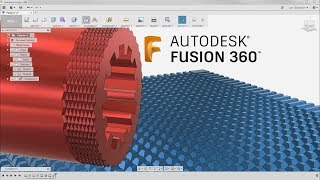








I learn a lot from you dude
thanks ❤
You are so very welcome :-) Thank you for watching!
Another excellent video on a powerful tool. Thank you Lars!
There are always some gold grains to get in your videos. Thanks Lars :)
You are so very welcome :-) Thank you for watching!
That was as good one. Thanks again Lars.
Thanks very much. I really find it great that you go repetitive through the common functions. There is always something that I pick up that I didn't know before.have a great day
Thank you Bernd Strauss
How to scale down the imported 3D model or the model which is downloaded from internet..?
Another great video Lars, thank you.
Looking forward to the rest of this weeks topics, 3D printing is exactly what I use F360 for.
That is awesome to hear Spike Kent .Thank you for watching the videos
Love the Q explanation love shortcuts
Thank you James Cullins
great tips, great video - thank you!
You are so very welcome :-) Thank you for watching!
So Cool and perfect contents!
Please keep up the good work. What I would like to do with the "Scaling". If my part is 55mm an I want it to be 65mm I like to have it ask what size do you want.. aka length or dia. I just tried to do a nonuniform scale on the line drawing an it would not let me. Only a uniform scale.
Hi Lars.
If I was to model a home would I be able to draw it at size and the scale it to say 1:100 and 3d print it
How can you uniformly scale an object to an exact dimension? If it is a Tspline, is there a way to edit the scaled Tspline without having to go back and edit it in it's previous unscaled size?
Another good one. Hope all is well with the kid.
Thank you hue008x Mom and baby are doing great!!
Thanks Lars
Hi Charlie Didio Thank you for watching!
I couldn’t figure out how to join projects together either. Like two separate builds in fusion that I needed to bring together. I ended up having to export and because it didn’t want to export in a usable file type so I had to convert it into something that could be imported again. And i managed to get fusion to crash about a dozen times tonight 😅😂 I lost count at a certain point 😂
So I'm still a little lost with regards to scaling. If I wish so scale a component uniformly larger or smaller by say, 2mm. How can that be achieved?
Thank you.
One of the many basic things missing from fusion is automatic scaling from center mass point. I been modeling something for weeks only to find it is not an option. I need to start over on a different program
I'm having a problem that would probably be simple for you. I downloaded a file from Thingiverse. The stl file goes into Cura and fits on my printer bed, but I want to modify the file. So I bring the file into Fusion 360, but the part ends up being over 13 times larger than it originally was. So when I made my modifications to the file and tried to send it to Cura, the part is now larger than my entire printer. It's 13.48 times larger than what I started with. My modifications had nothing to do with resizing the file or the part. It just seemed to resize the file on it's own when I imported the file into Fusion 360. Scaling only lets me pick 1.00 size or 0.5 size. Example, the original screw hole in my part is 0.175 inches. Fusion makes that hole 2.395 inches in diameter. I don't get it.
Make sure you use the Insert mesh option from the menu drop down and keep everything metric
I have drawings in 1:1 scale and, at the end of the project, will reduce to 1:120. I have multiple parts folders and will assemble the parts into a whole. At what point should I scale down my project? At the parts level as I create them? Or, can I scale down the final Assembly and parts scaling will follow? Thanks!
Brian Chapman
Cedar Rapids, Iowa
Hi Brian Chapman Thank you for watching!
I think I would wait until the end. But, depending on how you join the different components, I could see you could run into some issues......I think, I would test scale as I was building things. Just so in the end I don't run into a huge mess.
Hope this is useful!
Best,
Lars
Enjoying following your tutorials however I struggle sometimes to find some of the things you mention, Today 's example.. how do you get the "compute option" to come up when you select "Features" in "RECTANGULAR PATTERN" I dont see it never mind what the hell is it :-) any help on this appreciated
A lot of the tutorials you will see are like this from a few years ago and are using an older version of Fusion in which there are differences with command names and user interface etc
You seem to be able to move the mouse pointer completely separate from orbiting. So I am wondering what type of trackball/ mouse are you using?
Hi Steve Tracy Thank you for watching!
I use a spacepilot from 3DConnexion. You don't need one to use Fusion, but they are nice
But how do you scale down? I’ve got a mesh I imported for this project and it’s like 10x bigger than I need it to be and putting in a negative value isn’t working to shrink it.
Hi James Quinn Thank you for watching!
If you use the Insert dropdown instead of Upload button with meshes, you should not have the scaling issue
It' a scale factor. A scale factor of one equals 1:1, the size remains the same.
Want the size one and a half or two times the original size.... scale factor is 1.5 and 2 respectively.
To scale down, you don't use negative numbers but fractions.
For example- if you find you
Want it at 3/4 size scale factor is .75 and a scale factor of .50 is half sized.
There is no negative used to my knowledge
Thanks Lars,
What is the object in the back with the Hoover logo?
HAAS CNC control panel
ok, merci
+1 to Malcolm
It is a Haas simulator where you can verify the code you post out for your CNC machine from Fusion 360
How to scale a fully assembled component without changing the assembled position of the component. If I scale the fully assembled component some parts will be misplaced. Any suggestions?
Not if you want it still to function as an assembly. The reason that each component has to scale from their own center of mass
@@cadcamstuff Thank you so much..
Why does the 720p look the same as 240p?
Why does Fusion not have a numerical scale where you can enter in a specific size in inches or metric?
Hi John Bickford Thank you for watching!
Well, scaling is normally by volume, not dimensions. Now, we do have options like, Offset Face in Fusion, so you can move something by inches and metric.
Best,
Lars
I am a PLC Controls Engineer I seen Solid Works and AutoCAD in my past jobs but never Autodesk Fusion 360 is it use much in manufacturing engineer, is Fusion 360 growing and taking over AutoCAD, SolidWorks and SketchUp
Hi Clayton Lemieux Thank you for watching! Fusion 360 is fairly new on the market vs. the other programs you mention. Utilizing the cloud and has more flexibility with workspaces such as sculpting, Mesh and CAM. The program is definitely growing a lot in usage.
I’ve been trying to wrap my head around modeling. I went to cam for the first time and I was shocked to find there was no great big “make it happen button”. HA!
I SHOT UP THE WALMART I DID Well I’m hoping to mill it when I’m ready. I’m not quite prepared to waste any stock though just yet. The post was sort of a joke on myself, being that I figured once it was designed most of the hard work was done. Not so, not at all, And I think a lot of other beginners probably think the same thing.
One day John! One day we will have that button :-)
When I scale the whole object disappears, any fixes?
What is your scale factor?
Lars Christensen I was able to fix it, thanks so much for trying to help though.
Well not what I was looking for with scaling! I thought scaling I could use that to resize items to a size I want. If anyone could help me there I would appreciate it!
Can you send me an email with what you are trying to do? lars.christensen@autodesk.com
I think what he means and what would be quite useful is you put in the dimension you want and it calculates the scale factor needed, like say you had 50mm box but you wanted something specific like 67mm
gower1973 what I mean is I am trying to change the size of a dxf or svg file imported into fusion from Inkscape to be cut out on a cnc plasma table. When I open the file I want to change the size and I can’t figure out how to do that!
When you first import there are "move" arrows that allow you to translate it, but in the corer there is also a "scale" arrow (looks like two arrows back to back) that you can use to adjust the size.