Jacob & Kate Wedding Film | Canon EOS R6 + Atomos Ninja V | 4K
ฝัง
- เผยแพร่เมื่อ 22 ส.ค. 2024
- My Lightroom Presets! [paulstrople.gu...]
My Main Camera: [amzn.to/3J3528R]
The "Use for EVERYTHING" Lens: [amzn.to/3AWmQ2u]
External Monitor: [amzn.to/3umh0Gr]
My Gimbal of Choice: [amzn.to/3utPhUn]
Canon EOS R6: [amzn.to/34jSb3j]
My Editing Computer: [amzn.to/3rpVBdG]
Disclaimer: Some of the links in my description are affiliate links. This means that I earn a small commission on any sales through those links, at No Extra Cost To You! Thank you so much for your support!
Blessings!
One of the prettiest weddings I've ever had the honor of capturing! A massive congratulations to Mr. and Mrs. Kirby! Thank you guys so much for allowing me to capture your special wedding day!
This film was shot on a Canon EOS R6 in 4K using the Atomos Ninja V external monitor/recorder. Shot in CLOG 3 and edited/graded using Davinci Resolve Studio 17.
Links:
Instagram: / paul_strople
Website: paulstroplepho...
Business Email: psdreambigvisuals@gmail.com
Where I get my Music:
Musicbed: musicbed.com
Epidemic Sound: www.epidemicso...



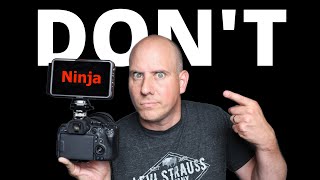





Awesome job!!! This atomos ninja is really something. I just need to see how you set it up
I’m currently without a camera, but as soon as I have one, I got you fam! 😄
Great job! Btw Kate has the guns! 💪🏿
No overheating with Ninja V??
Well done fam!🙏🏾🤟🏾
Thank you!
Klasse gemacht gefällt mir außerordentlich gut ...ich liebe die R6 & 35mm MFG Peter Preis Dinslaken Best Regards from Germany
Beautiful! 4k60 + CLog 3?
Yup! 😁
great job nice video I have both devices
What HDMI cable do you use. I’m trying to get a reliable cable that won’t drop frames or give me that cursed kangaroo
The cable I used in the setup on this video was an Atomos mini HDMI to full HDMI cable. One that was capable of high bitrate 4K 60p image data transfer.
Great film! Just wonder which lens did u use in this?
This was all shot on the Tamron 24-70 f/2.8 G2!
@@PaulStrople Wow! It's so capable on R6!
I'm tempted to pair this with my (to-have) R6 but I have RF24-105F4 and Tamron 70-210F4 now. Do you think this is worth getting to replace 24105, sacrificing the long end and IS for indoor cat video shooting and school promo video for that one more stop and bokeh?
Or, A7S3 (company equipment) + 2875 + 70180 (which I have right now) makes more sense to you? Hate auto-WB, SOOC color and nearly non-exsitent IBIS of Sony hence the system switching. I can't just justify having 2875 if I'm getting this G2.
Also, how would you say about the resell value of this 24-70 G2 in the long term? It's a DSLR lens after all. I saw u'r switching too😂
Thanks!
Did you shoot the whole day in 60fps or switch to 24fps for anything?
Shot most of it in 60p.
Dropped to 24p for some of the night dancing.
Had a static camera set to 24p for the ceremony as well.
how to edit the audio
Did you use a mist filter?
Nope! No most filters.
Does using the Ninja solve the overheating issue on the R6
Unfortunately no. I still had it overheat on me 3 times.
@@PaulStrople Bummer thx!
Did you have any over heating issues?
Unfortunately, yes. The R6 overheated on me 3 times, even with the Ninja V external recorder. I had to drop to 1080p halfway through the day to avoid overheating.
@@PaulStrople thanks for the respond. I have been testing stand by low res mode while in 4K 60 while recording to the ninja for more record time
Amazing job bro question what lends did you use
Thank you!
I used the Tamron 24-70 f/2.8 G2 for the whole thing. ☺️
@@PaulStrople great job bro I have the R5 and for some reason using the ninja the image quality just comes out better than the in camera quality idk if it’s just me
@@mcneilbelle It’s not just you haha. The Ninja is incredible. 😂
@@mcneilbelle hey I also have the R5 and the ninja V but how do you set it up so the R5 doesn't over heat. I try recording with flip screen open, no memory in the R5 and also with EVF turn off and still my R5 still over heats even though I'm recording to My Ninja V. I can't get no more than about 50 minute of straight recording.
@@eberthelbascha umm that’s strange try a couple things 1 make sure your R5 is running at the lastest firmware I believe it’s 1.5 secondly make sure your hdmi output is on thirdly try only recording using the ninja v not the R5 and the ninja just the ninja lastly if that doesn’t work upgrade to the ninja v+ like I did there running a sale right now it’s better and you get 8k raw
Nice one Paul! Did you notice any yellow color cast when recording with ninja v in C-log3/Cinema gamut? I am having the same issue as Todd is mentioning in this video th-cam.com/video/_cRjvAvn6so/w-d-xo.html and I am curious about what gamut you are using externally.