Procreate & Magic Eraser - Editing Handwritten Recipes
ฝัง
- เผยแพร่เมื่อ 25 ส.ค. 2024
- If you're looking for streamlined courses on how to use Procreate and/or Adobe Illustrator to create your own unique laser designs, logos, artwork, hand-lettering and so much more, check out the Glowcreate® course options by visiting the site below! 🎉
www.Glowcreate...
__________________________________________
Add yourself to my e-mail subscriber list to grab a couple FREE Procreate Brushes and Practice Guides! 👇🏻
subscribers.Lo...
__________________________________________
Connect with me! ✨
➡️ Instagram: / _lobodesigns_
(don't forget the #Glowcreate hashtag! 😉)
➡️ Learning Group: / glowcreate
➡️ Glowcreate Course Info: www.glowcreate...
#ProcreateTutorial #LaserEngraving
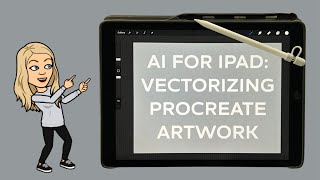








More great info! Thanks Heather!! Blessings!!!
Thanks, Joe! I always appreciate your feedback! 🎉
thx , great work
Great tutorial, thanks!
Thanks for watching! Glad it was helpful! 💛🎉
I cant find the logotrace brush in your etsy shop :(
Hi! Send me your email address and I'll email you a copy of it!
great tutorial
Thanks, Liz! 🥰
I can’t find this brush on your Etsy. Can you share the link
Hey! I actually don't have this one on Etsy anymore since I added into most of my freebies. Send me your email and I'll send over a copy for free! 😎
HeatherLynn@LoBoDesigns.com
@@LoBoDesignssent you an email
Did the magic eraser app update because I just downloaded and it isn’t doing the same things yours did 😬
I heard the newest update changed the look of the app. I have it on my list to do an updated version of the Magic Eraser part of this with the new layout!
Thank you lol! I feel like I’m missing something but I’m making it work 😂
It looks like they turned on a feature that does an automatic auto-erase when something is imported. If you tap the undo button after the photo first loads, you should be able to tap the Wand tool and do your own erasing. They also moved the color thumbnail to the right side at the bottom instead of the left.
Definitely a different look, but all the same tools are still there, thankfully!