Luminar Neo Update 1.14.1 Free-Form Drawing in Neon & Glow
ฝัง
- เผยแพร่เมื่อ 17 ต.ค. 2023
- 🔥 6 Creative & Corrective Things You Can Do With the Blur Tool 👉 • 6 Creative & Correctiv...
Skylum Luminar Neo Update 1.14.1 is now available and with it comes updates to the Neon & Glow tool allowing for the ability to draw free-form lines and straight lines (ctrl-click), as well as brush improvements in some of the tools.
📢 BUY Luminar Neo
👉 bit.ly/BUY-LuminarNEO
use discount code DPM10 to save 10% (affiliate link)
📢 Learn more about my Luminar Neo course
👉 www.digitalphotomentor.com/lu...
With Luminar Neo update 1.14.1 you can now you draw free-form neon lights in Neon & Glow, experimenting with shapes and intensity. You can also build polygonal shapes around your subjects to accentuate them in new creative ways. To do so, simply hold the Shift key and click on the part of your photo where you want to add the shape. Time to have some fun with your editing!
What's New in Luminar Neo 1.14.1
✔️ Neon & Glow free-form drawing
✔️ More refined brush performance
✔️ More accurate rendering of first brush stroke in Toning tool
✔️ More responsive brush masks in Dodge & Burn
✔️ Bug fixes for both Mac and Windows users
●▬▬ Livestream: Join Us Every Wednesday (June-October) or Sundays (October-May)
Learn how to edit photos using Lightroom, Photoshop, and Luminar Neo, LIVE and in-person
➜ th-cam.com/users/digitalphotom...
📌 Submit Your Photos Here:
👉 bit.ly/DPMSubmitPhotos
●▬▬ Amazon Resources (affiliate links) ▬▬●
Monitor Calibration Tool & Software ➜ geni.us/MonitorCalibration
Wacom Tablet Cintiq ➜ geni.us/WacomTabletClintiq
Best BEGINNER Cameras under $1000 ➜ geni.us/CamerasUnder1000
Advanced Cameras ➜ geni.us/AdvancedCameras
Computer Gear ➜ geni.us/ComputerGear
Photography Accessories Under $50 ➜ geni.us/AccessoriesUnder50
Luminar Neo Keyboard Shortcuts Cheat Sheet
➜ www.digitalphotomentor.com/fr...
DPM Freebies Page
➜ www.digitalphotomentor.com/fr...
●▬▬ What's New in Luminar Neo 1.14.1
➜ skylum.com/whats-new/luminar-neo
●▬▬ Related Videos to Watch ▬▬●
6 Practical Ways to Use Luminar Neo Neon & Glow Tool
👉 • 6 Practical Non-Gimmic...
6 Creative & Corrective Uses of the Luminar Neo Blur Tool
👉 • 6 Creative & Correctiv...
5 Creative Ways to Use the Studio Light Tool in Luminar Neo
👉 • 5 Creative Ways To Use...
Cropping: How to and WHY to CROP Your Photos
👉 • Cropping: How to and W...
Luminar Neo Review
👉 • My Luminar Neo Review:...
How to Make Double Exposures with Luminar Neo
👉 • How to Create Double E...
Luminar Neo Portrait Background Removal Tutorial
👉 • Luminar Neo Portrait B...
Luminar Neo Layers tutorial
👉 • Luminar Neo Layers Tut...
Photo Restoration: 6-Step Guide to Fabulous Photos
👉 • Photo Restoration: A S...
Luminar Neo Portrait Background Removal Tutorial
👉 • Luminar Neo Portrait B...
📷 Luminar Neo Review
My review of Luminar Neo
➜ www.digitalphotomentor.com/lu...
I recently spent a few weeks test-driving several photo editing software. My extensive review of them can be found here:
➜ www.digitalphotomentor.com/ph...
See which editor turned out to be the best in my opinion.
📷 PHOTOSHOP TUTORIALS
See more Photoshop tutorials on my website:
➜ www.digitalphotomentor.com/ph...
📷 PHOTO EDITING
Learn more about photo editing
➜ www.digitalphotomentor.com/ph...
📷 FREE PHOTOGRAPHY COURSES
Expand your photography knowledge by enrolling in one of our free courses:
Photography Basics for Beginners:
➜ bit.ly/DPMBeginnersCourse
Portrait Photography Key Concepts Course:
➜ bit.ly/DPMPortraitConceptsCourse
Darlene Hildebrandt is a Skylum Software Ambassador:
➜ bit.ly/SkylumDarlene
Affiliate Disclosure:
Digital Photo Mentor may be an affiliate for products that we recommend. If you purchase those items through these links, Digital Photo Mentor will earn a commission. All efforts are made to ensure that affiliate links are disclosed in accordance with the FTC. I am an Amazon associate. As an Amazon Associate, I earn from qualifying purchases. You will not pay more when buying a product through these links.
#LuminarNeo #LuminarNeoUpdate #LuminarNeoNeonGlow



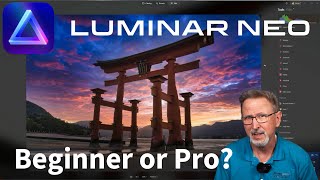





🔥 6 Creative & Corrective Things You Can Do With the Blur Tool 👉 th-cam.com/video/9G1TxISkZnE/w-d-xo.html
Get my Luminar Neo course here ➜ www.digitalphotomentor.com/luminar-neo-course/
Hi Darlene, firstly a big thank you for your tutorials I always look forward to watch them and secondly I can’t wait for the scene swap in Luminar.
You're so welcome, thanks for commenting
Enjoyed this video, Darlene! Looking forward to SceneSwap in the future Neo updates.
Thanks!
That freeform tool in neon & glow is a game changer for me. One of my new services I do for parties and events is making customised LED light neon signs. Now I can take a logo or image and trace around the image as a layer easily so I can show them what their logo or image would look like as a neon sign!
Yeah there you go!
🤣@@DigitalPhotoMentor
I’m really looking forward to GenErase and can’t wait to use it
Me too!
Another great tutorial Darlene. When will the new tools be available?
Not sure yet, there is a partner meeting tomorrow so I may not more after that
I'd like to be able to expand one side of an image in Luminar Neo to improve composition or to add text; for example, a greeting card. Currently, I use Photoshop's crop tool, followed by the rectangular marquee tool, with content-aware fill.
Cool idea! Yeah that's not something that's been announced. They have said there will be scene expand to fill in parts of the canvas but how to enlarge it in the first place?
Scene expand. I crop pretty tight in camera.
Cool, I am eager to compare it to the Photoshop version
Since I don’t subscribe to any Adobe software, (I own a copy of Lightroom 6), having any capability with scene expand, something is going to be better than what I already have! 😅
What am I missing? I updated and don't have the tools?
As I mentioned in the video, if you have a lifetime license from 2022 you will need to either upgrade to a subscription OR buy the Creative Journey Pass which will give you all these new tools and any others before August 2024, but NOT extensions. Use the discount code DPM10 to get 10% off.
Generease
Me too!
Gen erase...
Seems to be the concensus